Dyson stick vacuum cleaners are among those with the best reputation. And for good reason, in addition to their undeniable performance, they are renowned for being reliable and robust. However, like any electrical device, they too can experience malfunction. Among one that is found quite commonly, that of no longer turning on. This is because multiple factors can be responsible: power failure, obstruction inside the vacuum cleaner or component failure. So to help you repair as well as possible your Dyson stick vacuum that no longer turns on, discover here all the causes probable as well as their solutions.
How to fix your Dyson vacuum that no longer works yourself?
Know now that, in the vast majority of cases, you will be able to repair your broken Dyson vacuum cleaner on your own. Especially when the lights on the vacuum cleaner are on since they are codes provided by the manufacturer to precisely indicate the source of the fault. Then follow the troubleshooting steps in order to diagnose the fault and thus resolve it effectively.
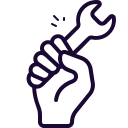
First checks
1 - First of all, if your Dyson vacuum does not turn on after taking in water, immediately contact the Dyson after-sales service without trying to turn it on again to avoid short circuits and potentially irreversible damage. Note: if this is the all filter brewing methods. that you put back when it was not dry, we invite you to read the "Checking the filter" part of this article.
2 - If your Dyson vacuum has turned off by itself, and will not restart, it may be due to a overheated. This is nothing serious since the safety that turns off the device is precisely designed to avoid any damage. In this case, wait a few minutes for the device to cool down before trying to turn it on again. If the Dyson vacuum will no longer start, then proceed to the troubleshooting steps below.
Warning: if you carry out operations which require disassembling part of the vacuum cleaner, disconnect it from its power source.
Check the charger and power source of your Dyson vacuum
If you vacuum indicator light is flashing blue and the Dyson vacuum will not turn on, this means that its battery is too low to start. Indeed, the blue light must remain fixed when the stick vacuum cleaner starts up. Then charge the vacuum cleaner for at least 3 hours.
Si no indicator lights up when you put it on charge or when you try to start it, the vacuum cleaner probably does not receive no current et so can not charge. This can come from different causes:
- le charger is broken. Inspect the power plug and electrical plug (both ends of the charger). If they appear damaged, warped, twisted, or blackened, they are probably defective. Also check if the cable is stripped, cracked, cut, or damaged.
- la electrical outlet is defective. Charge your Dyson vacuum that won't start to another electrical outlet.
- If you use a power strip or extension, they may be defective. Remove them and plug the charger directly into the electrical outlet in your home.
If one yellow light flashes at the battery level or at the MAX button (7 or 8 times), this means that the device has gone to safety. This usually appears if you have stored your vacuum cleaner in a place with extreme temperatures (below 0 ° C and above 40 ° C). You will then have to wait a few minutes, or even a few hours, then put it on charge. If after this your Dyson vacuum still does not work, then follow the troubleshooting steps below.
Check the battery condition
If after trying to charge your Dyson vacuum it still does not work, the battery is HS. Check if it shows signs of damage (cracks, melted or blackened part). If the battery indicator lights up red and it blinks more than 12 times, this confirms that the battery is faulty.
It will therefore be necessary to contact the Dyson customer service to get its free replacement if it is still under warranty or to buy a new battery that you will have to change yourself. Note that the procedure for changing a battery is very simple. All you have to do is disconnect the tank from the device, then remove the two screws that hold the battery. If you have any doubts about the procedure to follow, video tutorials exist on the net. Do not hesitate to consult them.
You can find the battery corresponding to your model on the Dyson website. You can also find it on an independent parts online site. Be careful, however, that it is certified to avoid counterfeits and therefore potentially another larger failure.
Check if your Dyson upright vacuum is not blocked
When your Dyson vacuum cleaner no longer turns on, it may also be clogged. In fact, to secure your device, the manufacturer has implemented a security system: the device is switched on power off when the ducts are blocked. When this happens, the vacuum cleaner will usually signal you by flashing the MAX button 10 times. This blockage can come from the reservoir, filter or vacuum tube.
If your vacuum cleaner works again but it sucks badly or no longer at all, we invite you to read our article on this subject: My Dyson upright vacuum cleaner no longer sucks, what should I do?
1 - Check the tank
At first, it may be that your Dyson vacuum cleaner won't start because the tank is too full. You just have to empty it. Remember to do it regularly, without waiting for it to reach the MAX line. This is to allow your device to function optimally.
2 - Check the filter
It may also be that theDyson stick vacuum cleaner no longer works because the filter is clogged, wet or defective. The filter is located at the top of the cyclone block of your Dyson vacuum. To remove it, you just have to pull on the small stick that protrudes. On some models, you will have to unclip it by turning it counterclockwise.
• If you find that the filter is dirty, wash it according to Dyson's cleaning tips; that is to say only by hand and with clear water and by waiting well until it is quite dry. You can find all their advice in the documentation supplied with your vacuum cleaner. If you no longer have it, check out their online guide. Note that Dyson recommends cleaning the filter once a month to maintain the performance of the upright vacuum.
• If you have just cleaned the filter, make sure that the filter was very dry before putting it back in the vacuum cleaner. It must respect a drying time of at least 24 hours in the open air. Indeed, if you put a wet filter back into the device, this can sometimes lead to bugs such as its screen which no longer lights up or the vacuum cleaner which no longer starts following the activation of the automatic circuit breaker and therefore device security. If you are in this situation, the manufacturer Dyson advises you to remove the filter and let it dry again for at least 24 hours. Then try to mount it and start the device. If the vacuum cleaner still does not turn on, then contact the Dyson after-sales service on 0 800 945 801.
• If you find that the filter is cracked, damaged, torn, or too dirty, it will have to be replaced as a whole.
Also make sure that the filter is reassembled and fitted into the vacuum cleaner. Indeed, if the filter is not correctly fitted, the Dyson vacuum cleaner will not start. This because most models are equipped detection of the filter which prevents correct operation if it is poorly fitted or absent. To reassemble the filter, simply put it back in the top of the cyclone block. Then check that it is properly locked. On some models you have to turn the filter clockwise. You should hear a CLICK indicating it is locked.
3 - Check the vacuum cleaner tube
Finally, you will need check that no foreign object is blocking the tube of the Dyson vacuum and thus prevent it from starting or operating normally. To do this, remove the tube from the vacuum cleaner by pressing its button. Then visually check that nothing is blocking the tubing or cell of the reservoir.
What to do if, despite everything, your Dyson vacuum cleaner no longer turns on?
If after all these checks and manipulations your Dyson stick vacuum still not working, the problem is most likely a failure in its electrical system ; and therefore a defective internal mechanical or electrical component.

Unfortunately, at this point you will need to contact a professional repairer to resolve the problem. Indeed, mechanical or electrical failures require professional skills. This is because the device must be dismantled to access the engine block and electronic components, test the various components and then replace the defective one; knowing that spare parts are very difficult to find for individuals. There is therefore a risk of electrocution and damage to the device here.
If your Dyson vacuum that no longer turns on is still covered by warranty, contact the Dyson after-sales service on their support page by clicking on the yellow button at the bottom right of the screen, by email, by phone at 0 800 945 801 or on WhatsApp by clicking on this link. Once the failure is confirmed, you will receive a return label. It will then be sent for repair to a Dyson workshop before being returned to you. Note that the procedure generally takes 3 to 5 working days (depending on the availability of parts). You can also call on the after-sales service of the retailer where you bought your stick vacuum cleaner. In principle, they can then make the link with Dyson after-sales service. This sometimes saves you precious time.
If your Dyson upright vacuum cleaner is no longer entitled to the warranty, you can still contact Dyson after-sales service. They will then be able to offer you a personalized solution. If necessary, they will direct you to an authorized Dyson repair center. You can also contact a independent professional repairer. In all cases, the authorized repairer or not will invoice you for the repair. Do not hesitate to ask for a quote to avoid any disappointments. Indeed, sometimes the repair costs almost the same price as a new vacuum cleaner!
Do not hesitate to tell us in the comments which solution worked for you!

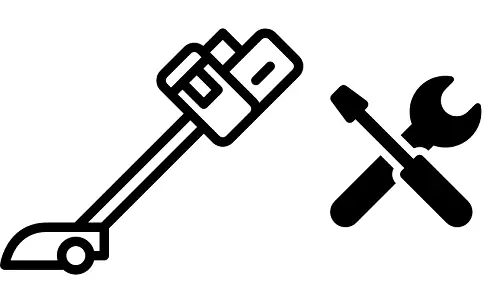
I didn't find my problem, my djson starts but only works for 2 minutes, sometimes it is fine but most of the time it stops right away, the light is always blue but no sign of life, what is it can be?
Hello,
Have you been able to test the battery? Because it seems to be a problem of autonomy.
The battery needs to be replaced or the filter needs to be cleaned.
depending on your file, if the battery fails the light would be red. Mine is 2 solid blue bars and the 3rd flashing blue. How to test the battery
Mine was hs but the light remained blue. My dyson stopped after 5min despite a long charge. After replacing the battery, the usage time returned to normal.
My vacuum cleaner has been off for 2 weeks and no longer turns on, does this mean that the battery is dead?
Hello,
Try deep charging first, i.e. put it on charge for about 8 hours. As the battery continues to discharge even when not in use, it may be completely empty. If after that your vacuum cleaner does not turn on again, there is unfortunately a high probability that it is dead, especially if it is old and has undergone several deep shocks. In this case, the best thing is to test it to be sure. Cordially
Yes if the problem persists despite a long charge.
My Dyson V11 vacuum turns on but no longer works. When you press the trigger, nothing reacts.
I cleaned the filter, the pipe, etc but nothing helped
Battery at maximum
Always nothing
THINGS TO DO
Hello I have the same problem. Have you found a solution in the meantime?
I have the same problem..
I have the same problem.
I changed the battery for a new one and still the same.
Problem: Dyson vacuum no longer turns on. Filter not perfectly dry inserted by my son. But in my opinion, it also solves the problem of blocked airways.
The solution:
1) picked up and hung up after 30 seconds the battery (now you see the battery status but not the suction modes)
2) used another vacuum cleaner with a narrow nozzle and vacuumed the removable filter (both sides), the Dyson top vents and the vents inside the cylinder in order.
3) reassembled everything, plugged in the battery and suction modes also appeared, pressing the button worked and quietly sucked.
I think the system can work for both clogged air inlets and the presence of moisture.
I have a v11 vacuum cleaner
Fully charged but no longer showing anything on the screen
What to do