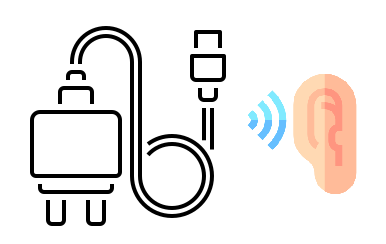A humming or crackling noise from a charger should not be ignored. In addition to being annoying in the long run, it can also be dangerous in certain circumstances. Indeed, even if this noise can be quite natural, it can also be the sign of a malfunction on your charger which can increase and be more serious if you do not make the necessary intervention. So let's find out today in this article, why is your charger sizzling? Et what to do to prevent this sizzle?
In the first part, learn why your phone, computer or other charger sizzles. Then in a second step, discover the solutions to find the origin of the failure and treat it effectively.
Why does a crackling noise appear on your charger?
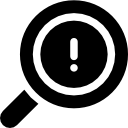
In the vast majority of cases, when a charger sizzles, the noise comes from a vibration emitted when electric current flows through the transformer, and more particularly in coils. This crackling is usually seen on low-end or counterfeit chargers whose sound insulation and the quality of the materials used leave much to be desired. It can also appear as a result of natural degradation or light desoldering of a component in the charger. Note that in this case, the phenomenon does not present no risk for you and it does not affect the lifespan or performance of your charging device.
However, be careful, if the crackle of your charger increases, to be particularly noisy, or that other strange phenomena appear during charging (slow charging, adapter overheating, disconnection of the load etc), it will be necessary to analyze where the noise comes from to be sure that it is not due to a more serious dysfunction. Indeed, the crackling can then come from a false contact or an electrical failure and eventually lead to a .
Note: If your charger sizzles very strongly or becomes more and more intense, unplug it to avoid any risk.
Know that several malfunctions can explain that a charger sizzles :
- a damaged power supply (electrical wires and connectors) at the charger
- a bad or dirty power connector on your device
- a bad power source
If you are not sure whether the noise is normal or if you are in doubt about the origin of the humming, we invite you to move on to checks and manipulations present below.
Read also: Samsung charger making noise, what to do?
What to do when your charger sizzles?
In this part, we will help you understand and find the origin of the crackling noise to then help you find the solutions adequate to remove it.
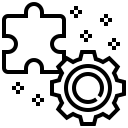
Check the power source
The first thing to do when your charger sizzles is to check that the power source, and therefore more concretely the socket to which you plug your charger, is not the cause of the failure. Indeed, voltage problems or a faulty electrical installation can cause the appearance of this parasitic noise. Although this malfunction is much rarer, it is necessary to verify it because it is the most likely to cause a . As a result, it presents the most risk to you or your material.
For check the charger's power source which sizzles, it's simple. Connect your charger to another wall outlet in your home. If the buzzing continues, the problem is not with the electrical outlet. On the other hand, if the noise stops, the socket is probably defective. To make sure, you can also try plugging another charger into the power outlet that is emitting the sizzle. If the noise appears on another charger, there is no longer any doubt that the problem is indeed with the socket! In this case, it will be necessary call an electrician who will take care of establishing an in-depth diagnosis of your installation, and thus find the source of the problem and of course solve it.
Check the condition of the sizzling charger
When your charger sizzles, it is very likely that the problem comes from the USB adapter or the charging cable. More concretely, it can come from a bad contact caused by damaged electrical wires or charger connectors; but also a poor sound insulation or an mechanical resonance related to low-end materials, assemblies or components present on your charger. This second hypothesis is particularly likely if your charger is a counterfeit or cheap.
To test your charger, simply plug it in with another compatible device. If the noise continues, then the problem is with the charger. On the other hand, if the buzzing stops the problem comes either from an incompatibility between your charger and the device being charged, or from the USB port of your device while charging. Then move on to the next part of our article. If the problem is with the charger, test the cable but also the adapter separately. After having found the charging accessory causing the crackling sound (adapter and / or cable), we strongly recommend that you replace to avoid short circuit or more serious malfunction.
To best replace your sizzling charger and avoid ending up with other problems, we recommend that you choose a compatible charger (with the same charging current), quality and au better certified by the brand. Avoid at all costs counterfeits and cheap chargers which are most likely to experience this crackle defect.
Note: If your charger is under warranty, contact brand support for a free replacement.
Check the power connector of the device being charged
If you hum problem on your charger does not come from the power source or charger, then it may be that the power connector of the device being charged (PC, phone etc) is involved. In this case, the noise is most likely due to poor contact between the connectors of the charger and the receivers (pins) of the charging port. This false contact can then come from dirty pins which disrupt the transmission of current or worn pins who no longer fulfill their role correctly.
First, try to clean the power connector using a suitable product (see your user manual). Never use an abrasive product or a product with water to clean it. Be careful, be very delicate when handling because the receivers are extremely fragile.
If you sizzling problem persists, contact the after-sales service of the brand of your device to request a more comprehensive diagnosis, and if necessary, a repair or replacement of the faulty device.