The Epson brand is one of the leaders in the video projector market. Their models are intended to be top-of-the-range, reliable and efficient. No wonder their price is then relatively high. So when it breaks down and refuses to light up, the disappointment can be great. Fortunately, there are solutions to try to resuscitate it on your own. This is what we will see in this article by answering the question: what to do when your Epson projector does not turn on?
What to do when your Epson projector does not turn on?
In this first part, we will see the different problems minor and easily repairable problems that can arise from an Epson video projector that no longer turns on.
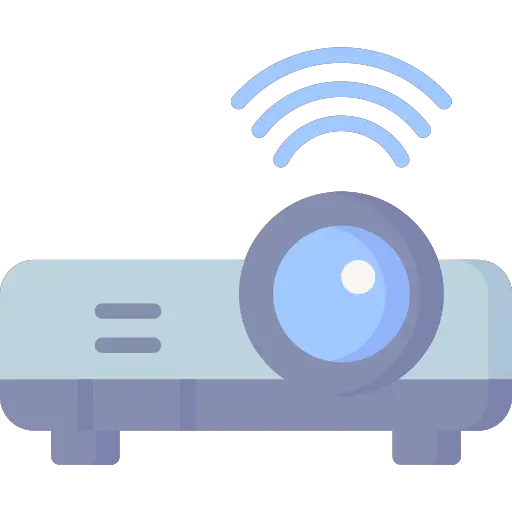
Important : Check that your Epson projector is not under warranty. If so, contact the Epson customer service and do not carry out any manipulation to avoid losing the warranty.
Software bug on an Epson projector
First, check that the fault does not come from a faulty remote control. To do this, press the ON / OFF button located directly on the projector. If it does not light up, the fault is indeed with the video projector.
Secondly, it is important to check that your Epson projector no longer turns on simply because of a minor software bug. To do this, you simply need to electrically reset your device by doing the following:
- Unplug the device from the power outlet
- Wait 2 minutes
- Reconnect the device to the power outlet
If your Epson projector turns on again, the procedure worked. If that didn't help, continue with the troubleshooting steps.
Poor condition of the Epson projector
When your Epson projector does not turn on anymore, it can also be the fault of a poor general condition of your device. Indeed, a video projector needs regular maintenance and special attention to prevent it from getting damaged too quickly. Here are the checkpoints to perform:
- Watch out for dust and dirt which can obstruct the ventilation holes and become embedded in the internal components of the Epson projector. Clean the device regularly using suitable cleaning products (dry air canister). You can also refer to the owner's manual for your Epson model for cleaning tips.
- Pay attention to the room temperature. Your Epson projector should be stored in a room with a temperature between 10 ° C and 60 ° C.
- Pay attention to the room environment. Avoid storing or lighting it in a humid place. Also be careful when in a room where chemicals volatilize, or when foam or smoke is used. This may cause some parts of the product to deteriorate and cause it to fail.
- Your Epson projector no longer turns on due to a drop, impact or oxidation? It is very likely that an internal component is broken. Pay special attention to the lamp. You can disassemble the device to try to visually find if a part appears damaged. Caution, risk of damage to the device.
Power supply problem
If your Epson projector has a fault in its power supply circuit, so it can no longer turn on. In this case, its lights will certainly be completely off or they will flash. To verify this hypothesis, proceed as follows:
- Check that the power cords are firmly seated in their ports and that they are not damaged. In other words, they are not stripped, burnt or damaged.
- Check that the AC outlet is working and therefore that your Epson projector is receiving power. To do this, plug another device into the socket in question. If it does not turn back on, the outlet is no longer working. Then call an electrician for the repair.
Overheating problem
When your Epson projector no longer turns on, or thatit turns off during operation and refuses to turn on again, it is very likely that a overheated of the latter is responsible for the problem. Indeed, all Epson projectors are equipped with a thermal sensor which allows the automatic shutdown of the device when it detects an abnormally high temperature. There are different elements that can cause this overheating:
- The temperature or the external environment does not meet the correct operating conditions. Most Epson projectors should not be turned on in a room where the temperature exceeds 40 ° C. Place it in a dry, ventilated place, in the shade and away from humidity.
- The ventilation hole is blocked. Watch out for dust and objects placed in front of it. Leave a space of at least 50cm between the objects and the hole.
- The fan is broken. If you can get your fan to work again, follow these steps to verify this hypothesis: When you approach the Epson projector, you should hear a fan noise. If not, the part may be defective. The operating temperature will then be too high and the thermal sensor will automatically shut down the device.
- The thermal sensor is defective. Essential for the device to work, if it no longer works it prevents the Epson projector from turning on.
What to do when your Epson projector no longer turns on because of a component?
Sadly, if your Epson projector does not turn on after all the steps seen above, the failure will most certainly come from a component.
The problems seen previously do not require specific skills in electrical or electronics to solve them. In this second part, the problems relate to defective components which are inside the Epson projector and which therefore require slightly more complex manipulations. If you are not competent to carry out the manipulations, do not hesitate to call a professional or someone qualified in your entourage.
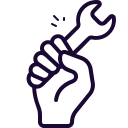
Lamp problem
One of the most sensitive parts and which can therefore be responsible for Epson projector problem that does not turn on is the lamp. Several problems can be at the origin of its failure:
- the lamp connectors are not plugged in properly or are defective
- the bulb has burned out
- the lamp no longer works
- the usage counter has been exceeded
- the lamp overheats and causes the projector to shut down automatically
Most of the time, the problem is with the bulb that has burned out or the lamp that fails. Indeed, know that the lamps have a limited lifespan. Depending on the type of lamp used (mercury or LED), their lifespan can be between 2000 and 6000 hours or between 15000 and 25000 hours. Check your Epson projector owner's manual to find out how long your device will last.
Note that for most models it is quite feasible to change the bulb or change the whole lamp (frame + bulb) if necessary. Once again refer to the instructions for use. If you are not proficient in handling your projector, do not hesitate to contact a professional.
Please note: : Epson projectors all have a pre-defined usage counter. In other words, when your lamp reaches a certain number of hours of use, you will have to replace it. When you change the lamp, the counter must be reset to zero for the device to operate again. If you haven't and you just changed your lamp, this may be the reason why your Epson projector still does not turn on.
Power board problem
You have been warned! : Risk of electric shock. Unplug the Epson projector from the power outlet and allow the device to cool before proceeding. Risk of damage to the device. If the video projector is under warranty, do not carry out any manipulations and contact the Epson customer service. Generally, if you are not competent to carry out the following operations (disassembly, measurement, replacement, welding, reassembly), contact a professional.
When your Epson projector does not turn on anymore, a component failure is the last problem that can be responsible for it. Indeed, over time, internal parts end up wearing out and breaking down. Since all parts are essential for the circuit, when this happens, the entire projector will no longer be able to turn on.
The most risky components are located on the power board of the device. These include capacitors and fuses. You will have to completely disassemble the device to access it. Depending on the type of model, the disassembly procedure may be different. Often times, the front cover and back cover will have to be removed in order to access the power supply board. Once this is found, then perform the following checks to determine which component is faulty:
- First make sure that none of the components are blackened, melted or distorted.
- Check that the power supply board and its components are receiving voltage using a multimeter.
- Check that the capacitors are not swollen. This could be a sign that they are faulty. To make sure, you can also use a multimeter. If one or more of them no longer work, they will need to be replaced.
- Check that the fuses have not blown. For this use a fuse tester or multimeter. If there too one or more of them no longer work, replace them.
Call a professional
When your Epson projector still does not turn on after all of the steps seen previously, the failure is then due to a larger fault that you will not be able to deal with without an expertise. Several professionals can then help you.
First, the Epson customer service who will be able to offer you a number of solutions corresponding to your problem. After-sales service from the dealer can also be a good option. Ask them about the repair conditions they offer. Finally, you can hire an independent repair service or a Epson authorized repair center. In any case, always ask for a quote to avoid unpleasant surprises. And make sure your projector is no longer under warranty.

