The Error codes transmitted by the Bbox announce that a specific malfunction has taken possession of the equipment. In the case of the F3413 error, this means that there is a problem in receiving channels on the Bouygues TV decoder. Annoying, this problem can appear exceptionally but also recur. In this case, it will be necessary to understand where the problem comes from and how to fix it permanently. This is what we will see today by answering the question: what to do to solve the problem related to the error code F3413 of the Bbox?
Why does the Error F3413 message appear on your Bbox?
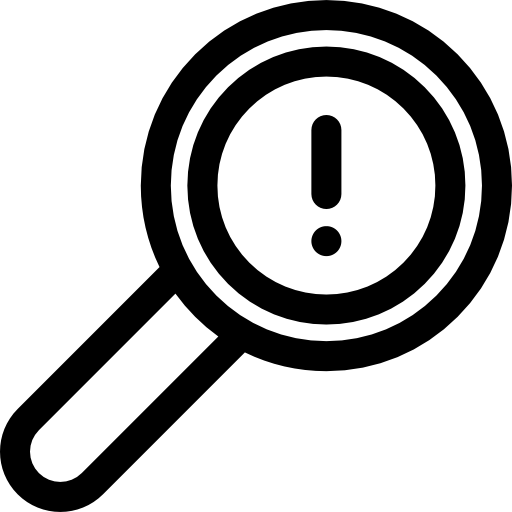
The F3413 error means that the Bouygues TV decoder is having difficulty receiving channels. As a result, it may happen that several channels or even all the channels of your TV no longer work. This problem can occur as a result of different factors :
- Un problem on the Bouygues Telecom network or an loss of TV rights of a particular channel
- Un software bug from the Bbox or the TV decoder
- A equipment failure due to a defective internal component
- Un bad connection on one of your devices (modem or decoder)
Depending on the origin of the malfunction of your box, the problem may be more or less important to resolve. To save you time and avoid having to go through Bouygues Telecom customer service, certain operations allowing you to regain normal use of your Bbox can be carried out by you. Find out now.
Solutions to resolve the Bouygues F3413 error
Important : First of all, if the TEL1 and @ LEDs on your Bbox are lit in red or change from white to red, this indicates that the failure is due to a hardware malfunction. In this case, start a box diagnosis from your Bouygues customer area. Subsequently, this will allow you to be called back quickly by one of their technical advisor or to obtain replacement of your equipment without delay.
Check the status of the Bouygues Telecom network
In many cases of error code F3413, the problem is with a widespread bug on the Bouygues Telecom network. You can check this information on the website DownDetector. If this is the case, the only solution will be to take your trouble patiently, while the network is restored by Bouygues. If after a few hours the bug persists, proceed to the troubleshooting steps below to make sure the problem is not with your box.
Check the connections
De bad connections can be the cause of the error code F3413 which is displayed on a Bbox. For check the working condition of the connections of your equipment, proceed as follows:
- Make sure that the Ethernet cable is plugged into one of the yellow ports of the Bbox and the decoder.
- Check that the HDMI cable from the TV box is correctly connected and pushed into the TV
- Check that none of the cables are damaged.
- Disconnect then reconnect the Ethernet cable from the ports of the Bbox and the TV decoder.
- Check that the Bbox's Wi-Fi connection is working by connecting your computer or smartphone to the network.
Restarting the Bbox and the TV decoder
If nothing helps and the technical problems are not the cause of the error code F3413, it will then be necessary check that the failure does not come from a software bug. To remove minor software bugs, perform a electrical restart of the Bbox and the TV box in this way :
- Switch off your devices with the On / Off button or the remote control
- Unplug the modem and the decoder
- Wait about 2 minutes
- Reconnect your devices
Resetting the Bouygues box
Finally, to fix software bugs and minor technical malfunctions that may be responsible for the error message F3413 on a Bbox, a reset may be necessary. In fact, the reset causes a factory resetting of the Bouygues box. Thus, it makes it possible to eliminate possible dysfunctions occurred during your use.
Note: On the other hand, this reset procedure deletes your personal configurations (WiFi security key, firewall, etc.). After having carried out the procedure, you will therefore have to configure these elements again.
La resetting your Bouygues Box is done by pressing the button " Reset Which is located on the back of the case.
Call Bouygues technical service
At this point if the error code F3413 of your Bbox is always present after all these checks and operations, it can also be a question of internal component failure and therefore the box which is defective. In this case, it will be necessary to call on Bouygues assistance by courier, by going directly to the store or to 1064.
For a quick and efficient treatment, we advise you to start a diagnosis of your Bbox from your customer area. A Bouygues technical advisor will then contact you. In principle, it will resume the diagnosis, check that your TV rights have not changed or that a Bouygues network problem is not the cause of the malfunction. If the fault could not be resolved, you will be offered intervention at your home by a Bouygues technician or replacement of your defective equipment.
Read also: My Bouygues box no longer lights up, what should I do?

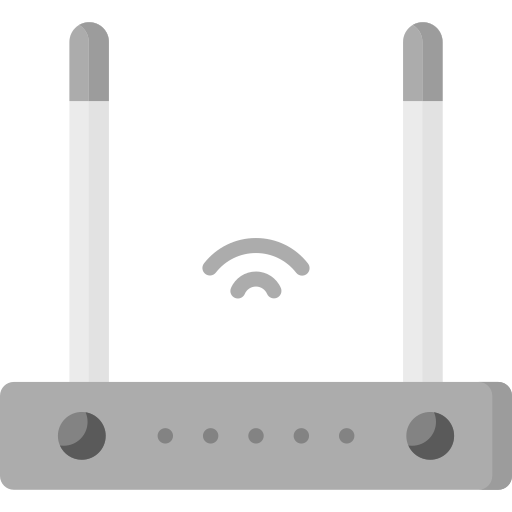
thank you!! I did all that is noted and it is always the same !! sorry
Hello,
To date, there has been a very large number of F3413 error codes on Bouygues boxes. Looking at Downdetector, the network bug is confirmed. In this case, the situation should recover on its own. If the problem persists, then contact Bouygues support.
Good luck.