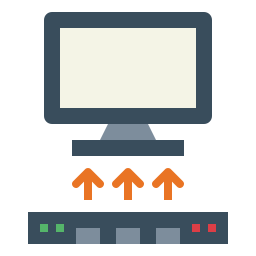Do you want to customize your wifi network, improve internet speed or set up a VPN? To do this, you will then need to access the Box SFR web interface. Indeed, this tool accessible for all SFR boxes is essential to personalize your modem and your Internet network. So, find out in this article how to connect to the interface of the SFR box? And if the connection procedure does not work or the page does not load, then find out later what to do if you cannot access the SFR Box web interface.
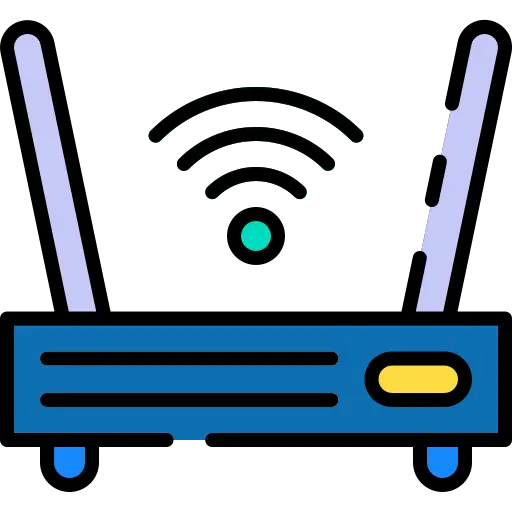
How to connect to the administration interface of the SFR box?
To access the SFR Box web interface, you only need your modem and a device connected to the SFR Box internet network. The best is for a first connection to use a computer connected by an Ethernet cable.
Here is the procedure to follow to connect to the administration interface of the SFR box :
- Connect your device (smartphone, tablet or computer) to the box network by Wireless or Ethernet cable.
- Open an internet browser (preferably Google Chrome) and type in the address bar as desired: http://monmodem ou http://192.168.0.1. Validate.
- Depending on the model of your box, click on " Configure your modem " or " Maintenance " and Administration »
- Authenticate by entering your login credentials which are on the label stuck on your SFR box. On some box models, you may also be asked at this stage to press a service button on the modem to confirm that you are physically present.
In principle, you have successfully accessed the administration interface of the SFR box. You can now configure it. It is strongly recommended to change the password to secure your box. Also know that there is 3 authentication modes :
- by pressing the service button
- by entering your password
- or by pressing the service button and entering your password
Read also: My SFR box no longer turns on, what should I do?
What to do if you cannot access the SFR Box web interface?

Do you have a problem connecting to your SFR Box web interface? Unfortunately, it sometimes happens that despite respecting the procedure, access is impossible for you. So what can be the causes and what checks or manipulations can solve the problem?
1 / Make sure that the device on which you are trying to access the administration interface is properly connected to the wifi or Ethernet network of the SFR box.
2 / Try the two connection addresses and if neither of them works, try to change your browser.
3 / If you cannot connect to the SFR Box web interface with the wifi network, try to do the procedure by connecting the modem and a computer with the Ethernet cable.
4 / The administration interface of the SFR box may also be unavailable following a problem with the SFR network, maintenance or a concern for a security certificate.
5 / Finally, the password you enter may not be the right one because it has already been changed. In this case, reset the box to reset its parameters by pressing the "Reset" button on the back of the modem. Thus, the identifiers will again be those indicated on the label.
In any case, if the problem drags on and that you cannot access the SFR Box management interface for several hours, or Other problems appear, you will need to contact SFR assistance au 1023.
Read also: My SFR RED remote control no longer works, what should I do?