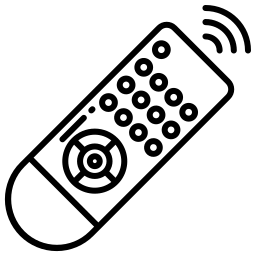You have just received your Orange equipment and you don't know how to pair them? Or, overnight, your remote no longer works properly or it got out of sync? Whatever your situation, you will need synchronize the Orange remote control with its decoder. We will then see the pairing procedures corresponding to each of the decoder models.
First, learn how to connect the Orange remote control with its decoder for the first time. Then, if the procedure did not work, your remote control no longer works correctly or even if it got out of sync on its own, find out the procedure to resynchronize the Orange remote control to its decoder in the second part of the article.

How to synchronize an Orange remote control for the first time?
If you have just received a brand new decoder and/or a brand new remote control, you will need to connect them together for them to work. Several decoders exist: the UHD TV decoder, the 4K UHD TV decoder or the TV 4 decoder with the Orange TV UHD remote control. And the Livebox Play decoder with the Orange Play remote control and its black keyboard on the back.
La synchronization procedure with their remote control will be slightly different from one decoder to another :
Connecting the Orange remote control to the UHD TV or 4K UHD TV decoder for the first time
For synchronize the Orange remote control to the UHD TV or 4K UHD TV decoder, Here is the procedure to follow :
- Plug in and turn on your decoder and your TV.
- Briefly press the orange stop on the back of the decoder.
- Remove the tab protective plastic that protrudes from the battery compartment of the new UHD TV remote control.
- 5 seconds later the remote control light should blink orange.
- Then follow the instructions that appear on the screen. When they tell you, press the OK button on your remote.
The synchronization between your Orange TV UHD remote control and your UHD TV decoder should have worked. If not, move on to the second part of our article.
Synchronize the Orange remote control to the TV 4 decoder for the first time
For connect an Orange TV UHD remote control with a TV 4 decoder, nothing's easier. After plugging in and turning on your decoder, all you have to do is press the OK button of the remote control. If the synchronization does not start, go to the second part of the article.
Synchronize the Orange Play remote control to the Livebox Play decoder
Although the Livebox Play decoder is no longer marketed and is therefore increasingly rare, you may still be led to synchronize your Orange Play remote control :
- Remove the plastic tab located near the battery compartment
- Turn on the decoder and the TV.
- Hold down the TV+ button on the front of the decoder for a few seconds.
- The message " Remote control should appear on the screen. Press on OK to confirm the connection between the Orange remote control and your Orange Play decoder.
How to resynchronize the Orange TV UHD remote control?
What you have at home the UHD TV decoder, the 4K UHD TV decoder or the TV 4 decoder, you have the Orange TV UHD remote control. However, the operation to repair the remote control will be slightly different from one decoder to another. Find now the resynchronization operation between your Orange remote control and your decoder model :
Note: If you don't know your Orange decoder model, here is a tip for recognizing it: - UHD TV or 4k UHD TV decoders have an orange edge on the back. - The TV 4 decoder has a small pairing button on the back of the decoder.

Reconnect the Orange remote control with the UHD TV or 4k UHD TV decoder
First, if your remote control no longer works properly, that she flashes or that it has desynchronized on its own, for no reason, from the Orange TV UHD or TV UHD 4K decoder, then try to reset the remote by proceeding as follows:
- Open the battery compartment of the Orange TV UHD remote control by pressing the small button on the back with a pointed object (tip of a pen, toothpick etc).
- Remove the batteries from the remote control.
- Repeatedly press any key for 5 seconds.
- Reinsert the batteries. 5 seconds after inserting the first battery, you should see the orange light on the remote flash twice.
If this does not happen, reconnect your Orange remote control to the decoder by proceeding as follows:
- Replace the 2 batteries with new CR2032 batteries.
- Turn off your UHD TV decoder with the button On Off which is on the back.
- Turn your decoder back on.
- Press the key Power of your Orange remote control.
- If pairing does not start, press the orange stop on the back of your decoder then press the Power button on the remote control again.
- If the synchronization does not start, repeat the procedure several times until the pairing is confirmed.
- When the screen tells you to, press the key. OK on your remote control to confirm the connection with your decoder.
The operation then takes a few seconds. If your Orange remote control does not synchronize with the decoder, then contact the Orange customer service to get replacement remote control. You can contact them on 3900 or go to your customer area and open the chat with an advisor by clicking on the “contact” tab at the bottom right of your screen.
Note: While waiting for a new Orange remote control to be obtained, you can use a virtual remote control available via your smartphone. To do this, use the remote control function of theOrange TV app.
Synchronize the Orange remote control with the TV 4 decoder again
For resynchronize your Orange remote control with the TV 4 decoder, Here is the procedure to follow :
First try to press the " Back " and " Up arrow on your remote control. If the pairing screen is displayed, wait for the operation.
If the procedure does not work or you have received a new remote control following an exchange, proceed as follows to connect your Orange remote control to the decoder:
- Restart your decoder with its button On Off located on the side.
- Briefly press the " Pairing which is located on the back of the TV 4 decoder.
- Wait 30 seconds.
- When prompted on the screen, press the power button on your remote.
- If the procedure does not start, start again until the screen confirms the launch of the pairing.
- Once again when prompted by the screen, confirm pairing by pressing the button OK on the remote control.
If pairing is having trouble getting started or the remote keeps getting out of sync, then try replace remote control batteries.
If the synchronization of your Orange remote control with the decoder still does not work or the bugs persist, the remote control is probably faulty. In this case, call the Orange after-sales service to get replacement remote control. You can contact them at 3900 or via your Orange customer area.
Repair the Orange Play remote control to the Livebox Play decoder
For repair an Orange Play remote control to its decoder, all you have to do after turning on your TV and your decoder isSimultaneously press the "Return" and "Up Arrow" keys on the remote control for 10 seconds. The screen should then tell you the synchronization procedure to follow. If not, contact the Orange after-sales service.
Read also: common problems with Orange boxes resolved