It can be very frustrating to see your television stay on standby while you desperately ask it to turn on. In this article, we will see quick and easy steps to fix your LG TV stuck on standby. First, we will explain the possible causes of this failure. Then, we will see the solutions to implement to try to fix it. Finally, we will see how to avoid this kind of problem in the future. By following the tips in this article, you may be able to fix your LG TV and get it back up and running quickly.
LG TV that gets stuck on standby: the causes
The LG brand is present in many countries around the world. It is considered one of the world leaders in the fields of consumer electronics. However, like any electronic device, these products can malfunction.
And among one of the problems that these televisions encounter most often : that of remaining on standby and no longer able to turn on even after several start-up attempts. But then, where can this failure come from?
- Power source problem. This can be caused by a problem with the electrical outlet or the power cable, for example.
- Remote control problem. It is possible that the remote control is defective and no longer sends the start signal to the LG TV.
- Connection problem. It is possible that the connectors or cables are faulty or incorrectly connected.
- Software problem. There are times when the LG TV won't turn on due to an electrical bug that requires a reset.
- Internal fault problem. Finally, it is possible that your LG TV remains on standby due to an internal problem, in the majority of cases concerning the power board and capacitors, but also sometimes from the motherboard. Note that this may be more difficult to fix and it is best to contact a professional to diagnose and fix these types of issues.
These possible causes are not exhaustive and there could be other reasons why your LG TV is stuck in standby. It is therefore important to check all the steps before contacting a professional to avoid paying unnecessary breakdown costs.
Read also: My LG TV turns on but has no image, what should I do?
LG television that no longer turns on and stays on standby: the solutions
In this part of the article, we will introduce you 6 Workarounds to Fix LG TV Stays on Standby Issue and which has its red light fixed or flashing. Note that this failure can be caused by many factors, sometimes combined.
It can therefore be difficult to determine the exact cause and certain manipulations are technical and require having electronic skills. If you are not competent to carry out an operation, call a professional because you risk causing more serious damage to the television.
Check the remote
When your LG TV won't turn on and stays on standby, the first troubleshooting step is to check the working condition of the remote control. This manipulation is all the more relevant if the red standby light stays on. To test it, proceed in 3 steps:
1. Replace the batteries in the remote control making sure to insert new batteries with the correct polarity. Try turning the TV back on.
2. If the fault persists, move the pointer closer of the remote control to the maximum of the TV sensor. In the event that the LG television turns on again, the problem is certainly due to a faulty remote control which you will then have to replace.
3. If the TV is still stuck in standby and the remote works with the infrared mode, check that it works and that it sends a signal to the TV by doing the following:
- Place the remote control in front of the lens of a smartphone
- Open the “camera” app
- Bring the remote control close to the smartphone lens and press several buttons on the remote control.
– If the remote control is working normally, you should see the LED light up on your phone's screen when you press the buttons. If nothing happens, your remote control is probably defective. In this case, replace it with an identical model or a universal remote LG-compatible.
– If the remote control works with the bluetooth mode, there is no visual way to check if it is working properly. You can then try to turn on the LG TV with the On / Off button on the screen if it has one, with a remote control phone application or with a reset procedure that we will see below.
Check LG TV Power Source
The second step in troubleshooting an LG TV that won't turn on and gets stuck in standby mode is to check that it is well powered. To do this, test the different elements of its power source:
– Check the electrical outlet
Check that the electrical outlet works properly by plugging another working device into it or by plugging your LG TV into another socket in the housing. If the TV is plugged into a power strip or extension cord, remove them and plug it directly into an electrical outlet, without intermediaries. Indeed, these charging accessories can be faulty, but also cause electrical noise or voltage fluctuations that are harmful to the television.
– Check the power cable
Check that the power cable LG television is well connected, especially if it stays on standby but its standby light flashes red. If in doubt, unplug them and plug them back in. Make sure the cable is in good condition.

Then, perform a continuity test using a multimeter to determine if it is sending the correct voltage to the TV. Don't hesitate to watch a video tutorial to help you with the manipulation. If you have a compatible power cable, you can also simply test it by replacing it with this cable.
Perform a hard reset of LG TV
It is also possible that your LG TV stays on standby due to software crash. In this case, perform a electrical reset to wake the television from standby mode. It could not be easier :
- Unplug the power cable of the LG TV from the power source.
- Leave the TV unplugged for about 2 minutes to allow all components to drain.
- Reconnect the power cable to the power source and try to turn the TV back on.
If the TV turns back on, check if an update is available by connecting it to the internet.
Unplug external devices
If LG TV still does not turn on, there may be a external device causes software conflict. To verify this:
- Unplug the TV from its power source.
- Unplug all external devices connected to the TV.
- Reconnect the power cable.
- Try turning the LG TV back on.
If it manages to come out of sleep mode and turn back on normally, turn it off again and reconnect the peripherals one by one, trying after each connection to turn the TV back on. In the event that the LG TV fails to turn on again after reconnecting one of the devices, then it is probably at fault.
Read also: LG TV takes a long time to turn on, what to do?
Check LG TV Components
If nothing helps and your LG television is still stuck in standby mode, the problem is most likely due to a hardware failure. In this case, you will have to open the rear panel of the television to access the electronic boards, and in particular the power board where the capacitors are located, often responsible for this breakdown.
Note that the following manipulations are technical. They are reserved for seasoned people because there are risk of electric shock and damage to the TV. Precautions are to be taken (turn off the electricity, wear antistatic gloves, etc.), and tools are necessary (multimeter, soldering iron, tin, spare part). So, if you are not able to achieve them, call on a professional right now. professional. Also note that if you still have the guarantee, disassembling the TV will cause you to lose your rights.
– Check the capacitors of the LG TV
The starting problem may be due to capacitors. This is all the more likely if your LG TV stuck in standby with blinking standby light and/or sounds of rattling when you try to turn it on.
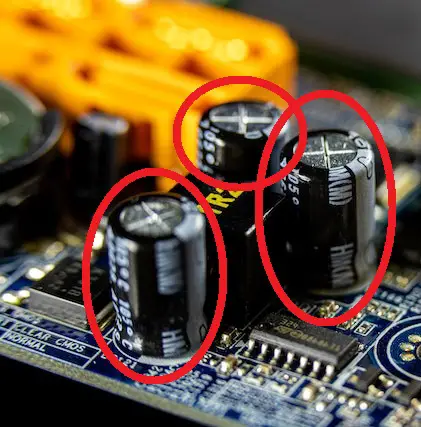
After unplugging the power cord, clearing your hands of static electricity, and opening the back panel, here are the guidelines for testing and replacing a capacitor that is on the power board:
- Discharge main capacitor present on the power board.
- Visually check if any of the capacitors seem inflated, bulging, or has a small slit on its "cap".
- Desolder the capacitor faulty to test it. If no capacitors are swollen, then you will need to unsolder them all to test them.
- Discharge the capacitor to be tested, then set the multimeter to position ohmmeter.
- Put the red test probe of the multimeter on the + terminal of the capacitor and the black test probe on the - terminal. If the value goes high and goes back down to 0, the capacitor is working. On the other hand, if the value goes up but does not go down again until 0 or that it stagnates on OL, the capacitor is defective.
- Replace capacitor defective by one of equivalent capacity. Resolder it on the power board, in the same place as the old one.
To help you, here is a video of Spareka showing you step by step how to replace a capacitor :
– Check the electronic cards
Finally, when your LG TV stays on standby and won't turn on, and that its LED stays solid red or flashes, the problem probably comes froma failure of one of its electronic cards. First check that all connectors and cables are properly connected and that there is no sign of damage or corrosion on any of the boards.
Then you can start with test voltage of each connection of the power board verifying that the values indicated are the same as those entered. If the voltages are not correct, the power board is faulty. If the voltages are good, the problem is certainly due to the motherboard. To help you test your card, see this video.
Once the faulty card has been identified, it will need to be replaced. Note that loose cards are really not easy to find. And the older your LG TV, the more complicated it gets. Be careful not to buy counterfeits which can cause you even greater breakdowns.
What to do if the fault persists?
If you cannot wake LG TV from standby andit still refuses to turn on despite all the solutions seen previously, you will have to contact a professional. Indeed, the problem may come from another component of the television such as the infrared or bluetooth receiver.
If your television has the right to guarantee, contact the lg support service or the retailer for repair or replacement of the device free of charge. If the TV is no longer eligible for warranty, then contact one or more professional repairers near you for quotes.
How to avoid this problem in the future?
An LG TV that stays on standby and no longer turns on is often the result of a hardware failure. Although natural wear is often responsible for the defect, certain factors can damage the components and make the failure earlier. To avoid this, be sure to respect certain points:
- Do not overheat the device : It is important not to overheat the unit making sure to leave enough space around the LG TV to allow good air circulation. It is also important not to cover the ventilation holes of the television with objects.
- Use a surge protector or inverter : It is recommended to use a lightning protector to protect your television and its components against power surges caused by power outages (storms or thunderstorms).
- Do not use poor quality cables : It is important to use high quality cables to connect your LG TV to other devices or the power source to avoid connectivity and signal issues.
By following these steps, you can reduce the chances of your LG TV crashing and avoid problems with a TV that won't turn on. It is important to remember that even following these steps, there may be problems that arise.

