Hoover cordless vacuums were designed to be more convenient than their corded counterparts. But like any electrical device, they too can experience malfunctions. And the battery, an element whose lifespan is limited, also brings its share of problems. Indeed, when your Hoover vacuum cleaner no longer charges, several causes can be at the origin of it. The problem can come from improper use, from a power source, from a charger or from an out of service battery or even from a faulty internal connection. Then follow our troubleshooting guide in order to attempt to diagnose and fix the charging problem without going to Hoover Customer Service.
What to do when your Hoover vacuum cleaner is no longer charging?
Caution: When cleaning or disassembling the vacuum cleaner, turn off the unit and unplug it from any power source.
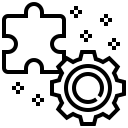
Check vacuum cleaner settings and environment
To begin with, when you encounter charging issues with your Hoover vacuum cleaner, be sure that the charging environment is favorable for the device and that a bad adjustment does not disturb its load :
• Check that the temperature in which your Hoover vacuum cleaner is stored is between 5°C and 40°C. If the charging is done in extreme temperatures, the device may engage its safety to protect the battery and not charge.
• If you have the impression that the autonomy of your vacuum cleaner has decreased and therefore that you need to charge it more often, check that you have not changed the mode, and in particular that you have not activated the mode turbo. Indeed, with this mode, the autonomy of the device is greatly reduced. It can go from 30/40 minutes depending on the model to 5 minutes.
• If you haven't used your Hoover vacuum for a while or haven't put it back on charge after the last use, put it on a long charge. That means charging it for an entire day.
Testing the Hoover vacuum's power supply
When you plug in your device to charge it, the charging light should turn on. If your Hoover vacuum cleaner is no longer charging and the charging light does not come on, it is very likely that he will not receive no current. This may be due to a problem with the power source or the charging accessory. To start, check the power source :
- Check that the mains socket is powered. To do this, plug in another device that works on it.
- Make sure you have pushed the charger tips firmly into their respective connectors.
- Try charging the Hoover vacuum through the charger, then through the charging station if you have both attachments.
- Remove the power strip and extension cord and connect the device directly to the electrical outlet, without any intermediary. This equipment can create electrical noise and voltage fluctuations resulting in charging malfunctions.
Read also: My Hoover vacuum cleaner is no longer vacuuming, what should I do?
Check the status of the charger or charging station
In the majority of cases, when your Hoover vacuum cleaner no longer charges, the problem comes from the charger. In this case, the charge indicator may flash if the voltage delivered by the charger is insufficient to charge the device. There may also be no charging indicator if no current is delivered. here is how to check your Hoover vacuum's charger or charging station :
– Test the charger
Initially, if visually you notice a damage to the charger (bare, cut, cracked, melted cable, etc. or twisted, damaged or blackened plugs), the charger is probably defective. To make sure, you can then either try to find a charger compatible with the model of your Hoover vacuum cleaner, or check the charging voltage at the charger output. For that :
- Plug the vacuum cleaner charger into an electrical outlet
- Set the multimeter to the direct current voltmeter position
- Measure the voltage across the charger output plug
If the voltage is approximately that indicated on the charger, then the charging problem on your Hoover vacuum cleaner probably comes from one of its internal components. On the other hand, if the voltage is zero or less, the charger is faulty. In this case, it will be necessary to replace.
– Test the charging station
First, check that your Hoover vacuum cleaner, which is no longer charging, is correctly positioned on its base. Then make sure that the metal contacts of the vacuum cleaner and the charging station are not bent, damaged, oxidized or dirty. This could create a false contact. You can clean them using a dry cloth or a special compressed air spray for electrical components. Wait for the product to dry before plugging the vacuum cleaner back in. Attention, this manipulation is done without power.
As seen previously for the charger, also check the voltage at the terminals where the device lands using a multimeter set to direct current Voltmeter position. If the base supplies no voltage or too low a voltage, it is faulty. You will then need to replace it.
Test the battery of the Hoover vacuum cleaner
If you Charging issue on your Hoover cordless vacuum is accompanied by a blinking charging light when you plug it in or if it no longer holds the charge and therefore that its autonomy has greatly diminished, the battery is most likely faulty. Indeed, you should know that the batteries have a limited lifespan. They are therefore designed for a certain number of charges and discharges. Overnight, they can break down, with no warning signs.
Depending on the model of your vacuum cleaner, the battery may or may not be removable.. That is to say that it can either be provided to be removed by your own means and therefore easily accessible, or it is not provided to be removed and therefore it is located in the engine block. In the first case, you can then simply test it. In the second case, you will certainly need to call in a professional.
– Testing and replacing a removable battery
If the battery of your Hoover vacuum cleaner that does not charge is removable, you can remove and test it relatively easily by measuring its voltages at the terminals without disassembling the device. Here's how:
- Charge the battery to its maximum capacity (refer to the indications given by the manufacturer Hoover)
- Once the battery is fully charged, disconnect it from the charger
- Immediately afterwards, measure its voltage across the terminals. It should be approximately equal to the voltage written on it.
1 – If it supplies no voltage or too low a voltage, it is faulty. You will then have to replace it with a certified new battery. Contact the Hoover after-sales service if in doubt about the battery reference.
2 – If the voltage is good, then let your vacuum cleaner run on minimum power mode then time its autonomy. If it discharges faster than the normal autonomy, it is defective. You will then need to replace it.
– Replace a non-removable battery
If you are unsure whether the battery is faulty, or the battery is not removable and therefore you need to disassemble your Hoover vacuum cleaner to access it, it is best to hire a professional. Indeed, handling is difficult and will depend on the model of your vacuum cleaner. If you disassemble the device, you run the risk of causing other more serious damage, such as a short circuit. In addition, spare parts are not often available for sale to individuals.
Finally, know that if your non-charging Hoover vacuum cleaner is eligible for warranty, you must not open the motor unit of your vacuum cleaner or involve a person not authorized by the manufacturer, otherwise the warranty would be void.
Read also: My Hoover vacuum cleaner won't turn on at all, what should I do?
What if your Hoover vacuum cleaner still won't charge?
At this point, unfortunately if your Hoover cordless vacuum cleaner still does not charge, the problem is most likely due to a faulty internal component. It can be the battery as we have just seen, but also a damaged or disconnected power supply connector or even the electronic card. In any case, you will have to contact a professional to be able to fix the charging problem on the Hoover vacuum cleaner.
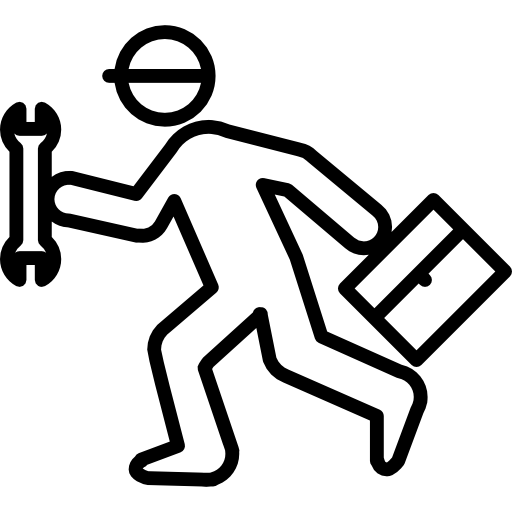
If your Hoover vacuum cleaner is under warranty, contact the after-sales service of the retailer or the Hoover after-sales service. Depending on the origin of the breakdown, they can then find you a personalized solution in line with your warranty. In the best case, the repair will be fully supported by the after-sales service.
If your Hoover vacuum cleaner is not no longer under warranty, you can then choose to also contact the Hoover after-sales service to take advantage of their certified repair workshop or a professional independent repairer. In any case, the repair will be at your expense. So do not hesitate to ask for an estimate which includes the diagnosis of the breakdown and its repair to avoid a bad surprise.
Read also: The Most Common Vacuum Cleaner Problems (with Solutions)

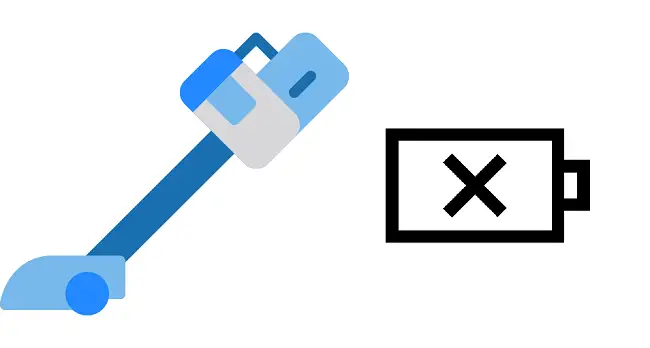
Should the charger be unplugged once a Hoover React reaches 100%?
Hello,
In principle, recent devices are equipped with an automatic circuit breaker which “blocks” the arrival of current when the battery reaches 100%. As a precautionary measure and to avoid voltage spikes or other problems that sometimes occur in electrical installations, it is still best to unplug it when it has reached full charge. In addition, the charger can be damaged over time if it is constantly plugged in.
On the other hand, if you do not use it for several weeks, it is better to leave it plugged in or, at best, think about charging it from time to time to prevent the battery from falling to 0% and suffering a deep discharge, which would then impact the cells and therefore its lifespan.
cordially
When I plug my charger into my H FREE 800, the motor starts and stops continuously… what's going on? Thanks.