Has your LG TV decided to act up? Does it turn off and on by itself? Or does it turn off and never turn on again? Unfortunately, this malfunction is recurring on televisions. And despite the quality of LG brand products, these are no exception to the rule. But before imagining the worst, know that solutions exist to find a device in good working order. It will be necessary to carry out some checks and manipulations accessible to everyone which we will explain to you in this article. So, discover what to do when your LG TV turns off by itself.
Basic checks to perform when your LG TV turns off by itself
When your LG television turns off automatically, some basic checks and operations sometimes resolve the problem, in the event that it is due to a minor malfunction. Check them out below.
Check the configuration of the parameters

When your LG TV turns off by itself, you have to start with check that your TV settings are correctly set. Indeed, some settings of your TV can be configured to automatically turn off your device. If you have recently bought your TV, have recently reset it or have suffered a power failure, checking the settings is all the more necessary:
- Make sure that the “Eco” function of your LG TV is not activated.
- Make sure the latest LG software update is done.
- Check that the "automatic standby" "presence detector" or "Auto Shut-off" mode (depending on the model of your LG TV) are set to "OFF" mode. Indeed, these options allow to automatically turn off the TV if no movement or signal is detected for a while.
If your settings are correctly set, proceed to the following instructions.
Reset LG TV
Sometimes a software crash or a processor concern may explain why your LG TV turns off on its own. To eliminate this malfunction, it will then be necessary to carry out a resetting your device. For that :
- Unplug your TV from the wall outlet
- Wait 5 minutes
- Reconnect your TV
If the procedure worked, your LG television should stop turning off on its own. However, if the problem starts again after a few hours or days, this solution is temporary. You will then have to find the source of the problem by continuing the troubleshooting steps in this guide.
Check the status of LG TV devices
If your LG TV keeps turning off automatically, connected peripherals to the latter may be responsible. Indeed, if one of the devices does not work correctly or is not correctly connected to your television, this can lead to electronic interference. They will then be responsible for the problem with your television.
To verify that the source of the problem is not your devices, follow these steps:
- Unplug your TV from the wall outlet
- Disconnect all peripheral devices connected to your television
- Wait 5 minutes
- Reconnect your TV, without multiple socket
- Reconnect the devices one by one and turn your TV back on after each connection to see if they are the cause of the problem
If your LG TV stops turning off automatically when a peripheral device is not plugged in, it is likely that the peripheral device is responsible for the failure. Then use the brand of the device in question for a personalized solution.
If your LG TV continues to turn off on its own even after unplugging all peripherals, then the problem is probably with the TV. Continue troubleshooting.
Power and component checks when your LG TV turns off on its own
When your LG TV turns off and on again by itself or that it goes out so that it never comes on again, it is very likely that a fault related to the power supply or to an internal component either involved. These problems will surely require repair later.
Check that the LG TV is correctly powered
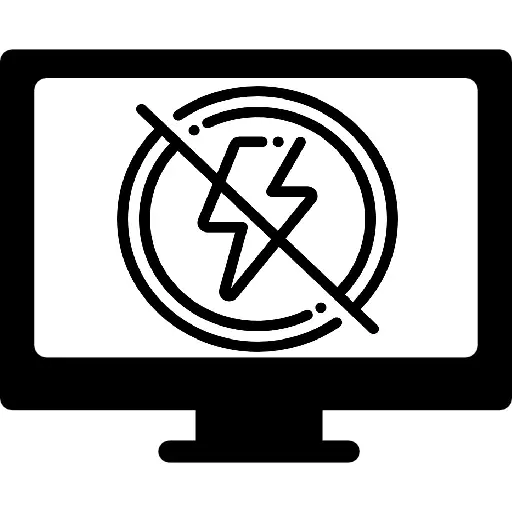
Un power supply problem can lead to TV failure such as yours. For good reason, a TV necessarily needs a voltage that is sufficiently constant and powerful enough to operate normally. When your LG television turns off automatically, and in addition it turns on again by itself afterwards, a fault in the power supply process may then be the cause. Then carry out the following checks:
- Check the condition of the connections. Check that the cables are correctly connected and not damaged.
- If you are using a power strip, unplug your LG TV from it. Indeed, a multiple socket causes large voltage fluctuations which can interfere with the proper functioning of the device. In addition, if other electronic devices are plugged into the power strip, this can cause noise which also tends to interfere with the correct operation of the television.
- Make sure the power to the wall outlet is working. To do this, plug a lamp into the wall socket that supplies your TV and turn it on. If it turns on and emits a constant brightness, the wall outlet is functioning normally. If, on the contrary, the lamp goes out on its own or you notice that the emission of luminosity is not constant, the plug or the voltage are probably defective. Then call an electrician.
Read also: My TV does not turn on after a power cut, what should I do?
Check that the components are functional
Caution: Risk of electric shock and damage to the device. We advise you to call in a professional if you are not competent to perform the following maneuvers. Always unplug the LG TV cord from the AC outlet before attempting to do anything.
Unfortunately if the previous steps did not resolve the malfunction, it is highly likely that a component failure lying on the motherboard or power board be responsible for it. All the components present in the circuit are essential for the television to operate normally. Over time, however, they eventually wear out and / or overheat and break down. When your LG TV turns off by itself and the indicator light turns off or flashes, then this is probably what happened.
Note: When your LG television turns off and back on by itself, the failure could also be caused by one of the malfunctions presented below.
Check the voltage
At first, your LG TV may no longer turn off due to a voltage problem.
For check the voltage of the electronic board and the motherboard, you will have to disassemble the back of the LG TV by removing all the screws. You can then measure the voltage of the two boards using a multimeter. If you notice that the voltage of a component is too high, it is probably experiencing a overheated every time your TV is going to be turned on. The security mode of your LG TV then probably engages, which has the consequence of turning it off automatically.
In the event that the component overheating is due to a voltage problem, it will certainly be necessary to add diodes to compensate. We recommend that you contact a repair service to confirm the fault and safely replace parts or current values in the circuit.
Check the components
For check the components of your electronic board and your motherboard, you will also need to disassemble the back of the LG TV. Once opened, two or three plates are present. Then check that no component looks damaged, melted or burnt out.
Also be aware that the most risky components that you can easily check are the capacitors. Their purpose is to provide a stable DC voltage to the circuit. When this wears out, it is no longer able to smooth the tension. The voltage it supplies then becomes lower. As a side effect, your LG TV can switch off on its own. A worn and broken capacitor will bulge on top. You can also measure its voltage using a multimeter.
If one or more capacitors are defective, replace them. Many tutorials exist on the net to show you the procedure to follow. However, if you have no knowledge of electronics, it is best to bring in someone knowledgeable or a professional.
Guarantee and professional service
First of all, Is your defective LG TV under warranty? If this is the case, do not disassemble your television as this may void your rights. Contact the Dealer service from your TV. In principle, your guarantee allows you to obtain repair, exchange or reimbursement of your television at no cost to you. In the event that the reseller refuses this support, contact LG Support who can tell you what to do next.
If your TV is not under warranty, you can first contact LG Support for a personalized solution to your problem. You can also contact the after-sales service of the dealer store to ask for their repair condition. Finally, you can call on an electronic device repair service.
In any case, don't forget to ask for a quote to avoid unpleasant surprises.
Read also: 11 common LG TV problems and their solutions

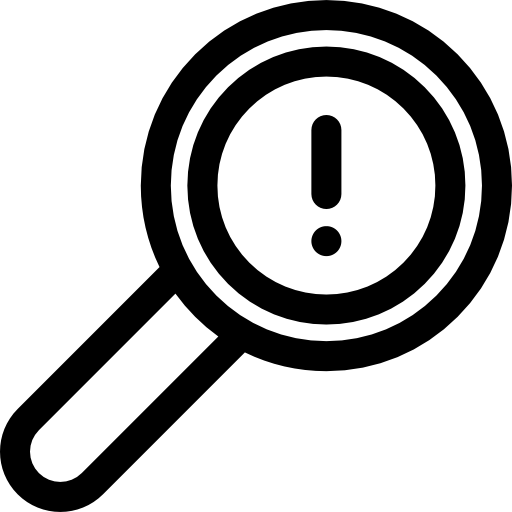
Hello I have an LG flat screen which is about 10 years old. She spends her time turning on and off all day long I did the recommended steps and that doesn't change anything does that mean that she is finished one day she's turned on more ????
Thank you
Hello,
Unfortunately, given her age, it is very likely that she is at the end of her life. You can still try to contact an electronic device repair service near you for more expertise. However, the cost of analysis can quickly be high. Do not hesitate to request an estimate.
Good luck.
Merciiiii, I deactivated the eco mode and my lg TV no longer turned off on its own 👍👍👍👍👍
Hello, after working well, my television stops, restarts, stops, restarts, and so on. Moreover I can not even stop it either with the remote control or with the switch. I have to unplug it for it to stop. I am a taker of all your solutions. Thank you.
Hello,
Do you have the skills to test your power board? You should test the input and output power.
I have the same problem, I haven't solved it BUT for the fact that you don't have time to turn it off, personally if I press the "guide" key quickly enough it stops turning off non-stop.. If it can give you time to try something 🤷♀️
Perfect thank you again, my LG TV was in *off* mode every 4 hours thanks to you I was able to solve this problem. No doubt activated by kids
Hello,
Thank you for your nice comment! Always a pleasure to know that we are of service 🙂
I have a 3D TV from LG that automatically turns off after 1 hour, sometimes after half an hour, it's 8 years old, what could be the cause?
Hello,
either a tired capacitor, or the overheating or failure of a component on one of the two cards (motherboard or power supply board).
Hello,
My LG oled tv will automatically turn off after 4 hours even if all eco settings are off. What is the solution?
Hello,
Some televisions are programmed to turn off after a certain period of use. In this case, it should be notified to you on the user manual.
But remember to check that you have also deactivated the standby mode or the presence sensor mode of the television if it has one of these functions.
Otherwise, if the TV is not programmed to turn off after 4 hours, the problem could be due to different elements. Here are the checks and manipulations to be carried out:
– Check that you have made the latest update available for your TV model
– Electrically reset the TV (unplug, wait 2 minutes, plug back in)
– Disconnect the devices connected to the TV. If the problem stops, then try reconnecting the devices one by one. If the problem resumes when you plug in one of the devices, the problem is with that device.
– Remove the “automatic update” function from the television.
In more rare cases, it may be an overheating of a component that engages the automatic safety of the television, or a problem on the motherboard. But in this case, it seems surprising that the problem occurs so regularly... We invite you instead to contact LG customer service, provided with the references of your television to report your concern, and see with them if more information or solutions personalized exist.
Hello
My new LG 48 OLED TV had this problem. After doing all the revisions and programming, the problem continued and lasted less and less, until it only lasted a few seconds.
I solved the problem by making a good ground connection. (the TV does not have a ground pin on the socket).
The problem occurs when you are not using a wired connection or a connection that grounds the equipment.
I hope my comment was helpful
cordially