When you sit in front of your television, you hope to have a moment of relaxation. So when it decides to shut down without any instructions from you, there is nothing more annoying. And if this phenomenon occurs again, it is very often a problem which requires some handling. The good news is that there are solutions to attempting to fix it on your own. This is what we will try to see today by answering the question: what to do when your Philips TV turns off by itself?
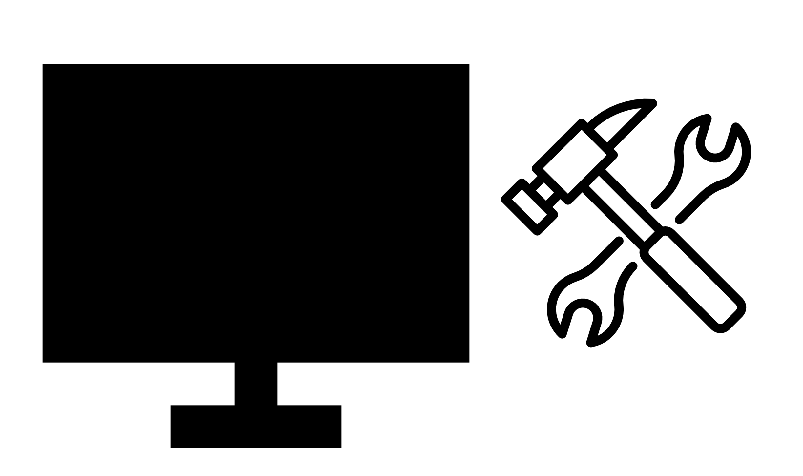
In the first part, discover the easily detectable minor problems to repair your Philips TV which turns off automatically. Then in a second part, learn about the bigger problems and their solutions that may help solve the problem.
Minor concerns that your Philips TV turns off on its own
When your Philips TV turns off by itself, at first it may be the fault of a minor malfunction or improper adjustment from your TV. Follow the troubleshooting steps below to find the root of the problem and the related solution.
Read also: 7 known issues with Philips TVs (explained and resolved)
Perform a system reset
First of all, you should know that very often a bug in the Philips software or the microprocessor of your television may be the source of the problem. This concern can also come from a peripheral device connected to the TV. To check these hypotheses and try to resolve the fault, you will then need to carry out a system reset. To do this, proceed as follows:
- Unplug your TV from the wall outlet
- Unplug all peripherals connected to your Philips TV
- Wait 2 minutes
- Reconnect the television to the wall socket, without a power strip which can cause voltage problems and electrical noise.
If your Philips TV keeps turning off on its own, even after disconnecting the peripherals, skip ahead to the next troubleshooting step.
If your Philips TV no longer turns off by itself, you will have to test that the problem is not with the peripherals. For that :
- Leave your Philips TV on without reconnecting devices
- Connect peripheral devices to the TV one by one again
- Wait a few minutes before plugging in another device, making sure your Philips TV does not turn off again
If after connecting a device to your Philips TV, it turns off automatically again, the problem may be with your Philips TV. In this case, unplug the affected device for several days. If your TV does not turn off any more, this confirms that the source of the problem is indeed this device. Contact the brand of the device in question for a personalized solution.
If the problem persists and you conclude that the problem is not with a device, continue troubleshooting.
Check your Philips TV settings
Your Philips TV may also turn off on its own due to some incorrectly set parameters.. All the more so if you have to reset your television, which can lead to an automatic setting of certain basic functions. To rule out this hypothesis, then carry out the following checks:
- Check that the "ECO" mode of your Philips TV is not engaged.
- Check that the Philips software for your TV is updated.
- Make sure auto standby is not turned on. Auto standby is often enabled by default. On some models, you will also need to deactivate the "presence detector" or "Auto Shutt-off" mode. These are options that allow the television to turn off if no movement or signal is detected for a certain period of time.
Refer to the user manual your Philips TV model to find out how to access these settings.
Major concerns that explain why your Philips TV turns off by itself
Sometimes your Philips TV turns off and then turns back on by itself. It may also go out and never come back on without your intervention. In both cases, your Philips TV is likely to encounter a significant internal problem. It could be a problem with power or components.
Read also: My Philips TV does not turn on anymore, why and what to do?
Check the power of your Philips TV
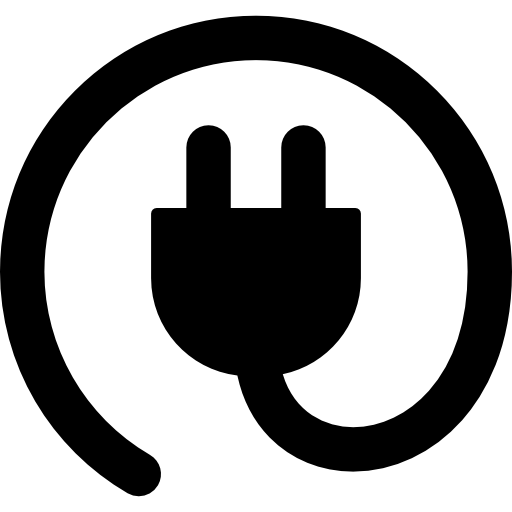
It is very likely that a power failure be responsible for the problem. This is because the TV needs a voltage that is powerful and smooth enough to operate normally. When your Philips TV turns off by itself, and especially if it turns on again by itself afterwards, it may be that the device is not correctly powered. Here are the checks to perform in this case:
• Check the connections of your Philips TV. Make sure the cables are firmly seated in the ports as the cables can come loose. Push the power cord firmly onto the end of the TV.
• Check that the wall outlet is working and that the voltage is stable. To do this, connect another functional device that emits light signals (lamp for example) to the socket in question. If it lights up constantly, the socket and the power are not defective. Conversely, if you notice that the voltage is not stable and that the brightness experiences variations in intensity, the problem is probably with the socket. You will then need to call an electrician.
• Remove the power strip if you are concerned. Indeed, the multiple socket can be defective and cause voltage concerns. In addition, if other devices are connected to it, this may cause interference which may also interfere with the proper functioning of your Philips TV.
• If your Philips TV started to turn off on its own after a power cut, read our article about it here.
Component problem or overheating on your Philips TV
Important : Be extremely careful when handling your Philips TV. Be aware of the risk of electric shock or cut. Always switch off the power when carrying out any manipulations via the circuit breaker connected to the appliance or by unplugging it from the wall outlet. Also be aware of the risk of damaging the device. If your TV is still under warranty, do not disassemble it and contact Philips customer service. Indeed, you could lose the guarantee if you are held responsible for the failure.
When your Philips TV switches off by itself and the indicator goes off or flashes, it may be related to a device overheating or to a internal dysfunction caused by a voltage problem, an overheating element, or a broken capacitor.
Here are the different problems and the checks you can do to try to find a working TV:
Voltage or ventilation problem, what to do?
In the event of the appliance overheating, the problem may therefore come from a ventilation fault ou an integrated circuit supplied with too high a voltage and which consequently would heat up. Be aware that in no case does this mean that your television is beyond repair. Indeed, televisions have a security mode which cuts power to the circuit to prevent damage to the device when it detects a voltage problem. Thus, when this mode is activated, the voltage is stopped and the television then switches off automatically.
If the overheating is due to a voltage problem, it will certainly be necessary to add diodes to compensate for this overvoltage. We recommend that you call for a repair service to confirm the fault and safely change the circuit.
Problem with capacitors, what to do?
In the event that the malfunction is caused by capacitor out of order, it will have to be replaced. The capacitors make it possible to smooth the voltage and therefore to provide a stable direct voltage to the circuit. They rebalance the phenomena of overvoltage and undervoltage occurring in a circuit. They are therefore essential.
However, they wear out over time. When one or more breaks down, it will affect the proper functioning of the television since they will no longer smooth out the voltage fluctuations. Often, the voltages it provides are then lower. You will understand, it will cause problems like your Philips TV turning off by itself.
The capacitors are located on the TV power supply board. You will therefore have to remove the rear cover to access it. When one of them is faulty, it can be recognized because it is slightly inflated on the top. You can also measure its value with a multimeter. Replace it if one of them is faulty.
Overheating or motherboard problem, what to do?
In the case where the problem stems from an overheating of a component, visually check the state of the power supply board. Check that no component appears molten, damaged, warped, or burnt out. There may also be a problem with the standby circuit or with the motherboard.
In these cases, we advise you to call on professional service to avoid damaging your TV and ending up with a bigger problem.
Call the after-sales service or a professional
If, despite all the checks, your television continues to turn off on its own or if you are not competent to carry out the manipulations, then you will need to call for a professional repair service. In this case, several services are available to you:
- Call on the Philips customer service to get a personalized solution to your problem.
- Contact distributor after-sales service where you bought your Philips TV.
- Contact a repair services electronic devices.
Always ask for a quote from the service contacted to avoid unpleasant surprises!
Note: Check that your Philips TV is not under warranty for free troubleshooting from Philips customer service or the service center of the distributor where you purchased your appliance.


my tv is the ref. 32PFL4606 / 12 it runs for about 3 to 4 minutes then turns off
Hello,
This failure is known on your Philips TV model. This is a power issue at a component level that is causing overheating (apparently it could be the resistors or the oscillator). In this case it is better to call a television repair service near you to replace the component. We advise you to ask them for an estimate of the cost of the analysis and then the cost of the repair in the event that the problem turns out to be repairable.
Good luck.
Hola, tengo a 43pfd6825/77
Cada tres o 5 días el TV se apaga y prise al instante pero blocked el wifi. Para rehabilitarlo tengo que volver a valores de fabrica y volver a configurar todo el equipo.
Is nuevo, que debo hacer? Thanks.
Hello, on TV Philips 40BEH5300 / 88, when starting up the screen S lights up with the initials PHILIPS, a fraction of a second then S goes out, the sound remains you can change the program, but the screen remains off.
Hello,
Unfortunately you are certainly encountering a problem with your TV panel. We invite you to read our article on this subject here: https://restartatorium.com/ma-tv-philips-sallume-mais-lecran-reste-noir-que-faire/
Good luck !
Hello,
Thanks for your advices.
I followed them to the letter.
Unfortunately, as soon as I reconnect the power supply after 3 min, even without having put back any peripherals and checking that the power cable was correctly connected on both sides, it follows a cycle: turn on by itself, display Philips, briefly TF1 then black screen, start over ... pressing 🏠 on the remote control briefly displays a 📺-source- etc menu but in which you cannot navigate ...
Hello,
In view of the malfunction, the failure certainly comes from the motherboard. One of the welds can be damaged and the current will not flow properly through the components. However, from a distance it is unfortunately difficult to make an accurate diagnosis. The best would be to contact a repairer near you ...
Bonne journée.
Hello,
my Philips TV turns on and off for 10 minutes then gets stuck on the channel, the remote control works but cannot change channels or do anything else.
Hello,
When your TV has a hardware problem, it may cause a software bug. This is what seems to be happening on your TV. However, it is difficult to carry out an in-depth diagnosis of the origin of the fault remotely. If you have already attempted the electrical restart and reset, we recommend that you go to a professional repairer near you.
Bonne journée.
I had the same problem, I updated it externally, it was fixed with usb
Hello,
My philips TV ref: 50PUK6809 / 12 turns off by itself per period, I checked the parameters mentioned in your article, everything is ok at this level, no autoshutdown activated, my TV can work very well for 1 week without the slightest problem, then for no particular reason to switch off and on again 4 or 5 times by itself in less than ten minutes. What do you think please?
Mi televisor se apago y al premier solo dice sin canal registrado, pulsa pendante 3seg la tecla ok, en el control remoto y se apaga de nuevo la tv
Hello,
It is possible that it is experiencing a software bug. Have you tried resetting it?
My TV turns itself off and what can I do?
Hola tengo un televisor philips que enciende y esta de 3 or 5 minutos prisido luego se apaga solo y vuelve a ensenderse solo
Hello,
Various factors can be at the origin of this failure: software bug, bad contact, faulty component causing voltage problems… Remotely, it is difficult to carry out a diagnosis. We are therefore sorry that we cannot help you further, but we recommend that you call a professional repairer near you or call Philips after-sales service to diagnose the fault in a safe way.
Hello
I have a Philips OLED 804 television and when I activate airplay via the latest apple tv and my it restarts the tv. It shuts off completely then restarts on its own. Sometimes I can use airplay for a few minutes then it jumps and restarts.
do you have an idea ?
This restart bug only happens when I use airplay.
cordially
My Philips 32PFL4017G/78 TV turns off after a few minutes I turn on a device (chromecast, blu ray, etc.), spend a while and turn on by itself, this only happens when I'm using a device, but when the TV is opened, no problem occurs. What can it be?
Note The software is up to date.
Philips TV shuts off when powering on, remotes not working. What could be the problem
Hello, what are the other symptoms? No light on? What do you mean it turns off when powering up?
My television is the same
What have you done?
I don't know where and how to fix it
My TV turns on for 30sec-1min then constantly turns off and on while the light flashes intermittently for 2min then continues to turn off and does not turn on until disconnected and reconnected , when I reconnect it exactly the same thing happens
Hello
My tv50pug7625 when i turn it on it stays about 15 mins later it turns off and on again from there it keeps turning off and turning on by itself looks like that's when it heats up.
I turn on my phillips mdl.32pfl3508/f8 tv and it turns off after about 15 minutes, I turn it back on and the ignition time is shorter. Plugging it in, to turn it off again after 10 or 15 minutes. What could it be Thank you for your feedback.
Hello,
My Philips 55PDL8908S/12 TV always turns off at 6am, whether it's been on for 1 hour or 10 minutes.
When you turn it back on immediately, the picture is disturbed and there is no sound. If you wait a few seconds, it restarts completely and then works indefinitely.
Hello,
Verify that scheduled shutdown is not configured.
Since when does the TV have this problem?
Have you tried the reset (in Settings)?
Have you tried unplugging all peripherals?
Have you also had the opportunity to find out about your line?
MY TELEVISION LIGHTS UP WELL BUT DOES NOT TAKE THE BLACK IMAGE BUT THE ETENE IS GOOD WHAT TO DO THANK YOU
So my philps tv turns off automatically and when i try to turn it on it doesn't work it's been 2 days...I can see the red light shining but it won't turn on by the power button in down or on the remote control.
Hello,
My 42PFL6007H TV.
Starts and shuts down in a loop.
Solution: you have to manage to get it out of this cycle using the Home button on the remote control.
1) Setup Menu/TV Settings/General Settings/Factory Preset
Then:
2) Setup menu/TV settings/general settings/reinstall TV
It will start searching for channels and there it does not turn off. It's won!!!
Hello,
Thanks for your tip! 🙂
HELLO My TV (blinks!…) lights up for two to 3 seconds but when I have time to see an image it is beautiful I disconnected the TNT decoder, but alone, it is still blinking is this an element that is heating up? PLEASE let me know if you see where this is coming from.
Hello,
Several elements can be at the origin of the failure: minor software bug, power supply problem, or electronic cards that have a problem. We invite you to read our article on this subject here: https://restartatorium.com/tv-qui-ne-sallume-plus-et-le-voyant-clignote-que-faire/