Your Philips TV no longer displays a picture but you hear sound? A television that turns on but does not display a picture is a relatively common problem that can arise from various malfunctions of the television of varying magnitude. And very often we already imagine that he is dead when simple solutions can revive him. This is what we will see today by answering the question: What to do when your Philips TV turns on but the screen remains black? In the first part, we will see the manipulations accessible to all to try to find the image on your television. Then, we will see how to solve the problem if despite everything the screen of your Philips television remains black.
What can you do when your TV turns on but the screen stays black?
Important : Note that in this article we are talking about the problems that concern a television that turns on but does not display a picture. If your TV does not turn on at all (light off, flashing or staying on standby), see our article: My Philips TV does not turn on anymore, why and what to do?
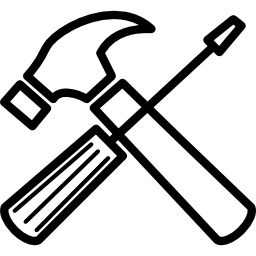
First, find out about the minor problems that could be responsible for a Philips television that turns on but the screen remains black. The operations seen below are accessible to all.
Reset your Philips TV
When your Philips TV turns on but the screen remains black, it may be that a bug or minor malfunction either at the source of the problem. A resetting your TV will then be necessary to delete it.
First, if you have a TV decoder and / or a box, try to use them redémarrer with the On / Off button located on the back of both devices. Wait 15 seconds then turn them back on.
If this method did not work, go to electrical reset by proceeding in this way:
- Unplug your Philips TV cord from the wall outlet as well as all peripheral devices connected to the TV
- Wait 5 minutes
- Reconnect the cord to the outlet
- Reconnect devices one by one
If your TV turns on again and the picture appears, the procedure worked. However, continue to monitor the operating status of the device. If the problem returns, then you will need to proceed to the next steps in our troubleshooting.
If your Philips TV turns on but the screen is still black, the procedure did not work. Then continue the troubleshooting step by step.
Check the source of image reception
Please note: If your Philips TV has sound but no picture, go directly to 2 part of our article "Component problem".
The image of your Philips TV is bad or your screen remains black even though the device is switched on? The origin of the problem can also be source. It will then be necessary to carry out some checks to rule out this hypothesis or solve the problem:
- At first, it may happen that you do not have not selected the correct image reception source. Then check that you are connected to the correct source. To do this, click on the “Source” button on your remote control and choose the source of your choice.
- Secondly, it may be that one of your TV sources is the problem. To check this, try all the sources on your TV.
- In case you are on the TV source, make sure the connection is good and that you are receiving the channels. If it is DTT, carry out a new channel setting. Check that the antenna is properly connected to the TV TV.
- If the problem occurs only with an external source, check that the connections are correctly made. Also check that the peripheral device is turned on and connected. If it still doesn't work, try it out with another device.
- If the image appears with another source, the problem therefore comes from a particular source. Most certainly more particularly from a connection fault between the television and the connected device (HDMI cable, decoder, box, etc.).
- Try to display the setup menu of your Philips TV. If the menu appears, verify that your TV has downloaded the latest software update.
Check the connection on your Philips TV
When your Philips TV turns on but the screen remains black, the problem can also be caused by bad connections. Then check that the cables are correctly connected to the TV, decoder, box and wall outlet. Check that the cables are not damaged, that is to say that they are not burnt, melted, deformed or damaged.
What to do if, despite everything, the screen no longer lights up on your Philips TV?
Unfortunately, your Philips TV still does not display an image after all the operations seen previously, it is very likely that a component is defective. In this case, the problem will be more complicated to solve. It will therefore be strongly recommended to have some skills in electronics to carry out the manipulations. Otherwise, we recommend that you call in a professional in the sector.
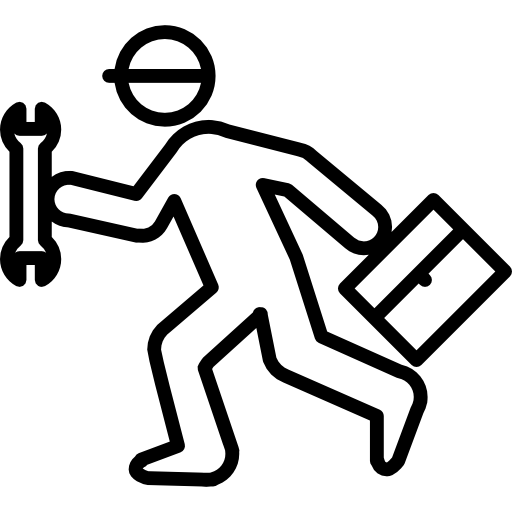
You have been warned! : Risk of electric shock. Before each manipulation, switch off the power by unplugging your TV from the mains socket. Risk of damage to the TV. If your TV is under warranty, do not carry out any manipulations and call the Philips support service.
Component problem on a Philips TV
Unfortunately, if the above checks and operations did not give any results, it is very likely that your Philips TV turns on but the screen remains black due to a component problem. In this case, the repair will be much more tedious and will require skills in electronics. Here are the different causes that can be the source of the problem:
Backlight problem
When the sound from your TV is still present but there is no picture, a backlight system fault will in the vast majority of cases be the source of the problem. To check if it is indeed the backlight, move closer to the turned on television and bring a lamp or the flash of your smartphone close to the screen. You should then see the image draw lightly across the screen.
If there is no backlighting, the fault may be caused by the slab, an bad contact between the power supply and the LED strip (or neon tubes if it is an LCD TV), or a failure of one or more LED strips.
In the majority of cases, it will take replace the entire slab which unfortunately is very expensive. This is because LED strip repair is rarely offered in repair stores and it is difficult to find it. However, you can try to change faulty LED strips on your own or hire an honest TV repair service. To replace them yourself, you will have to check that it is indeed the LEDs that are not working. There are tutorials on the internet on how to check if the problem is with the LED bars and how to replace them.
Capacitor problem
When your Philips TV turns on but the screen remains black, it can also be a capacitor problem. This failure is however rarer, especially if you have no image but you still have sound. Capacitors are used to smooth the voltage on a circuit. Over time, they wear out and eventually break down. This causes malfunctions. Often when a capacitor fails your Philips TV will not turn on at all or she will go out on her own. However, it sometimes happens that it works partially and that the television turns on but not the picture.
The capacitors are located on the power supply board of your TV. To identify if one or more of them are defective, it is enough to see with the naked eye if they are swollen. You can also check their voltage with a multimeter. If one or more of them are defective, then they will need to be replaced. Once again, many tutorials exist to locate an HS capacitor and replace it.
Contact customer service or a professional
If the procedures seen above did not work or if you are not competent to carry out the manipulations, all you have to do is call for a professional repair service. In fact, your Philips TV which turns on but whose screen remains black is probably suffering from a failure requiring the part replacement which you won't be able to do without a professional.
You can first contact Philips support service so that he gives you personalized instructions on your situation. You can also contact your dealer to ask about their repair or product exchange condition.
Note: Check that your faulty Philips TV is not under warranty from the dealer. In principle, you can then obtain repair, exchange or reimbursement of your TV at no cost to you. In the event that the reseller refuses this support, contact Philips support who can tell you what to do next.
Finally, if your Philips TV is no longer under warranty, you can contact a TV repair service. Do not hesitate to ask for the price of their service.
Read also: Frequent breakdowns of Philips TVs and their repair solutions


Please explain to me how you select the sources and change them when the screen remains black since nothing can be seen !!!!!!
Hello,
This solution is primarily intended for people who think their screen is black due to a failure but are actually on the wrong source or on a faulty source. In this case, they will be able to see indications appear on their screen when they change source or press a button on their remote control.
If you are not in this situation and you hear sound it confirms that the source is probably not the cause. In this case, you can still try to change the source blindly by pressing the "Source" button then the down arrow on your remote control. Then validate the action.
In addition, some people experience this black screen problem but can still slightly see the screen image in the background. It is not clearly explained in the article. We apologize for this lack of precision.
Hope you were still able to find the cause of the failure and can find a suitable solution to fix it.
cordially
Indeed I am in the same case as you you ended up doing how ??? Thank you for your reply
This is just one of the guesses. A contingency in the event that the person gets carried away for nothing (like you).
Hello, my Philips television is on, I see the image for 2 seconds and after a blank screen and more than the sound. What should I do? She is only 2 and a half years old.
Hello,
In the vast majority of cases, this symptom is characteristic of a failure of the T-con stage. If you no longer see an image at all, it could also be a failure of the screen, although this is rarer. These two failures require quite advanced skills in electronics to replace them because it is necessary to completely disassemble the television set. There is therefore a big risk of damaging the device and making it permanently HS.
We advise you instead to call a specialist near you to confirm the origin of the failure and then ask for a quote. You can also try contacting Philips support since you recently purchased your TV. However, if you just have a manufacturer's warranty, it is valid for 2 years and it is likely that the only solutions they offer you will require costs on your part ...
Good luck.
Same problem, black screen! Philips ambilight! 2 years and 1 month! I unplug it for 5 days. It is on for a morning. I am going to buy my bread, I come back and there, nothing new…. I have the guarantee but hey! Throw a TV for, Just a bad touch… ..
Hello,
Did you contact Philips customer service? Thanks to the guarantee, you can have free or low-cost repairs. As you say, it would be a shame to throw away your TV when a small repair can give it a second youth 🙂
Reflow on the motherboard for 10 minutes. And ready. If you can flow much better in the IC
Ditto Philips TV 2 and a half years and HS
I stop this brand
Hi friend, thanks for your help. God a storm, I'm inside and the TV has a black picture. It turns on, sound appears but there is no picture. What would that be?
Hello,
The problem most certainly stems from the backlight as mentioned in the article. Unfortunately, this failure is difficult to repair.
Ditto, Philips 55pus6703 from my parents black screen in full film, nothing to do even the menu is no longer displayed.. She is 3 years old, fingers crossed I have the same one.. 😅
Good morning! I have the same problem with my tv, it turns on normally, but there is no picture, only voice, that could be burnt out leds or some other problem, thanks if you can help me .
Hello,
It can be LEDs, connectors or the panel as a whole. Unfortunately, carrying out a remote diagnosis is impossible for this type of problem since it is necessary to open to find the origin of the malfunction.
Hello, my Philips has the problem. While watching TV, the picture just went black. After unplugging and waiting and turning on, you can see the Kurtz Philips logo. And then the image turns black.
Hello,
In this case the problem most certainly comes from the slab as indicated in the article. It is better to call a professional repairer to guide you on the breakdown and on the repair according to the model of your Philips TV. Cordially
How to solve?
Hello, my Smart Philips d 43′ has sound but the image is dark, you can hardly see it, and when I want to make adjustments I can't figure out where to select to change the source or the style of the picture, what is it I do, I know it gets dark once in a while
I have the same problem. The screen is black and the sound is there. Who has an idea.
Hello,
As indicated in the article, it is most certainly the backlight that gave up the ghost. However, the origin can be diverse (panel, power supply, LED strip). The only way to check and fix this is to open the TV. But as indicated, the handling is very delicate and complex, which is why you must have electrical clearances because even by watching a video tutorial you risk breaking your TV irreversibly...
Assistance!!! Service mode was entered and the screen was completely black and audio was heard, the code was 062598 or 062596 I'm not sure 😢
Aaa and philips model 37pf7321d/37 lcd 😅
Hello,
We don't know about this problem. This seems very specific, in this case we advise you to call Philips after-sales service. Cordially
It was helpful. Thanks. I tried the unplug reset, then used a flashlight on the screen and was able to see the images, so the backlight is my problem. Looks like I'm buying a new TV unfortunately.
Hi my friends, I have the problem my Phillips TV is 3 years old black screen for 20 hours. I did all possible manipulation but only Dalles. I'm afraid to call on a professional who WILL ask me for an eye.
PHILLIPS SHOULD REVIEW THESE………. IN
Hello, my tv comes out the sound and the picture does not appear but then out of nowhere the picture appears and it stays like that all the time the picture suddenly appears only how can I solve it?
my tv goes 65ups9109/12 turns on the philips logo on the photo but does not go further and this heral view every 30 seconds? what should i do tv for 3500 euros bought and 5 years
Hi, until last night the TV (PHILIPS 58PUS7805) was working fine.
Today I turn on and… all black. I tried unplugging everything, unplugging all the cables but still nothing.
The TV is a year and a half old and still under warranty.
Is there a reset I can do as a last test?
Thank you
Hello, without having access to the settings of your TV it is not possible to do a reset. The best thing is to get the warranty working.
Hello, I have a 65PUD6794/77, after doing a factory reset the screen did not come back. The logo appeared, then the ambilight lights came on and voila. The most it does is that when you turn it on and off you see the first indications of the reset, but fleetingly and immediately it goes black. The same thing happens with the continuous lights logo. It looks like the reset didn't load properly. Is there a way to do it manually? I tried downloading the firmware to a USB stick and connecting it to the TV with no luck.
Thank you!!
Hello,
The solution would have been to go through the USB key but since it did not work for you, we advise you to call Philips after-sales service to send you another firmware which may be more suitable.
Hello
Our TV is 9 years old (Philips 46PFL5507 – 3D LED TV – 46 inches – Full HD – Internet TV)
It's been a few days now that you can watch almost all day or afternoon without any problem, but in the evening the image suddenly disappears. The same evening there is nothing to do even after 2 hours of waiting still no photo. Oddly, if you turn the TV back on the next day, it works again until evening, then the image goes out again.
What could be the problem here?
Hello, does this happen at a fixed time? Is there sound? The TV turns off but the LED stays on, does it blink or does it go out? If you don't turn on the TV during the day, does it manage to turn on at night?
Property of Philips 50pus7306. With ambition.
At 2 and a half years old.. This is a TV that works on the basis of Android. When turned on via AB, the TV turns on. Sound, but briefly brighten the screen with smart apps.
(2 sec) Then black with sound retention. Is the TV broken or Android software defect..?? What are the options
Hello
I have a 55 year old Philips 7434PUS12/2 and also the problem that the screen is black. Backlight and sound work. I can select programs with the remote, but as I said the screen is black so I can't see the menu or the source.
Anyone have a clue?
Thank you
Hello, my Phillips TV has turned off and the picture is not visible, I have to unplug it to turn it off because it does not work with the A command, what is the reason, should I throw it away?? Or is there a solution?
Good morning! I have a Philips 55PUS7304/12 smart TV.
For a few days I have a black screen problem with the sound activated. I sometimes only see a thin vertical purple stripe on the screen, sometimes completely black.
Sometimes I also see a lot of vertical white stripes, sound and Ambilight are always on.
Could it be the backlight or the T-Con?
Hello,
The two failures are very similar and can generate the same symptoms. This is why it is difficult to carry out a diagnosis remotely, without a test. On the other hand, the appearance of color bands suggests that it may be a failure of the T-con board. Since the diagnosis and, if necessary, the repair of the latter, is less tedious, we advise you to start by testing it. Then, if the problem does not come from her, lean towards the side of the slab.
The same problem, the audio is heard and the image is not seen, the curious thing is that almost all the comments mention that the TV is less than 3 years old, because if Philips knows that it is the duration, he does not suggest that buyers pay for a warranty for a 3-year after-sales service. At this stage you have to be lucky that the technician repairs it or throws it away and buys another one, I will probably think a lot before buying a philips
The Mrb Philips 42 pfk 6309/12 TV turns on but there is no sound or picture what can I do
Hello,
Motherboard or power board problem. The only solution is to test them to see which one is defective and thus replace it. To determine if the failure is rather the motherboard or the power board without pulling out a multimeter, you can also do this (although the procedure is less reliable):
– Unplug the power cord from the Philips TV
– Disconnect the motherboard from the circuit by unclipping its connectors
– Plug the power cord back in and try to turn on the TV
If the TV displays something on the screen, then the motherboard is most likely the cause of the failure. Otherwise, the fault comes from the power supply board.
In my case, the screen lights up, and it shows, but sometimes it suddenly goes black, but not suddenly, it goes from the center to the corners and we continue to hear what 'we see, everything works except the screen since it is dark but not completely black, that is to say we can clearly see that it is on, I fix it by unplugging it and plugging it back into the socket , but it worries me because I know that this solution is temporary
Hello,
In your case, you should look at the T-con board (tablecloth and supply voltage) because it may be the cause of the problem. Otherwise, it may be tired LEDs. How long have you had your television? Does the failure occur frequently? After several minutes/hours of use?
Hello, I have a problem with the screen that you hear but you don't see, do the test with the battery and the image below you see
For the backlight
What spare part would be used? if the cause is that?
Hello,
If the problem comes from the backlighting, you should already know if it is the panel in its entirety, the LED strips or the cable between the T-con board and the panel (the easiest problem to solve and least expensive). Then you have to type in the exact model of your TV followed by the spare part you are looking for, for example: "V Philips 32pfs5603 LED bars". But be aware that it is difficult to find compatible or certified spare parts and that the operation to change these parts is very very delicate. You can find more information on the net or video tutorials by typing for example "how to replace Philips TV panel". Finally, we advise you to approach a TV repairer near you to find the necessary spare parts and/or ask for the price of the repair.