Are you having a problem with your Samsung remote? Does it no longer work correctly or the television no longer recognizes it? Electronic devices may encounter more or less serious malfunctions during their use. But rest assured, you don't always have to buy a new remote. The failure can be reversible thanks to a few simple and efficient checks and manipulations. So let's find out together the solutions to adopt when your Samsung remote control no longer works.
First, learn how to repair a remote control on your own. Then, discover the replacement options that we recommend if, despite everything, the Samsung remote control no longer responds at all.
Solutions to fix a Samsung remote that no longer works
Check the working status of your Samsung remote
When your Samsung remote control no longer works, the first check which allows a quick diagnosis of the state of the equipment concerns infrared signal. The signal is emitted by the LED on the remote control. It allows you to communicate information to the TV when you press the buttons. As a result, when the signals are no longer sent, the remote control becomes unresponsive.

The infrared pulses that allow the remote control and the TV to communicate are imperceptible to the naked eye. You therefore need the help of your smartphone to be able to detect if they are working. Here is the procedure to follow :
- Open the "Camera" application on your smartphone
- Point the infrared LED of the remote control towards the lens of the device
- While looking at your phone screen, press a button on the remote control
If no light appears on the LED, you will first need replace the old batteries by new new batteries. Then try the manipulation again. If the Samsung remote control still does not respond, it is most likely defective due to a component failure. In that case, we invite you to skip to the last part of our article on the best remote control replacement options.
If a light appears on the LED of the remote control, the problem may come from a software bug on the remote control or a Samsung TV malfunction. Then proceed to the troubleshooting steps below.
Please note: : If the LED emits a signal but some buttons no longer work properly or you need to be close to the TV for it to react to the remote control, the batteries may be too weak to send a clear signal. In this case, try replacing the batteries.
Electrical restart of the remote control
Un software bug may be the cause of a Samsung remote that no longer works properly. Moreover, if you notice that some buttons work but that you cannot change the channels with your Samsung remote control or other buttons are not responding normally, it is very likely that this is the case.
In this case, a simple reset material thanks to a electrical restart often helps to remove the bug. The reset procedures may be different depending on your TV model. Refer to the user manual. Note, however, that for the vast majority of Samsung remotes, the procedure is as follows:
- Remove the batteries from the Samsung remote
- Press and hold the On / Off or Power button on the remote control for 30 seconds
- Put the batteries back in the remote control
- Try turning your TV back on
Check the working status of your Samsung TV
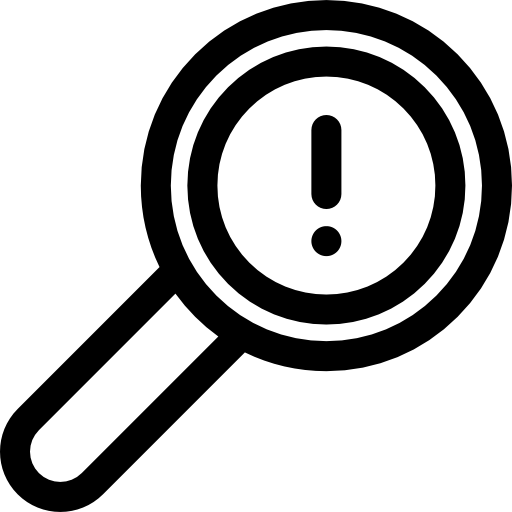
If your Samsung remote keeps not working, not to be recognized by your TV or that some buttons no longer respond, it is possible that the failure comes from the television. Some checks and manipulations can then be done to test this hypothesis:
- Make sure the TV standby light is on and stays on.
- If your Samsung TV model has a Power or On / Off button on one of its facades, try to turn it on by pressing this button.
- If you have a universal remote, you can try to turn on your Samsung TV with it by pairing it.
Read also: My Samsung TV does not turn on anymore, what should I do?
Then proceed to electrical restart of your television to remove any bugs that come from it. For that :
- Unplug the TV power cable from the wall outlet
- Wait 60 seconds
- Reconnect the TV power cable
- Press the On / Off button on the Samsung remote control
Pair Samsung Remote to TV
If the previous manipulations did not give anything, it is possible that your Samsung remote control no longer works normally because it has become out of sync with your TV following a bug or unintentional manipulation on your part. In this case, after restarting the television electrically, you will need to re-pair the remote. Depending on the model, the pairing method may be different. In all cases, place the two devices (TV and remote control) at a short distance (about 30 cm) from each other so that the signal is strong enough.
Please note: : Do not hesitate to consult the user guide for your TV to find the exact procedure for pairing your model.
Here are the main pairing procedures to follow depending on your remote:
1 / For recent remote controls with "Ambient Mode" :
- Position the pointer of the Samsung remote control towards the TV sensor
- Simultaneously press the button for at least 3 seconds. Back " and " Ambient Mode »Until the LED at the top of the remote control stops flashing.
- Then press a key other than the standby key to start the pairing procedure. If the procedure worked, then indications should appear on the screen.
2 / For Smart Samsung remotes from 2016 to today :
- Position the remote control towards the television sensor
- Simultaneously press the " Back " and " Play / Pause »On the remote control for at least 3 seconds
- A message should appear on your TV screen if the pairing procedure was successful
3 / For Smart Samsung J series remote controls :
- Position the sensor towards the TV sensor
- Simultaneously press the buttons for at least 3 seconds. Return / Exit " and " Extras«
- A message should appear on your TV screen if the pairing procedure was successful
4 / For Samsung H series remote controls :
- Position the sensor towards the TV sensor
- Simultaneously press the buttons for at least 3 seconds. Exit " and " Guide«
- A message should appear on your TV screen if the pairing procedure was successful
Please note: : If you turn on your Samsung TV for the first time, the remote control should automatically pair. In the event that this does not work, place the remote control a few centimeters from the infrared sensor and press any button or refer to the user manual.
How to replace your Samsung remote control that is no longer responding?
If despite everything your Samsung remote still does not work, the problem most likely stems from a hardware malfunction following an HS component. In this case, the time and cost of the repair will certainly not be worth the cost. We recommend that you replace remote control. Depending on the situation, here are the replacement tips we can give you:
- If your remote is still under warranty, you can contact the dealer, an authorized Samsung service center, or Samsung support on 01 48 63 00 00 (France). In principle, you will get a free repair or replacement of the defective remote control.
- If your remote control is no longer under warranty and therefore you did not have access to the free replacement service, we recommend that youbuy a universal remote rather than a Samsung remote control equivalent to your previous model. Indeed, a universal remote control is very often less expensive, easier to obtain and reusable with other connected electronic devices. If you prefer get samsung remote, you can contact Samsung support to order a compatible one or go to a brand or a merchant site selling audiovisual products.
Important: While waiting to receive your new remote control, you can use your smartphone as a remote control via Samsung SmartThings app or other independent remote control application.


Só que esse controle funciona em outra tv acho que o problema não eo controle a tv liga manually
Doesn't work with any of the steps you mention
Unfortunately, none of the procedures worked. The controller works on other TVs and the TV works with a Playstore virtual app. I can't figure it out or solve it and Samsung is not talking!
Hello,
There seems to be a compatibility issue between the TV and the remote. Is this the original remote? Did you pair it well? Otherwise, you should test a remote control on your television to be sure that the problem does not come from the receiver present on the TV.
My Samsung 8 series control has run out of batteries, I changed it to new ones but now it won't respond or turn on the red coquito or anything that could happen to it??
Hello,
Have you tried resetting the remote and then re-pairing it? Are you sure the remote has run out of battery? Because it may be defective. You should test it (if it's an infrared remote control) or test another remote control on the television (borrow a universal remote control) to find the source of the failure.
Thank you for this relevant information!
My Samsung smart TV, a message pops up that says subtitle and keeps switching on and off, I can't manipulate anything with the remote or with the power button, the infrared light on and off is flashing.
Very good guide you have here.
I honestly tried the methodology without really believing in it, and finally it worked
Thank you very much
Thank you for your nice comment 🙂
Where and how can I buy my remote control? I bought several and they didn't work for me. How to ask for help? Thanks.
Hello,
It is obviously necessary to check the compatibility of your remote control with your TV and then to pair them together. To find a compatible remote control, you must type the exact reference of your remote control. If in doubt, the best thing is to contact Samsung after-sales service, telling them the reference of your television. Cordially
My remote stopped working except for the on/off button, when I press another button the screen says NOT AVAILABLE
My remote stopped working I tried several ways to pair it with the TV but it won't start, I don't know but how to solve this problem..
Hello,
Have you checked the batteries? Unfortunately it may be that a component or a connection is loose and in this case there is nothing else to do but to buy a new remote control if the one you have is no longer under warranty.
Hello, my remote control for the Samsung Qled 65 TV stays with the red power light on but no button works, what would be the fault or defect?
Greetings.
Hello,
For my part the sound does not go higher than 6….
An idea?
Hello
1/ Carry out a cold start: hold down the On/Off button on the remote control for about ten seconds until the TV turns off and on again.
2/ Perform an electrical reset of the TV by unplugging it for 2 minutes from its power source and from the other peripherals connected to the TV, then plugging it back in
3/ Proceed to reset the TV in the settings (often go to Menu – Assistance – Automatic diagnosis – Reset). The default PIN code is 0000, 1111 or 1234. If needed, also do the latest update.
4/ A major hardware or software malfunction is preventing your TV from turning up the sound. In this case, the best thing is to contact Samsung by communicating the reference of your model to them and to see with them the potential solutions to solve the problem.
Good evening, the tv remote control samsun crystal uhd 50” the infrared sensor stayed on and no button worked and I tried to remove the batteries and all the procedure they say but it still does not work what can I to make it work? I hope you can help me, thank you
Hello,
Unfortunately your remote control is probably faulty… We advise you to confirm this by testing with a remote control application or a universal remote control if you have one available. If the remote control is defective, you will need to replace it.
My remote control does not work, it keeps the red LED on and does not turn off… Can anyone help me?
Try removing the batteries, pressing several buttons for 10 seconds, waiting 2 minutes and then reinserting the batteries. Also try replacing the batteries with new ones. If that doesn't work, the remote is probably faulty and needs to be replaced.