You wanted to turn on your decoder but it seems that the signal from your remote control is not working? Unfortunately, boxes and their equipment have a bad reputation for being unreliable. And those of RED by SFR are no exception to the rule. Many users also encounter a problem with their remote control. Fortunately, there are solutions to fix the problem without necessarily having to go through customer service. So find out what to do when your SFR RED remote control no longer works?

Why does your RED by SFR remote control no longer work?
The causes responsible for the failure of a RED SFR remote control
When your RED by SFR remote control no longer works, three reasons can explain it:
- of used batteries or discharged which no longer supply sufficient power to the remote control
- a desynchronization between the remote control and the decoder
- un HS material related to a faulty power supply or a faulty internal component
The first two causes can easily be repaired. So discover all the checks and manipulations to be carried out for find an operational remote control without going through customer service.
First checks to perform
When your SFR RED remote control no longer works, start by doing some basic checks :
1 / Check that the batteries are functional. Indeed, it is possible that the failure is simply due to discharged batteries. Replace the batteries in the remote control with new batteries and try to turn on your decoder again.
2 / Check that nothing is obstructing the Bluetooth signal. Remove the objects that are between the remote control and the box. Also move away from devices that may interfere with the connection between the two devices (radio or devices using a Bluetooth connection).
3 / Check the movement sensor of the SFR RED remote control which no longer works. To do this, turn the remote control over, wait for the Shift key on the keyboard to light up and then turn the remote control over again. The Home key should then light up. You can then try to operate your remote again.
If all of these checks did not yield anything, and your RED by SFR remote control still does not work, then proceed to the following operations.
Solutions when a SFR RED remote control no longer responds
Restart the RED by SFR remote control
As a first step, simply try to restart the RED SFR remote control which no longer responds. This allows to electrically reset the remote control and restart it. To do this, proceed as follows:
- Remove the batteries from the remote control
- Wait about 1 minute
- Insert the batteries again
- Try turning your remote back on to see if it works again
Reset and resynchronize the SFR RED remote control
If the simple restart did not work and your RED SFR remote control still does not work, go to deeper reset of the latter.
To reset your remote, keep buttons 4 and 6 pressed simultaneously on the remote control until the Home button flashes. Your remote control is then reset. If it works again, then proceed to its resynchronization with your SFR RED box:
- Go to " Settings »And select« Remote control«
- Choose " Associate a remote control »And confirm the message that appears
- When prompted to do so, simultaneously press the keys 7 and 9 on your remote. Synchronization starts.
Then, a message informing you of the synchronization of your decoder and your remote control should appear.
Note: If you do not have never synchronized your remote control or if it is not recognized by the box, simultaneously press keys 1 and 3 until the "key" flashes. Maison »To access the home page.
If your SFR RED remote control does not work after reset or synchronization has failed, it may then be that the problem comes from the RED by SFR box or from a hardware malfunction of the remote control. Then proceed to the last two steps of our guide.
Restart the box
Check that the problem is not with the decoder. To do this, turn off then on your RED by SFR box with the button On Off which is at the back of the box. If your box turns on normally, the problem does not come from it. On the other hand, if your box does not seem to be working correctly (unusual orange or red LEDs) the problem probably comes from the latter. Then read our article on what to do when your SFR or RED by SFR box no longer turns on.
Contact an advisor

Unfortunately, if after all these checks and manipulations your SFR RED remote control still does not work, your remote control is probably defective following a hardware failure (component or power supply). In this case, the only solution will be to ask for the replacing your remote from RED by SFR customer service. In principle, they will send you a remote control within 5 days of the request.
The fastest way to contact RED by SFR support is to go through the application. RED & Me. Click on the small bubble at the bottom right then "contact an advisor". You can also contact them by Cat, as well as on Facebook or Twitter.
Read also: the most common SFR box problems resolved

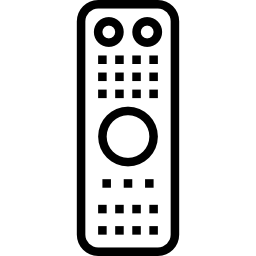
does the SFR TV box remote control work, except for "on & off"?
Hello,
We invite you to read the following article: https://restartatorium.com/bouton-de-telecommande-qui-ne-fonctionne-plus-que-faire/