Is your Toshiba remote control not recognized by your TV or does it no longer work at all? Electronic devices are bound to encounter a problem during their use. Fortunately, a failure does not necessarily mean that the remote control is dead. There are checks and do-it-yourself solutions that allow you to regain its functional use. So find out what to do when your Toshiba remote control no longer works?
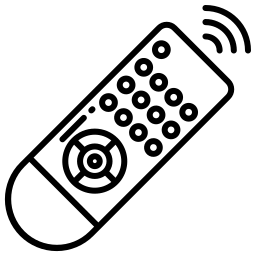
In the first part, we will see what are solutions to repair your Toshiba remote control yourself that no longer works. In a second part we will see replacement options if it is definitely defective.
How do I fix a Toshiba remote that no longer works?
Check the signal from the Toshiba remote control
When your Toshiba remote control no longer works, start with check if the signal emitted by the infrared LED is working. Since infrared pulses cannot be detected by the human eye, use your smartphone screen to perform the procedure:
- Open the "Camera" application on your phone
- Point the LED of the Toshiba remote at the lens of the phone
- Look at the screen of your smartphone and press one or more buttons on your remote control
1 / If you don't see any light on the LED when you press a button, first try to replace old batteries with new batteries. In the event that the Toshiba remote control still does not respond, the remote control is probably faulty due to a hardware failure. In this case, it will unfortunately be necessary replace remote control. Then go directly to the last part of this article to discover the different replacement options.
2 / If you notice a light at the level of the LED when you press a button or if your remote control uses technology by radio frequency, the problem certainly stems from a minor software malfunction or TV malfunction. Then follow the following troubleshooting steps to try to find the source of the problem.
Note: If only one button on the remote control does not work, read our article on this subject in by clicking here to fix it.
Electrically restart the remote control and the TV
When the Toshiba remote control no longer responds or that the TV does not recognize her, it may happen that a minor software malfunction originating from the remote control or the television. In this case, a simple electrical restart can sometimes solve the problem. To do this, proceed as follows:
- Electrical restart of the Toshiba remote control :
- Remove the batteries from the remote control
- Press any button on the remote control for a few seconds
- Put the batteries back in the remote control
- Try to turn the TV back on. If nothing works, proceed to restart the TV
- Electrical restart of the Toshiba TV :
- Unplug your TV from the AC outlet
- Wait 2 minutes
- Reconnect the TV to its mains socket
- Try turning on the TV with the remote control
Read also: 10 Common Toshiba TV Problems Solved
Check that the problem is not with the Toshiba TV
If the previous procedures did not work and your Toshiba remote control still does not work, check that the fault is not from the television.
To do this, first make sure that the TV standby indicator is on and steady. Then try turning on your TV with the On / Off or Power button which is usually found on the back. Note: Some Toshiba TVs do not have a button and may require a remote control to be turned on. In the event that you have a universal remote control, you can also use it to try to turn on your TV by pairing it beforehand.
If you find that the failure is from the television, read our article on this subject in by clicking here. If the Toshiba remote control does not respond while the TV is working, continue with our troubleshooting guide.
Resynchronize the Toshiba remote control with the TV
The last hypothesis whena Toshiba remote control no longer works, is that she is out of sync from the TV following a bug or inadvertently after a wrong manipulation. In this case it is necessary re-pair your remote to the television so that it can send the control signals again. Toshiba remotes each have their own pairing method depending on your TV model. See the user guide for more information on how to do this.
How to replace your Toshiba remote control which no longer works?
If after the checks and operations seen previously, your Toshiba remote control still not working to get out Standby TV, she is most likely faulty following a component failure and therefore a hardware failure that cannot be repaired. In this case, you will unfortunately have to replace your old remote control with a new one.
If your Toshiba remote control is still under warranty, contact Toshiba support for a free replacement of defective equipment. Have your TV serial number and date of purchase ready.
If your Toshiba remote control is no longer under warranty, in order to save time, we recommend that you purchase a Universal remote controller compatible with Toshiba televisions. Indeed, it is often difficult to find the same model of remote control that you have and its price is often much higher.
Note: While waiting to receive or purchase your new remote control, you can use the buttons on the front of the TV or download an application to control your TV on your smartphone.


Hello,
I have a toshiba 32W1753DG10115385 tv, for a few days, when I press a button an options menu appears on the screen and the other buttons do not work. I have already done the battery tests, unplug the tv, pressed all the buttons without batteries, the led lamp seems to work continuously, I opened the remote control to clean it. Result: the remote control operates randomly, once yes, once no and the options menu message reappears.
Should I change the remote?
Thank you in advance for all your comments and help.
Sincerely.
Hello,
Unfortunately it is probably better at this stage to replace your remote control. It seems that there is a bad contact somewhere...
Do not replace. Play around with settings, open apps, delete caches, open the channel list and set some as favorites. This bug can only be solved by manipulating the options you find
Hello,
I have a Toshiba Model 42AV625D television set.
Unfortunately, the remote no longer works. I applied all the recommended exercises, without success, therefore I will replace it.
Are you able to provide me with one?
Hello,
We are simply an advice site. We do not provide repair services or send spare parts or materials. We therefore invite you to buy one from a supplier store or by contacting the Toshiba after-sales service.