You wanted to have a good time in front of the television but the device refuses to turn on? Unfortunately, this is a fairly common problem on TVs, and LG branded products are no exception. But do not panic ! There are checks and manipulations available to everyone that sometimes allow you to simply restart the TV.
So, find out in this article why your LG TV does not turn on and what to do to solve the problem? To begin, we will see how to easily restart an LG television that no longer works. Then we will see how to fix the problem if, despite your efforts, the TV does not turn on again.
How to easily fix LG TV that no longer turns on yourself?
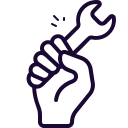
4 simple and quick solutions exist to restart most broken LG TVs. We invite you to follow the troubleshooting steps in this guide one by one.
Please note: If your LG TV no longer turns on and the red light is flashing, read our article about it here.
Step 1: Check the operation of the remote control
When your LG TV no longer turns on and the red light is steady, it may mean that she does not wake up from sleep mode. In this case, check that your remote control sends the start command and that it is therefore functional.
For check if your remote control works, place the pointer of the latter about 30 cm from the sensor of the television, then proceed as follows according to the transmission mode of the remote control:
– Check the operation of an infrared LG remote control
If the LG remote works with a infrared transmission mode (has an infrared LED on the front of the remote):
- place the remote control in front of the lens of a smartphone
- open the “Camera” application
- Bring the remote control transmitter close to the lens then press the "Power" button on the latter.

You should then see on the screen of your smartphone the LED of the remote control light up. If so, the remote is working. If not, replace the batteries in the remote control and start the experiment again.
– Check the operation of an LG Bluetooth remote control
If your LG remote works with bluetooth mode (does not have IR LEDs on the front of the remote), try replacing the batteries in the remote. If it still does not work, you will then have to try to turn on your LG television with the power button present on the screen if it has one or with a compatible and functional remote control.
If your LG TV still refuses to turn on and you confirm that the remote control is not faulty, proceed to the following checks.
Read also: My LG remote control no longer works, what should I do?
Step 2: Restart your LG TV
Secondly, it is possible that your LG TV no longer turns on due to a software bug or a microprocessor malfunction. To eliminate these potential problems, you will need to perform a forced restart. And if that doesn't work, reset the device.
To restart your LG TV that refuses to turn on, just press the "On" button located behind the TV in the right corner.
Note: Not all LG TV models have this "On / Off" button. Refer to your model's owner's manual to find it.
If your LG TV does not have this button or the procedure did not work, go to the reset step.
Step 3: Reset LG TV
To remove bugs and malfunctions that may prevent your LG TV from turning on, you can also electrically reset the device. To do this, nothing simpler :
- Unplug your LG TV's power cable from the electrical outlet
- Wait 2 minutes
- Reconnect the cable to the electrical outlet
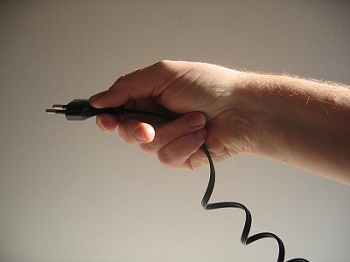
If unfortunately your LG TV does not turn back on, a larger fault related to power or component failure may be the source of the problem.
Step 4: Check the power supply
A functional power supply is essential for a television to start. That is why, when your LG TV does not turn on, it is important to check that there is no problem to power it. Here are the checks to perform:
– Check the connections
Check that the connections have not moved and that the cables are seated correctly in the ports. Make sure the cables are not damaged.
– Check the power cable
Make sure the power cable of the LG TV works by testing it electrically using a multimeter or by replacing it with an identical cable if you find a similar one in your surroundings.
– Check the electrical outlet
Check that the outlet receives electric current. To do this, check the circuit breaker on the electrical panel of the accommodation. If it is properly engaged, then plug your television into another wall socket. If it comes back on, the problem is with the initial outlet and you will need to call an electrician.
If your LG TV does not turn on after a power cut (storm, voluntary shutdown of the supplier, etc.), read our article on this subject: TV not turning on after power outage.
– Check charging accessories
If you are concerned, unplug your television from the strip. Indeed, power strips are responsible for voltage problems and electrical noise. As a result, your LG TV may be affected and no longer turn on.
If you are still not getting any response from your LG TV, chances are there is a bigger fault on your LG TV that will require expertise.
What to do if, despite everything, your LG TV refuses to turn on?
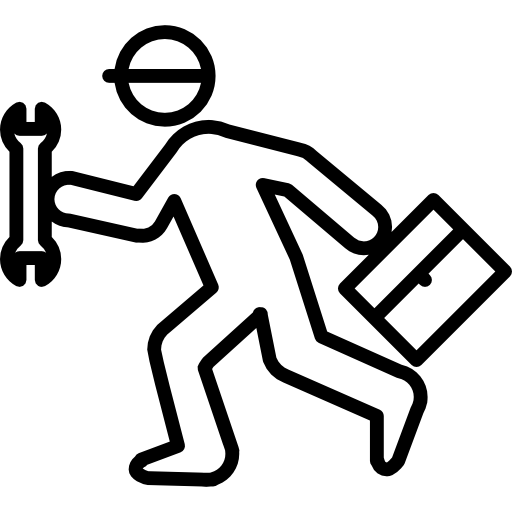
If after all these checks and operations your LG TV refuses to turn on, a bigger problem is responsible for the failure. He will then ask to call on expertise or to have some electronic skills.
Testing and replacing a component of an LG television
When your LG TV no longer works and the LED remains off or flashing, this usually means that a internal component is defective. In this case, it will be necessary to replace the component in question. For this, it will be necessary to access the electronic cards by dismantling the back of the television.
You have been warned! : Risk of electric shock. Turn off the power at the circuit breaker and/or unplug your TV from the AC outlet. Risk of material damage. If your LG TV is under warranty, do not perform these manipulations. They could cause you to lose your rights. In general, we do not recommend the following manipulations if you have no skills in electronics (disassembly, measurement, soldering, reassembly).
Here are the different things you can check:
– Check capacitors
If your LG TV that refuses to start has its standby light flashing, the failure certainly comes from one or more faulty capacitors. This is all the more probable if the problem is accompanied by a noise of click or rattling when trying to start.
Capacitors are elementary components of cylindrical shape which are located on the power board:
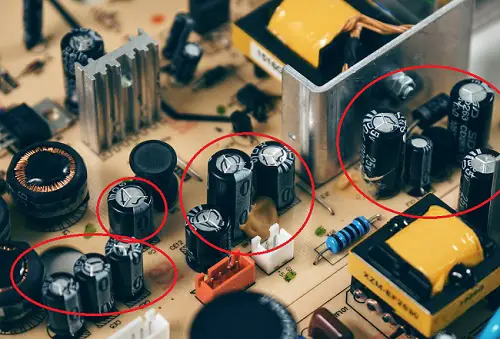
They make it possible, among other things, to store and restore the voltage necessary for the television set during start-up. These are relatively fragile components that eventually wear out over time. For the tests, here are the main steps to follow:
- Unplug the power cord from LG TV, discharge static electricity from your hands and/or wear anti-static gloves, then open the rear panel of the TV.
- Discharge the main capacitor on the power board (the largest capacitor). To do this, make a short circuit with a screwdriver with an insulated handle by placing it on the two legs of the capacitor.
- Check if one or more capacitors seem swollen or if its slits present on the top are open. In this case, there is little doubt: the capacitor is out of service. It needs to be replaced.
- Desolder the capacitor from the power board so you can replace it. If none of the capacitors appear to be swollen, then you need to test them electrically to make sure one of them is not failing. To do this, you must unsolder them all to avoid a false measurement.
- To test a capacitor, discharge it then set the multimeter to position ohmmeter. Put the red test probe of the multimeter on the + terminal of the capacitor and the black test probe on the - terminal. If the value goes high and goes back down to 0, the capacitor is working. On the other hand, if the value goes up but does not go down again until 0 or that it stagnates on OL, the condenser is well out of service.
- Replace the faulty capacitor with one of value (uF) equivalent by resoldering it in the same place on the power board.
The good news is that replacing a capacitor on your own costs less than 10 euros. But beware, although it may seem easy on paper, handling requires a handyman to avoid damaging the power board or your TV.
To help you with the manipulation, do not hesitate to consult online video tutorials by typing "how to test a capacitor" or "how to replace a capacitor". We recommend Spareka's video showing you how to open a TV and replace a capacitor: " how to repair the power board of your Thomson television? "
– Check the electronic cards of the LG TV
If the capacitors are not responsible for the fact that your LG television no longer turns on, then the fault is certainly due to another elementary component on one of the electronic boards: motherboard or power board.
Note that some LG TVs have a single electronic card which acts as a motherboard and a power supply card. This is often the case on LG's entry-level televisions.
Visually check electronic boards
To check the electronic cards, first check that all the connectors are properly connected. Then make sure that the electronic cards are in good condition. If you notice any signs of damage, burns or corrosion, or a dry weld, you can conclude that the fault is certainly from this plate. You must then replace the elementary component with an identical part or the electronic card as a whole.
Electrically test electronic boards
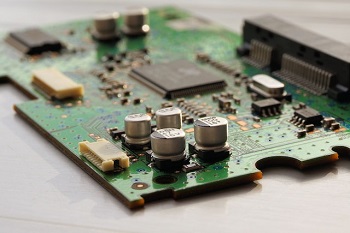
In the event that no damage is visible, you will need electrically test electronic boards. The safest way is to measure the voltage at each connection on the power supply board. If the values do not conform to those indicated, the power supply board is faulty. If the voltages are good, the problem is certainly with the motherboard.
Note that if lg tv is totally off (no standby light on), the problem is probably the primary power supply on the power supply board, and more specifically the fuse at the entrance of the card.
To help you in the process, we invite you to watch a video tutorial. For example, you can check out the following Spareka video: "how to repair a samsung television that has a power failure?".
Tip for testing electronic boards without a multimeter
For determine if your LG TV has stopped working due to motherboard or power supply board without the need for a multimeter, you can also do this (although the procedure is less reliable):
- Unplug the LG TV power cord
- Disconnect the motherboard from the circuit by unclipping its connectors
- Plug the power cord back in and try to turn on the TV
- If the TV screen lights up, then most certainly the motherboard is responsible for the failure. If nothing is displayed, the problem is certainly with the power board.
If after checking, you find the component responsible for the failure on your LG television, you will then have to change it with an identical spare part.
Note that finding identical electronic boards is particularly difficult. And the older your LG TV, the more complicated the task. Caution of do not buy counterfeits which could cause you more serious malfunctions.
If you are not skilled in the handling or cannot find the necessary spare parts, call a professional.
Contact a repair service
If, despite everything, you cannot find the origin of the fault, you will then need contact a repair service able to assess the device. When your LG TV does not turn on anymore, several services can help you:
- LG support service. An advisor can tell you what to do depending on your situation.
- The after-sales service of the distributor-reseller in order to request their repair or exchange condition for your TV.
- A repair service specializing in televisions. Preferably contact a LG authorized center for quality service and repair with compliant parts.
Always ask for an estimate for troubleshooting and repair in order to make an informed choice. And think of check if your broken LG TV is still under warranty for free repair or replacement of the device.
Read also: 11 common LG TV problems solved


HELLO THE RED LIGHT STAYS ON WHEN I TURN ON THE TELE VIA THE REMOTE CONTROL BUT TURN OFF AS SOON AS I SELECT A CHANNEL OR PRESS A PAGE
THANKS FOR YOUR TROUBLESHOOTING SUGGESTIONS
Hello,
If you have access to your TV's Settings, you can first try to reset it. You will certainly find the procedure in the user guide for your TV model.
Secondly, carry out the following checks:
- Are you using a TV decoder? If this is the case, check that it is not the cause by changing the source. For example you can connect a computer with HDMI. If your television remains on when connected to this source, the decoder may be faulty. In this case, call your operator.
- Check that the remote control is not the cause. If your TV has control buttons on its front, try changing channels through these buttons.
If, despite these checkpoints, the bug persists, the fault may come from an HS component, a faulty power supply, a control signal fault or a fault on the high voltage power supply (inverter). Unfortunately, you will need to call in a professional to carry out the expertise and repair the malfunction. We recommend that you first call on LG support on 3220 to obtain a personalized solution (and especially if your TV is under warranty!). Then contact the after-sales service of the dealer or a repair service. Be careful to ask for a quote before proceeding with the repair ...
Good luck !
Hello, the ignition LED which indicates that it is off only flashes so I never had this problem before Proximus came to install their equipment. You should know that it is not the main TV and that it is in the room with a side there is the wifi booster as well as the decoder. The failure did not occur directly but rather twice, the first flashing then it is on and now flashing but nothing any more no images that the TV is connected to the decoder or not! Could you help me please because if l have asked proximus we are referred to so many people that I have migraines. Thank you in advance for your answers.
Hello,
Have you tried reconnecting and then plugging in all the cables? It seems that the failure is related to a power supply fault. Also try plugging it into another wall socket without the decoder and testing the power cable (using a multimeter or if you have an identical power cable available, by replacing it).
You can also try to reset the TV electrically. For that :
- Unplug your LG TV cord from the wall outlet
- Wait 2 minutes
- Reconnect the cord to the wall outlet (without multiple socket).
Unfortunately from a distance it is difficult to carry out a more in-depth analysis. If the failure persists, Proximus must find a solution for you since they seem to be responsible for the problem.
Good luck !
Hello
The red light works I can turn on the TV but qd I do it there is the mark the which appears in flash and the screen remains black and qd I turn it on again later the mark no longer shows and the screen remains black then that the light turns green
Hello,
It seems to be related to a backlight failure. To be sure, bring a lamp or phone flash near the screen when the screen is on. If the image is displayed very lightly, it is a problem with the backlight.
The backlight problem may be with the entire screen, one or more LED strips, or poor contact between the power supply and the screen.
Unfortunately, when the backlight is out of order, you will certainly have to replace the entire screen. Indeed, repairing LED strips is a solution that is very rarely offered in repair shops. However, do not hesitate to check with television repair stores near you if they provide this type of service (of course in the event that after expertise there is indeed a tape failure. LED and not the panel).
If you want to do the repair yourself, be aware that it is difficult to find compatible LED strips. You can still try your luck by searching and ordering the parts on the internet. Also note that to replace one or more LED strips by yourself, you will first have to check that the failure actually comes from them. There are video tutorials on the net which explain the procedure to follow to do this and, if the failure is confirmed, which explain how to replace them.
It could also be that the failure is related to a faulty capacitor that is no longer delivering enough power to turn on the TV. In this case, you can also replace it. Tutorials exist on the net to show you the procedure. However, an electronics background is highly recommended as you need to measure, desolder and resolder.
Good luck !
Hello overnight I wanted to turn on my LG TV and the red light is blinking. There is a black screen and in the middle a blue band nothing more. What to do thank you
Hello,
Unfortunately the blue band that appears probably means that the screen of your TV is out of order. Unfortunately, the cost of replacing a TV panel is very high because it requires the intervention of a specialist. Indeed, the handling is technical and the replacement panel is often difficult to find by an individual.
It could also be a faulty capacitor but in principle this type of failure is characterized by the red light which blinks indefinitely, the television set refusing to turn on and when you press the on button you can hear a slight " click ”. The blue band is therefore very unusual for this type of failure. You can still try to check if the problem does not come from a capacitor by replacing it because you can carry out the intervention yourself and it will therefore only cost you a few euros (the price of the part). Note that tutorials exist on the internet to show you the procedure to follow. Be careful, however, this requires certain skills in electronics (disassembly, measurement, soldering, reassembly). Also make sure to disconnect the power supply of your TV before working on it.
Finally, in order to carry out a more precise diagnosis of your television set, we recommend that you contact an electronic appliance repair service. Indeed, the failure can also come from a power supply or motherboard problem. Do not hesitate to ask them for a quote. You can also contact an LG authorized repair center which will normally have the original parts: https://www.lg.com/fr/support/trouver-centre-technique. And if your TV is under warranty, contact LG support: https://www.lg.com/fr/support.
Good luck !
Hello
Red led disappeared after pressing the remote control to turn it on but it did not turn it on. And since more red led and no image.
Hello,
Your TV has no picture or sound? Test the power cable first.
If not, when you press the power button on your remote, do you hear a "click"? If so, chances are one or more capacitors are bad. In this case, you can first check if this is indeed the case by disassembling the back of your television to access the power supply board and the capacitors on it. Then, if it turns out that this is the case, you can change them yourself if you have skills in electronics (disassembly, measurement, welding, reassembly) or call on someone competent (entourage or professional) . Please note, if your TV is under warranty, contact LG support directly.
Although the capacitor track is the most likely because it is the most common on LG TVs, it could also be that another electronic component has failed. In this case, test the motherboard and the electronic card via a multimeter and if necessary, replace the faulty one. Otherwise, further analysis is required. In this case, we advise you to call on an electronic appliance repair service near you and ask for a quote for the expertise of your TV.
Good luck.
Hello my LG TV turns on once in 3 my red light stays on must wait at least 4 hours to restart it
Hello,
It is very likely that the failure comes from one or more capacitors. To popularize and simplify, they are responsible for turning on your television and fluctuating the voltage. The failure on an LG television very often comes from one of these components. It could also be a voltage problem on another of the components that make up the power supply board or a bug / overheating triggering the security mode of the television.
To check if the fault is due to a capacitor, here is the procedure to follow (be careful, cut the power to the television before carrying out the manipulation. If you do not have electronic skills, call a professional):
First, you need to remove the back cover of your television to access the power supply board. Then locate the capacitors. These are cylindrical shaped pieces. If one or more of them is slightly bulging on the top (or you notice a small slit on their "cap"), they are defective. To make sure it is faulty, you can also use a multimeter to measure the resistance across the two terminals (tabs) of each capacitor. The downside here is that you have to unsolder the capacitor to measure it so that other components in the circuit do not skew the measurement.
Once the capacitor is desoldered and disconnected from the circuit, it must be fully discharged. To do this, make a short circuit with a resistor (or a screwdriver for example by placing it on the two terminals).
Then proceed to the measurement of it. To do this, put your multimeter on the ohmmeter setting. Put the red test probe of the multimeter on the + terminal of the capacitor and the black test probe on the - terminal. If you read a very low or no resistance (OL) the capacitor is not functional due to a short circuit and you will need to replace it. Do not hesitate to watch video tutorials by typing "how to test a capacitor" or "how to change a capacitor on a television" to help you in the manipulation.
If the capacitors are not responsible for the malfunction, another component is probably having a voltage problem. In this case, we advise you to contact a professional for a further diagnosis.
Good luck.
Hello,
When switching on the TV normally, we press the button on the remote control and an LED flashes several times at the base of the screen to indicate that the process is in progress.
Out for a few days, the led flashes once and the ignition process does not occur. You have to do it several times (remote control button or TV button) for the process to start.
Hello,
It seems that a component allowing the ignition of your TV is tired. It can be a capacitor but also another component. Diagnosing a TV failure is relatively difficult and even more so from a distance. Therefore, the best advice we can give you is to call a professional repairer near you.
Bonne journée.
I have had an LG TV for 5 years.
For months there had been variations in light intensity and sometimes small, clearer circles on the screen.
There it does not light up anymore
Tried everything reset etc.
Nothing
So trash.
My choice never again of LG SEEN THE NUMBER OF DEFECTS OF THIS BRAND
Hello,
It could be a power problem. Have you tried going to a professional repairer for a diagnosis? Ask for a quote in advance but you never know, it may be that the failure is easy to repair ...
Good luck.
I have an LG TV which must be 5 years old
One evening a smell of burnt plastic and the next day no more reaction from my TV, the red lamp remains off and nothing happens if I try to light it either with the remote control or with the button.
I called lg ca my tv is the subject of a power supply board change program due to overheating.
At each tel (I have already called 3 times) I am told that a technician will contact me but at each no such
Hello,
The smell of burnt plastic is rather disturbing. A component has most likely overheated and melted. As you have already done, you must contact LG after-sales service so that they can repair the fault. Unfortunately, all you have to do is press LG customer service to win your case (we are an independent blog, so we are not in touch with them).
Good luck.
Hello,
Overnight got me LG tv no longer wants to turn on. When switching on, the LG logo appears for less than a second and then nothing is displayed. Black screen. If anyone has any ideas on the problem?
Hello,
Do you have sound or nothing is working?
Nothing
Then check the power cable which may not transmit the power supply voltage necessary for the operation of the television (this is valid whether the television does not turn on at all or whether it turns on for a few seconds). Then test both boards (motherboard and power board) and replace the faulty one. Note that in your case, the problem certainly comes from the motherboard since an image is displayed. But it can also happen that the responsibility comes from the power board.
Hello,
My Lg tv turns on and off by itself ...
I unplugged the cables for 24 hours, I tried again; turn it on via the "on / off" button on the television, turn it on using the remote control ... nothing helps, we hear the small click to start, the red light tries to go out (as when it is on) and after a second it turns off and on again 2,3x without me pressing anywhere; ..
If you have any advice ...
thanks in advance
Hello,
If I understood correctly, your TV does not turn on at all and you still hear the small start click?
If you have electrical skills and your TV is easily removable, we recommend that you check the capacitors. The click you hear is typically the noise a capacitor makes when it is broken. If the fault is verified, you will have to replace it by unsoldering it and replacing it with a new compatible capacitor which costs only a few euros.
To check and replace a TV capacitor, many video tutorials exist.
Please do not hesitate to keep us informed. Good luck and good day.
(French version below)
My LG was powering off and then resetting in a few minutes back to on. I took back off and determined the power panel was overheating. As a stop gap I just set up a floor fan and directed it near the power cord area. Problem solved. I have since ordered a small fan and I will cut a hole by the component that is smoking hot. Next weeks project. The on off control panel is overheating.
My LG would turn off and then reset a few minutes later. I backed up and determined that the power panel was overheating. As a stop, I just installed a floor fan and ran it near the power cord area. Problem solved. I have since ordered a small fan and will make a hole near the smoking component. Project for next week. The on-off control panel is overheating.
Hello
Thanks for the tip!
When I turn on my TV there is sound, the screen lights up but nothing is displayed, neither the LG logo nor the settings.
Hello,
Unfortunately, your slab is probably broken. When did you buy your TV and what is the model? Because the repair of this breakdown is often very expensive. Depending on the model and the age of the TV, it is often more advantageous to buy a new one... It is also possible that the problem comes from the motherboard, although this is rarer.
Boa noite amigo, tenho uma LG 50uk6520 PSA a 2 anos, atualmente ela não liga mais no controle, somente no botão controller da TV, mas usando o controle smart magic, ela mostra a seta, consigo fazer tudo, menos ligar e desligar a TV pelo controls. Já testei outro controle eo problema persists. Assisti alguns vídeos no YouTube e vi trocarem a placa IR juntamente com o botão controlador. Ainda sim o problema persists. Alguma dica?
Porquê que TV LG não responde ao controlo remoto, mas quando eu disconecto da tomada, e depois conecto da tomada, ela ascende a luz infravermelha ?, no entanto não responde a controle remoto! Por favor responde me
Hello,
I just installed an LG TV. Once plugged in, the red led lights up and when I press the power button on the remote control or on the TV the red LED flashes but it does not light up ... Do you have any idea what to do?
Thank you in advance for your answer
Hello,
Did you follow the instructions correctly to start up your TV model? If ever, you can find your model's user manual here: https://www.lg.com/fr/support/telechargement-guides
Otherwise what is your TV model? Because the procedure may be different.
Thank you
Good morning,
Minha TV has some images of swimming pools and videos ready to go.
Entrei em contato com 2 technical assistências e a disse que troca as placas de LED ea outra disse que trata as placas de led, pois trocar não resolve pois elas não valem nada.
No matter what you do.
(Versão em português abaixo)
Hello,
If the backlight is broken and it comes from the LED strip, then it is worth changing them. However, it is necessary to establish a more in-depth diagnosis to be sure that the problem does not come from the slab as a whole! What did the technicians offer you in terms of service? Is your TV under warranty and is the repair free of charge?
Hello,
Se a luz de fundo estiver quebrada e vier da faixa de LED, vale a pena trocá-la. No entanto, é necessário estabelecer um diagnostic but aprofundado para ter certeza de que o problema não vem da laje como um todo! O que os técnicos lhe ofereceram em termos de serviço? A sua TV está na guaranteed ea reparação é gratuita?
I have an LG of the signal connected to the power (red light) but when I turn it on or try to turn on nothing, what can it be?
Hello,
Everything is indicated in the article 🙂 If the remote control is not responsible, then we have to look at the side of the electronic cards...
Salve la mia tv lampeggia 3 volte e poi non si accende, ma questo solo a casa mia, ho fatto controllare tutto (corrente e tv) perche quando la porta in un altra casa funziona bennissimo e anche dal tecnico funziona. chiedevo se qualcuno mi poteva dare una soluxione, gray.
Wij hebben een LG tv die van de week een update aangaf en wij hebben op oké geklikt. Sindsdien gaat de tv aan, hebben we horizontaal 2 pixels breed een streep in beeld en kunnen niet van zender veranderen. Na 10 seconden krijgen we meer strepen in beeld en schakelt de tv uit. Ik heb alle uitgangen afgekoppeld en het problemem blijft. Resetten met de stekker helpt niet. Krijgt de kans niet om via het menu de tv terug te brengen naar fabrieksinstellingen. Wat kan ik nog mee doen? Wat kan het problemem zijn. Hebben from tv sinds augustus 2021
Hello,
It seems that unfortunately your TV is experiencing a software bug following the update. So the problem is not hardware related. If you are unable to do a reset via the menu, we can only advise you to call LG customer service, within the framework of your guarantee, so that they can call a technician or replace the defective television for you. if the fault cannot be repaired.
Good luck
Hallo,
Het lijkt erop dat uw tv na de update een softwarefout ondervindt. Het problem is due to niet hardware gerelateerd. Lukt het niet om via het menu een reset uit te voeren, dan kunnen wij u alleen adviseren om in het kader van uw guaranteed contact op te nemen met de LG klantenservice, zodat zij een monteur kunnen bellen of de defecte televisie voor u kunnen vervangen. gerepareerd.
Succes
Hallo,
This is a LG 47LB650V. Baujahr 11/2014
Gekauft habe ich es im Mai 2015, also ist das Gerät ist ca. 6,5 Jahre alt.
Seit ein paar Wochen hatte ich manchmal rechts oben ein leichtes flackern, wenn das Bild sehr hell war.
Heute lässt es sich nicht einschalten.
Is this year, aber das Bild ist jede Sekunde immer nur für den Bruchteil einer Sekunde zu sehen, und es ist dann wieder schwarz. Also jede Sekunde ein kurzes Bild.
Your ist da.
Das wiederholt sich die ganze Zeit.
Ich habe mal bit der Teachenlampe auf den Bilschirmgeleuchtet, dann ist sehr dunkel ein Bild zu sehen. zB das Fernsehlogo.
Is it a Fehler im Netzteil? Where is the LED lighting?
Does it need to be repaired? Ich traue mich zu, das selber anzugehen.
Also have a Voltmeter.
Danke für die Hilfe im Voraus.
Hello,
My LG television does not turn on anymore, there is a bar which is used to check the ignition but it disappears immediately, I unplug it reappears then again and again the same thing
Hello,
What do you mean by "bar used to check the ignition"? Do you see like a bright flash and then nothing? If so, it's probably a backlight fault.
Good evening, please I needed to know why my LG TV won't turn on, it has the red light on, but it quickly turns off and won't let me turn it on. Thank you for your attention and quick response...
Hello. My TV screen (LGUP7000PUA 65 inch) no longer turns on after a system update I performed. No lights come on. I turned it off for 1 hour then turned it back on but without success. it should be noted that after the update, on restarting the red light flashed and as I had no image I had to cut the power supply to restart it.
Hello, my TV was working fine. I turned it off at night and the next morning it wouldn't turn on. The red led does not light up. Thank you in advance.
Hello
Have you tested that the electrical outlet or the fuse at the electrical panel has not blown? Because if no indicator lights up, the problem most certainly comes from the power supply.
If the electrical outlet works, it will be necessary to lean towards the electronic card of the TV (measure the input and output voltages). If the input voltage is zero, then the power cord is probably faulty. If the input voltage is correct, but the output voltage is not correct, the electronic card is defective and must be replaced. If the power board is working, then the problem is probably with the motherboard, which will need to be replaced.
I had a similar problem. No red light. I checked the input was correct and checked the output against the map on the board. Grounded at the corner of the screw, the 20V pin read 14, the 12V pin read 7. So I bought a replacement power supply, which didn't fix the problem. Oddly, the new board read the same as the old one. So, I think I measured wrong, but I don't understand how.
I returned the power supply and ordered a motherboard. Hopefully this will resolve it.
Hello.
I have an LG plasma TV that I turned off with the remote last time. When I tried to turn it back on, all I heard was a "click", the red LED light faded and went out, then there was another "click", but the TV does not light up. what can i do, thanks in advance
Hello,
The click you hear is often the noise a capacitor makes when it tries to turn on the TV but fails. You should check on this side by opening the television and testing the capacitors of the electronic card and/or the electronic card (input and output voltage).
Hello,
I have my Oled 55 c7V which lights up and stays on the spinning balls and it can stay on for hours.
I unplugged and then waited by pressing the OK button for 10 seconds.
But nothing does.
Do you have a lead?
Hi,
I have an LG 24TK410-WZ TV model, connected to a normal coaxial cable and to the laptop via the HDMI socket.
There are many times, usually once a month, that the TV cannot turn on.
The red LED on the television is on, but the box no longer turns on via the button or the remote control. Unplugging all the plugs and unplugging the power supply from the wall doesn't help either.
Sometimes after a few days the TV turns back on.
I have a multimeter so I can check if I have electricity on the power supply, I can also use my cell phone to check if the remote control (IR LED) is working.
Now that I read this article here, I just tried to heat up the back and front of the TV with a hair dryer at an ambient temperature of 22°C.
Turn on the power and voila! he jumped again.
So I saved €250, almost started buying a new one…
But never again LG!
Hi, my tv just flashed and i did everything, i waited for 2 minutes, then i plugged everything back in, but the tv is still not responding, is it broken then???
Thank you very much for answering
Hello,
Can you tell us about other symptoms? Do you hear an abnormal noise when you try to turn it on? is the light flashing?
If there is no sign of life or the light is flashing, you must in any case lean towards the power supply and therefore the power cord and the power supply board (take the voltages of entry and exit).
Hello,
My LG television does not respond to the remote control or the touch buttons on the television, the fixed red light comes on when plugged in but no reaction.
Thanks in advance ^^
Hello,
To start, have you tested the input and output voltages of the power board?
Hello
my tv turns off every time after 2 seconds and there is a green stripe on the left side
from top to bottom
Hello, I wanted to know your price.
Hello,
We are simply an advice blog. We do not do repairs… The best we can advise you is therefore to contact several independent repairers near you to obtain quotes and make your choice accordingly.
My LG OLED suddenly turned off this afternoon. The red standby light stays on. When I want to turn the TV back on, I hear the click the TV normally makes when it turns on. The picture stays black and after a second or two I hear the click the TV normally makes when it turns off. The picture stays black and the TV does not turn on anymore. I already unplugged it, but it still does the same thing. The TV is 3 years old.
Hello,
The click you hear is typical of a bad capacitor. You should test them and replace the one that no longer works. In this case the repair will only cost you a few euros.
Hello,
My LG Oled TV can no longer start normally. When I turn it off, the red light on the TV goes out after 10 seconds and from then on I can't turn the TV on with the remote anymore. It only works again if I unplug it from the mains for two minutes. I have already done a factory reset but the problem persists.
The only device still connected is a decoder for television reception. Until recently, it was possible to turn it on with the LG remote, then the TV started up shortly after. But that's no longer possible.
An idea of the problem?
Best regards
Hello, my LG suddenly stopped turning on, if I give the same power for the remote control as for the touchscreen, the red light of the LED fades but in a few seconds it returns to fixed and nothing happens, suggestions? Thanks in advance
Hello,
You should first test the power cord, which may be defective and no longer deliver the voltage necessary to switch on the television. Then, as shown, test the power board. If it's not the problem, then the motherboard is probably the faulty one.
Hello ;
My television (oled cx) does not start or when it is finally started after removing the plug for a few minutes, it freezes the image which suddenly switches to black and white or displays a light gray screen with a faded image. The TV then starts to turn off and on again without stopping with the image which freezes each time. This process lasts 10 minutes and then the screen stays off with the nightlight lit red. At this point there is no way to turn on the screen without removing the plug first.
My TV is still under warranty.
I would like to have all the steps to take in order to solve my problem.
Wouldn't it be easier to contact the store that supplied my product.
I look forward to a response from you.
Cordially ;
Hello,
If your television is under warranty, contact the after-sales service of the brand that sold your television. Your breakdown necessarily requires the replacement of components and therefore a cost. Better take advantage of the warranty. Cordially
Hello,
my LG TV turns on, the LG home screen appears but does not show. We changed the batteries in the control and unplugged it for a while and plugged it back in and nothing. Who can be? It has 10 years of use. Thanks.
Hello Therese
The same thing happened to me. I changed the power board and now it works fine.
Salutation
Hello, I would like to know your price.
Hello,
Thank you for your interest but we are simply an advice blog. We do not offer repairs. Cordially
We unplugged the bedroom TV, plugged it back in and the TV doesn't work at all.
Normally the standby light is always on all the time and now nothing at all.
How do we turn our TV back on?
Hello,
My LG TV that I bought only 3 years ago no longer works. In fact, it doesn't turn on at all. The red light does not flash, it is completely absent. We have done everything. Even unplugging it for days. She managed to turn on again when we gently tapped on the back of the television, and for 1 week nothing has worked. S.O.S.
Hello, If you have already tried to change the electrical outlet, it is probably the power supply board that has burned out… Unfortunately, it must therefore be replaced.
Hello
After an update, my tv 55 LN stopped working properly. Let me explain: the red light comes on, when I give it the command, the LG logo appears on the screen for 1 second then it stays black (no images, no sound)… I try several times to turn it on and at the end it starts again……I've been like this for 3 months. Lately after being on for a while (1 hour +/-) it turns off and tries to turn itself on to start…….
What's happening to him ?
Thank you for your help.
Hello,
If the failure occurred after an update, the problem may be due to a software bug. Have you tried resetting the TV to factory settings (in TV Settings). This sometimes solves the problem. Otherwise, contact LG after-sales service to send you a new update.
Hello everyone, I have a 32 3D TV, model LB623B, it has 6 fused 18 LEDs, that would be the reason why it does not turn on, I noticed that the microphone is getting hot
if someone knowledgeable can advise me
Hello
please need help. my LG 49UF640V TV when I turn it on, the LG logo appears for a few seconds and disappears immediately. so no picture and no sound. I thought of the backlight, but having replaced all the LEDs, the problem remains. having disassembled, I can see that all the led strips of the retro are on.
does anyone have any tips?
I thank you in advance
Hello
When the logo appears for a few seconds and then disappears, it may initially be a software problem. Try to update your TV (download the update on the computer from the LG website, transfer it to a USB key, plug the key into the TV and try to turn it on again to start the update). If it's not from the update, it could be a faulty power cord. Test it electrically or by replacing it with another working and compatible power cord. Finally, the problem may be with the motherboard or the power supply board. Their voltage should be tested. If you don't have a multimeter, you can also test them like this:
– unplug the TV from the power supply and wait 2 minutes
– unplug the connectors from the motherboard to disconnect it from the electrical circuit
– reconnect the power supply
If the screen shows something and stays on, then the motherboard is probably the cause of the failure. If not, the failure is certainly from the power supply board. Of course, this can only be 100% confirmed by an electrical test.
Hello, I would like to know your price.
Hello,
Thank you for your interest but we are a simple advice site. We do not offer a repair service.
We advise you to contact repairers near you and ask for several quotes to have an informed choice.
Good luck
Hello, for some time, when I turn off my lg oled tv the red light is on and after a while it goes out no more light and impossible to restart the tv I reset it always the same every time I have to unplug it for a few minutes and the red light comes back and I can turn it back on, what can it be.
(at first the light came on and went off several times).
Hello,
As always, for a common symptom, however, there are several factors that may be responsible. But a few clues can help you find the fault:
First, did you try plugging the TV into a different electrical outlet? Without power strip or extension cord? Have you tried plugging a working device into the TV's electrical outlet to verify that the outlet is working normally?
Then the problem can also come from a faulty power cord. It should be tested electrically (you have video tutorials on the internet).
If not, then you need to open the TV and test the capacitors on the power board (check if any appear swollen and/or test them electrically). Then if the problem does not come from the capacitors, measure the voltages of the components on the electronic cards (first on the power supply card) and in particular by paying attention to the transistor and the diodes.
Hello!
My LG TV was working before, but the next day it stopped working. Strangely when I try to open it, there is a small white band that appears, then suddenly disappears. I looked for the origin of this problem, but nothing. (The red light and the remote always works)
Merci de m'aider
Hello,
Test the power board and motherboard…
Hello, I wanted to know your price.
Hello,
We do not offer a repair service, we are simply an independent advice blog. We can therefore only advise you to contact various professional repairers near you. Good luck
OK, I have a 32-inch LG TV with a 19 v power supply. cc while i was looking at it, it shut off and no longer shows any signs of life. What can I do? Thank you Thank you and best wishes for Christmas
Hello,
You should first test the TV on another outlet, remove the power strip and extension cord if you use one of these accessories.
Next, test the power cord (either using a multimeter or by borrowing another compatible cord). If the problem is not with the cord, then the motherboard or power board has failed. In this case, unplug the power cord, wait a few minutes, remove the rear panel of the TV and discharge the main capacitor.
If the TV no longer gives any sign of life (no more lights on), then the problem is probably due to the fuse present on the power supply board which has blown. In this case, the electronic card as a whole must be changed because the fuse has detected a short circuit or a voltage problem on the card serious enough for it to blow. If it's not the power board that's failed, then it's the motherboard. But usually, when it comes to the latter, the LED on the TV is either blinking or solid. To be certain of the failure, it is necessary to test the voltages of the two cards. Another technique, less safe this time, is to unplug all the connectors from the motherboard, plug the power cord back in, and see if the TV turns back on. In this case, the motherboard is probably responsible for the failure. On the other hand, if the television still remains inert, then the failure is indeed due to the power supply board.
Hello, I wanted to know your price.
Hello,
Thank you for your interest but we do not offer repair services. We are simply an advice blog. Do not hesitate to contact several repairers near you to compare prices and services. Good luck
Hello, I would like to know your price.
Hello
We do not offer repair services. We can then simply advise you to call on several professional repairers near you to obtain different opinions and quotes.
Hello, I have an LG smart TV, I don't know why at some point, when it was working fine, we turned it off, then when we turned it back on, we did not see the screen . After many tests we connected the cellphone to the tv and listen to what we are playing but the screen goes blank It seems too low almost turned off I appreciate your help
Hello, you have to see the side of the elements that are part of the backlight. Different elements can be faulty: the t-con board, the power supply, LED strips or even the slab. In rarer cases, it can also be the motherboard.
If when you direct a bright flash close to the screen, an image emerges, it is most certainly the backlight (LED strips, tablecloth or slab). If not, it most likely could be the t-con board or the motherboard.