Your Velux remote control no longer turns on? It is no longer recognized by your shutter? Despite the fact that Velux is the world leader in roof windows, the brand is not flawless. Unfortunately, it may happen that some of its products encounter malfunctions. A shutter or its remote control failure may then occur during your use. But there are solutions to try to find a functional state without going through the repurchase of the product. Then find out in this article what to do when your Velux remote control no longer works?
Solutions when the Velux remote control no longer works
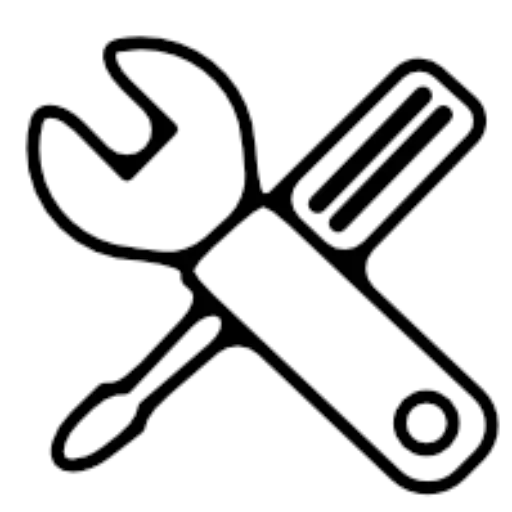
When your Velux is blocked and no longer responds to the remote control, the fault may come from the shutter or the remote control. The latter option is all the more likely if the remote has received a shock, the batteries have been removed from their compartment and reinserted, or the shutter does not respond at all when you press a button. Certain operations may allow you to resolve the problem without having to go through Velux customer service or a technician. Check them out below.
Be aware of the risk of electric shock and damage to the device. If your Velux is under warranty, do not disassemble your device as you risk losing your warranty rights. Contact the dealer or, if necessary, the Velux customer service for free repair or replacement of your window. When dismantling the device, always switch off the power.
Replace the batteries
When your Velux remote control no longer lights up, the first step is obviously to replace batteries in the case of a wireless radio transmitter. Indeed, if the batteries are too weak, they will not have enough power to send the connection signal between the two objects. Change all batteries at the same time and make sure they are the same.
If your remote has a display or LEDs, check if they work when you press a button or insert the batteries. In case you get no response, the remote is probably defective. It will then most certainly have to be replaced. If, on the contrary, you get a sign of life, but it does not control the Velux correctly, then you will have to proceed to its reset and at its reprogramming .
With regard to a wired switch, handling is more delicate since it is necessary to check the electrical connections. In this case, it is best to call on the Velux customer service to send you a technician.
Note: If your Velux moves slightly when you press a button or the reset button (as we will see in the following procedure), it means the remote control is working. In this case, the problem comes from a defective internal component of the shutter (power supply, photovoltaic cell, etc.). It will then be necessary to replace the HS part.
Reset the Velux remote control
If your Velux remote control no longer works correctly or if it is not recognized by your shutter, the failure may come from a communication error between the remote control and the Velux. This can be the result of incorrect settings, a change of remote control or batteries, or a software bug. In this case, it will be necessary reset then reprogram the Velux and its remote control.
The reset procedure corresponding to your model of Velux can be found on the technical sheet sold with the equipment. However if you have misplaced it, here is the manipulation to follow according to your model:
To reset a wired Velux remote control
For reset a KUX 110 wired Velux remote control (and therefore which is not solar), you will have to reset and then resynchronize your remote control to the shutter by proceeding as follows:
- Open the control box cover then press the button for 10 seconds RESET which is above. The box LED flashes green and the shutter should then go back and forth to indicate that it is ready to be recorded.
- Press the button within 10 minutes RESET (1 second) which is located on the back of the remote control under the plastic cover with a sharp object such as a paper clip.
- Press any button on the Velux remote control.
If the procedure worked, your remote control and shutter should work again. If not, a larger malfunction is the cause of the failure. It will most certainly be necessary to replace the remote control or a component of the shutter depending on the origin of the fault.
To reset an SSL type solar shutter and its remote control
Follow the steps below to try to find a working Velux SSL remote control.
1 / Engine reset.
First, it is necessary to reset the motor by resetting it. For that, proceed as following :
- On the side of the Velux, next to the solar cell, remove the motor cover. Depending on the model you must either unclip or unscrew it.
- Put the switch in position "0" for 10 seconds then put it back to position "I"
- Then keep the Reset button "P" pressed for 10 seconds. The shutter can then move or make noise. This is normal, keep pressing for 10 seconds.
2 / Resetting and synchronizing the remote control.
Just after the 10 seconds, then take your Velux remote control and synchronize it with the shutter. Depending on the model, the procedure may be different:
- reset a basic Velux iO remote control. Using a thin, pointed object such as a SIM card puller or paperclip, briefly press (1 second) on the small Reset button located at the back on the remote control.
- Reset a Velux KLI 110 remote control. Using a thin, pointed object such as a SIM card puller or paperclip, briefly press (1 second) on the small Reset button located on the side on the remote control.
- Reset a Velux KLR 100 remote control with screen. Press "Menu" -> "Settings" -> "Register product"
- Reset Velux KLR 200 touch keypad with display. Press the + button at the top right then click on New product -> Add new products.
3/ Reactivation of the Velux.
After resetting the hardware, it is necessary to unlock the Velux. To do this, successively press the round button in the middle Stop then immediately on the down arrow Down. For the Velux KLR 200 keypad, press the Stop button and the pictogram to lower the flap.
If the procedure worked, your Velux remote control and the shutter should work again. If this is not the case and your Velux remote control still does not turn on, a larger malfunction is the cause of the failure. It will most certainly be necessary to replace the remote control or a component of the shutter depending on the origin of the fault.
Read also: Velux roller shutter lowers then raises on its own, what to do?
What if, despite everything, the Velux remote control does not work?
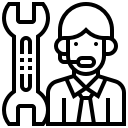
When your Velux remote control no longer works after having tested these manipulations, unfortunately a hardware problem is probably the source of the problem. In this case, it may be a failure of the Velux remote control following a faulty internet component but also a concern on the shutter. Indeed, even if the failure seems to you to be due to the Velux remote control, it is also possible that the controls no longer respond due to a hardware malfunction: Battery, motor, solar panel or power supply are all parts that can give up the ghost.
Note: If you have a Velux solar roller shutter, the failure probably comes from the photovoltaic cell which no longer supplies the motor. In this case, you will most likely need to purchase the engine / airframe powertrain kit. In much rarer cases, the problem can also be with the battery. In fact, the constant charging and discharging of the material ends up tiring and wearing out the battery until it no longer becomes efficient enough to operate the Velux mechanism.
If the reset procedure did not work, we recommend that you first contact the Velux customer service. You can contact them by phone on 08 06 80 15 15 (France) or by filling out a form. Subsequently and depending on the failure, they will send a technician to assess the problem and, if possible, have the fault repaired. If the malfunction is indeed from the remote control, you can then buy one on a merchant site or from the Velux customer service.
Remember to check warranty of your product because depending on your model or your contract because it can be extended over many years!
Read also: My gate remote control no longer works, what should I do?


I proceeded to all the steps and my skylight does not work
Hello,
In this case the failure on your Velux requires further repair. Indeed, an electrical and / or material failure is probably at the origin of the malfunction and this unfortunately requires skills in the field. We advise you to call the Velux customer service or a professional repairer near you if you are no longer entitled to the warranty ...
Good luck.
Good evening, I need some information.. I reset my remote control but now there is an acronym above the identifier.. an arrow going to the right.. can you tell me what that means.
Thank you
cordially
Hello, my movers packed up two remotes for my GPU PK08 – 006R – 37BD09N windows. I went to the velux website and i am having problems with the translation since it is in german. Is there a merchant site website link you can provide. I am leaving in 2 weeks and i need to order the replacements asap. Help!
Hello:
https://www.velux.com/
Hello, my shutter did not go down anymore. I changed the batteries, I pressed 10 seconds on reset with a needle. My shutter started to go down and then went back up. It takes every time I press reset for the shutter to respond.
It does the same thing each time: it goes down about 10 cm and it goes up.
Please tell me what's going on.
cordially
Dominique Uribe
I have the same problem, but I haven't done an engine reset yet.
Hello,
You can consult our article dedicated to this subject by following this link: https://restartatorium.com/volet-roulant-velux-descend-puis-remonte-que-faire/
Hello
Having exactly the same problem how did you solve your problem..
Thank you
Kind regards.
I have the same problem, is there already a solution…?
Hello,
Have you tried reprogramming the limit switches? Have you checked that nothing is blocking the descent of the shutter (blocked object which could activate the automatic anti-crushing safety device)? Have you checked that the shutter slats are properly aligned?
If everything is ok on that side, then try to cut off the power supply to the shutter using the corresponding circuit breaker on the electrical panel. Wait 2 minutes before switching the power back on. This makes it possible to electrically reset the device and sometimes to remove any bugs. Obviously, have first turned off the devices that are connected to the circuit breaker.
If nothing works, the problem may also come from the battery which is faulty. This is all the more likely if you have reset the remote control following an operating bug. Finally, the problem can also come from the electronic card. Here too, this is all the more likely if you noticed operating bugs before resetting the remote control. Note that this failure is still rarer.
In any case, since this problem seems to be recurrent, we advise you to contact the Velux after-sales service, which must have looked into resolving this malfunction.
Good luck !
Hello, my shutter did not go down anymore. I changed the batteries, I pressed 10 seconds on reset with a needle. My shutter started to go down and then went back up. It takes every time I press reset for the shutter to respond.
It does the same thing each time: it goes down about 10 cm and it goes up again...
Thank you
cordially
Same problem here. Have you found a solution in the meantime?
Hello,
You need to reprogram the limit switches.
Hello, did you solve the problem please? I have exactly the same. Thanks
Hello,
If reprogramming the limit switches did nothing, the motor unit/electronic card (/battery if solar shutter) is probably faulty. It can also be a fault on the photovoltaic cell. You can consult our article on this subject here: You can consult our article dedicated to this subject by following this link: https://restartatorium.com/volet-roulant-velux-descend-puis-remonte-que-faire/
Hi, I had this problem too (with the solar panel though). A new remote didn't help. The roller shutter responded to the reset, but it would not close. If it responded to the remote, chances were it would stop when it was almost closed, then fully reopen. I found the roller shutter worked well during the day when the sun was high. In the end, it was clear to me that it had to be the roller shutter battery. Replaced today and problem seems to be fixed. I took a kit (ZOZ 221 is not for everyone I think) that includes a motor and a solar panel, but if you're technically a DIYer you'll actually only need the battery and that might do you to save money. There are videos on Youtube how to replace the motor/battery not difficult but you have to go out the window. I didn't replace the solar panel as I think it was just the battery, but I can replace the solar panel later if needed. Hope this helps you. Sorry Velux Support, you weren't strong enough to find solutions yourself. But you were there to answer thank you anyway. Documenting for the next client perhaps?
I have a long pole. Has never failed me. Never needs to be reset. Easy to open and close windows.
Hello, I have an integra solar roof window, installed in 2012. In 2016 the battery/solar cell was broken and Velux replaced it free of charge. And the remote controlled window worked perfectly.
Today, with the 'open' command, only the ventilation part opens then I get the message “off by power supply”.
Please indicate how this problem could be solved.
Hello, my solar roller shutter is no longer working. I reset behind the remote control, it goes down a little and then goes up. What should I do?
Hello,
Have you reconfigured the shutter limit switches?
I can't find the reset button on the velux window….
(I know where the controller reset is)
Hello,
My problem is that I have two rooms side by side both with roller shutters and therefore two kux 110 remote controls. After some time the remote controls began to control both shutters at the same time. And I can't find the power supply boxes to reset the shutters...
I don't know what happened, but there were several power cuts before the incident...
How to solve the problem ?
Thank you
Hello,
Your two shutters had to reset with the power outages. The only solution is therefore to re-pair them. Depending on the model of your shutter, the procedure is different, which is why it is difficult to perform remote troubleshooting. We advise you to contact Velux support for a personalized solution corresponding to your installations. Good luck …
hello i have a velux io remote control
it does not turn on at all
I changed the batteries and no effect
on the other hand I connect it with a charger and it works
where is the failure the new batteries yet
Hello,
what batteries do you use? If you use rechargeable batteries they may not be suitable. It is also possible that the batteries, even new ones, are defective.
We have the same problem. I replaced the batteries with new batteries without success. But, when I plug in the remote with a USB cord, it works fine. Any ideas on how to fix this problem?
Hello,
It is likely that the transmitter or receiver no longer works. In this case, it would be interesting to try another remote control to see if the problem lies with the transmitter on the remote control, or with the receiver (on the motor). Cordially
The new roof window was installed in 2018 and installed with a remote control. By June 2022, the skylight may have been used 20-30 times. In June 2022 I had to put new batteries in the remote and nothing has worked since - no matter what I do I can't seem to pair the remote with the window.
I have the same problem today, the blind goes down 10 cm then goes up on its own
Now that the blind is up, it no longer has any function. Have ordered a roofer let's see what he says, he has already announced that we need a technician from Velux
Hello,
the "io" remote control no longer works: I changed the batteries and the message "Wrong testate 0xFF" appears on the display
Can anyone tell me what this means and what to do?
Thank you a lot!
My store is still the old iO system. It reacts to the remote, but still only 5cm away and then stops again. I pressed reset and the blind went up to the maximum. Now it just wants to go up but doesn't go down at all...I'm lost
Hello
Try resetting the Velux roller shutter: https://restartatorium.com/comment-reinitialiser-un-volet-roulant-velux/. Otherwise, you will unfortunately certainly have to replace the engine block. When did you install the shutter?
Hello, on the screen of the remote control I saw that I had to change the batteries. That's what I did, now it's not connected to the window or the pane anymore. It also cannot find them because they are "connected to another remote", which is not the case. How to proceed ?
Hello,
Did you reset the remote by pressing the button on the back of the remote? Otherwise, you must reset the shutter motor and then repair it. This procedure will depend on your shutter model. We invite you to read the instructions corresponding to your installation or to contact the Velux after-sales service for more details on the procedure to follow.