A relatively recent company, Xiaomi continues to gain ground each year on its competitors. With high-quality, high-performance products that are often less expensive than its latest products, it has gradually established itself as the outsider in the electronic devices market.
Its televisions are no exception, although they encounter certain malfunctions such as, for example, their sometimes refusal to turn on. Fortunately, that doesn't necessarily mean your device is dead. There are solutions to try to turn it back on. Then, what to do when your Xiaomi TV no longer turns on?
First, discover the solutions when your Mi TV no longer turns on but its indicator light is on. Then find out what to do when your Xiaomi TV and its indicator light do not turn on.
What to do when your Xiaomi TV no longer turns on and the indicator light is on?
When your Xiaomi TV does not turn on but an indicator light is on (whether it is red or flashing), it means that it is on and the power supply is functional. It is therefore very likely that a problem of use, that a software bug or a minor malfunction is the cause of the problem. Use the following recommendations to attempt to restart your Mi TV.

Check the operation of your remote control
First, check that the problem does not come from your remote control when your Xiaomi TV does not turn on. Indeed, we do not always think about it but the problem very often comes from the ignition control of the device, which is in this case for a television, its remote control.
If your Mi TV has a power button directly on the TV (which is usually located under the screen or behind depending on the model), try pressing it to start it. If the device restarts, the problem is most likely with the remote control. You will then need to replace it.
If your TV does not have a button, try changing the batteries in your remote. You can also try to switch on your TV with another functional remote control from the brand. If it comes back on, the problem is with the remote and you will need to replace it.
If nothing helps and your Xiaomi TV still refuses to turn on, go to the next steps.
Get your Xiaomi TV out of standby mode
It is possible that your Xiaomi TV simply does not turn on because it remains on standby. This can happen due to a bug or a malfunction in the TV. It also happens that when it is first switched on, the television requires manual wake-up. To do this, here is the procedure to follow:
- Press the Power button on your TV. On most models it is located behind the standby indicator (red LED) below the TV.
- Your Mi TV should then turn on.
Reset your TV
If the previous procedure did not turn your television back on, then you will need to perform an electrical reset. This allows to relaunch your Mi TV if it has a software bug or an internal malfunction. Follow these steps to try to turn your Xiaomi TV back on via an electrical reset :
- Unplug your TV from the mains socket;
- Wait at least 5 minutes;
- Reconnect your Xiaomi TV and turn it on again by pressing the Power button on your remote control.
If that doesn't work, check that the connections are correctly made at the television, the wall outlet and your decoder (cable or satellite).
If your Xiaomi TV still does not work, contact Xiaomi customer service or after sales service from the distributor where you purchased your television. Check that your device is not under warranty to avoid possible repair costs. Also remember to consult the user guide for your Mi TV. Some problems and their solutions may be found in the manual.
What to do when your Xiaomi TV does not turn on and the indicator light is off?
When your Mi TV no longer turns on and the indicator light is off, the origin of the problem is certainly more important. Indeed, the light off means that the TV is not receiving power and that it is encountering a power problem or that a defective part prevents it from turning on. Then discover the different checks and operations to try to turn your Xiaomi TV back on.
You have been warned! : be extremely careful when carrying out any manipulations. Switch off the power by unplugging your television from the mains socket or by turning off the electricity via the circuit breaker connected to the appliance. Do not hesitate to call a professional or a competent member of your entourage in case of doubt.
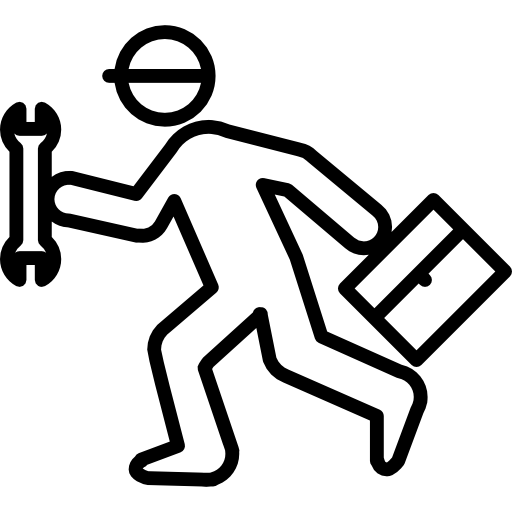
Read also: My TV does not turn on after a power cut, what should I do?
Do an electrical reset
As seen previously, a electrical reset allows you to restart your Xiaomi TV that does not turn on if the cause is a bug or a minor malfunction. To do this, proceed as follows:
- Unplug your Mi TV from the power outlet;
- Wait 5 minutes;
- Reconnect your TV
- Turn it back on by pressing the Power button on your remote.
If your Xiaomi TV does not turn on after this procedure, then proceed with the following operations.
Check the connections of your Mi TV
Secondly, when your Mi TV no longer turns on, make sure that the connections of the latter are correctly carried out. Check that the cable are properly connected and not damaged. If your television is connected to a cable box or a satellite box, also check that these are plugged in, turned on and not damaged. Finally, remember to check if the power cord is not damaged by testing it electrically.
If your Mi TV is plugged into a power strip, unplug it, then plug your TV directly into the wall outlet. Indeed, a multiple socket can cause voltage concerns preventing the TV from starting. In addition, other devices connected to the same mains can cause interference which also prevents proper functioning of the TV.
Check the socket of your Xiaomi TV
Make sure that the AC outlet to which your Xiaomi TV is connected is in working order. To do this, plug another device that you know is working into the socket that is used to power your TV.
- In the event that the device does not turn on, the problem is then caused by the socket which turns out to be defective. You will then need to hire an electrician.
- In the event that the device turns on, this unfortunately confirms that the failure is caused by your TV and not the socket. Then go to the last verification step.
Check the components
An electronic device such as a television is made up of multiple relatively fragile electrical and electronic parts. It happens then that over time they wear out and eventually break down. When this happens, your Xiaomi TV will then no longer be able to turn on. Several components can fail, but it is very likely that capacitors and fuses are affected.
Indeed, capacitors allow variations in voltage to be fluctuated. Over time, they wear out, swell and eventually break down. They are located at the power supply board. You can check their working condition with a multimeter. If one of them is defective, then it will have to be changed.
Fuses protect your Xiaomi TV against electrical overload. With wear and tear they often end up toasting. When this happens, your TV will also fail and will not be able to turn on. They are also located on the power supply board of the device. You can check their working condition with a multimeter or fuse tester. If you find that one of them is defective, then you will need to replace it.
If despite your best efforts, your Xiaomi TV still does not turn on, you will then have to call the xiaomi customer service ou to the distributor's after-sales service where you purchased your TV. Note: Make sure your device is not under warranty to avoid potential repair costs.
Read also: The 7 most common problems on Xiaomi TVs (and their solutions)


I wanted to set up my Xiaomi TV today.
1. Unsolved problem even after reading the description several times.
The TV does not respond to commands from the remote control.
Only note in the forum that there is a switch under the LED, that the
Letting the LED light up and putting the TV to standby then helped.
There is not a word about it in the description. Please stop immediately, if necessary with notice!!!
After updating my mi tv stick it loops with logo and bottom line - mi dolby audio Dr's hdmi.
I can't go any further than that. Tried to wait 5 minutes but still nothing.
Hello,
We advise you to contact Xiaomi customer service so that they can send you a new update.
Did you fix the problem? I have the same problem.
As of today the TV is not working but last night I watched the program… but no picture no sound and the red indicator light is working please suggest me what can I do ?
Hello,
After attempting the electrical reset, you would need to test the power board and motherboard voltages to see if these are working or not. To do this, you need to remove the rear cover of the TV. All this therefore requires having electrical clearances. For more information on this subject, we advise you to consult the following article: https://restartatorium.com/tv-qui-ne-sallume-plus-voyant-fixe-que-faire/
cordially
my tv does not work, no picture, no voice, the white screen becomes black in its entirety.
Hello,
The TV turns on but you have no sound and no picture? In this case, the power board and the motherboard should be checked. For it :
Check if you notice traces of burns (black spots), a melted or damaged component, or even a dry solder, on one of the electronic boards. If this is the case, you can conclude that the problem comes from this electronic board and the damaged component. You can then replace the entire board or the out-of-service component with an identical part. If you do not notice any visible fault, you can then test the various components and connectors of each card. Pay attention to the components of the secondary power supply of the electronic card, more often the cause if the TV manages to turn on. If one of the components is defective, you will either have to replace it with an identical component, or replace the entire plate if you cannot find the corresponding spare part.
To determine if the failure is rather the motherboard or the power board without testing them electronically, you can also do the following:
– Unplug the power cord from the Xiaomi TV
– Disconnect the motherboard from the circuit by unclipping its connectors
– Plug the power cord back in and try to turn your TV back on
If the TV reboots, then the motherboard is likely to blame for the problem. Otherwise, the fault comes from the power supply board.