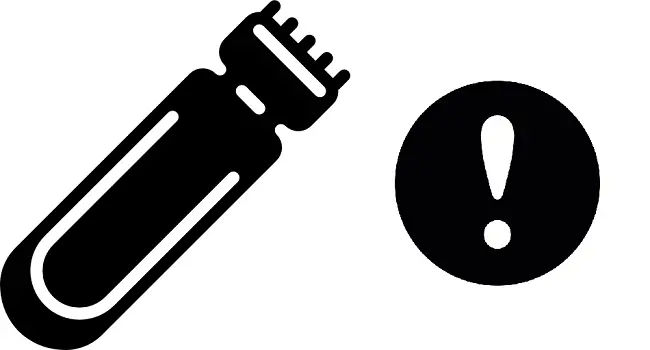When you were planning to use your Philips OneBlade electric shaver, you notice that a light or a symbol is flashing? In the majority of cases, the flashing does not mean anything abnormal. On the contrary, it allows you to send information on the status of the shaver or a task to be carried out. In some cases, it can signal a problem, although this is rarer. So, without further ado, discover why your Philips OneBlade is flashing, and what to do in case of abnormal flashing?
Why is your Philips OneBlade flashing?
Depending on the model of your Philips OneBlade shaver, different lights may flash. In all cases, the flashing of a warning light conveys information about the condition of your electric shaver or a problem it is having. But then what lights can flash on a OneBlade and what do they mean?
Most of the time, the flash of a Philips OneBlade shaver comes from the front, at the bottom of the handle. On some models, it can also be 3 vertical or horizontal bars. Either way, they work the same way and they indicate the charging status of the shaver :
- On all OneBlade razor models, if the charging light flashes orange, it means that the battery is almost empty.
- On some OneBlade models, the charging light flashes red when the your shaver's battery is totally empty and that you need to recharge it immediately.
Le light can also flash when you put it on charge and therefore plug it into an electrical outlet:
- If the charging light blinks orange, it means it is charging but less than half battery left.
- If the charging light flashes green it means more than half battery left but still charging. Note: The battery light on the OneBlade QP6510 and QP6520 flashes white when charging.
- Finally, when the charging light stops flashing, your shaver is fully charged. It stays on for 30 minutes, then turns off.
Note that several hours of charging are required to recharge your electric shaver. On most models, it takes 8 hours if the One Blade had no battery left at all.
If you find that a symbol flashes on your Philips OneBlade shaver, it can report a state (razor lock, movement evaluation) than a task is to be done (cleaning, replacement of shaving heads) or that a problem occurred (overheating, blocked shaving heads, metal object on the charging plate, etc.). In this case, we invite you to refer to the instructions for your shaver model, or to read the Philips support article on the meaning of the symbols on a Philips shaver.
What to do when your Philips OneBlade shaver flashes?
Charge the Philips electric shaver
When your Philips OneBlade shaver flashes, the first thing to do is obviously to put it in charge. If you haven't used your shaver for a long time, or you're using it for the first time, give the device a long charge. In other words, you will have to charge it for 8 hours.
Check the Philips OneBlade charging accessory
If your OneBlade electric shaver always flashes orange or red after charging for 8 hours, it may be thathe no longer charges and end with no longer turn on. In this case, you will need to check charging accessory (charger and/or charging base). Indeed, if the device that charges your razor is defective or incompatible, it can no longer supply the battery of the electric razor which will notify you by flashing.
Check the charger
As a first step, if you had to replace your charger due to the loss or failure of the original charger, make sure that the replacement charger is compatible. Indeed, each model of OneBlade razor has different charging characteristics. All Philips chargers are therefore not necessarily suitable for your model. Also check that your charger is of high quality, and at best Philips certified. Indeed, poor quality and counterfeit chargers can cause charging problems. Preferably, always use a Philips brand charger. You can find some on their Online Store or at an electronics store. Remember to use the legal guarantee of conformity if your electric razor is still eligible for it.
Secondly, check if your charger works electrically. To do this, try charging it with another compatible charger or test it electrically using a multimeter set to DC voltmeter. If the voltage is correct, the charger is working. If the voltage is zero or less, the charger is probably faulty. In this case, it is probably responsible for your Philips OneBlade shaver not charging and therefore still flashing even after charging.
Check the charging base
The charging indicator may also flash orange on your OneBlade electric shaver, even after charging, due to a charging cradle failure.
First try to clean the terminals of the charging base if they are dirty. To do this, use a soft, dry cloth. If they appear oxidized, clean them with a compressed air spray suitable for electronic components. Then, check if the razor sinks well into the terminals (you don't have to force it). If not, they may be bent and the tension will no longer be delivered correctly to the razor. In this case, it will have to be replaced. Please note that you must perform these operations with the power off.
electrically test the charging cradle by taking the voltage across its terminals with a multimeter set to direct current voltmeter. If the voltage is correct, the base is working. Otherwise, you will need to replace the base. Here too, prefer to replace the defective base with a new Philips certified one.
Contact Philips Support
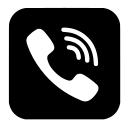
Si your Philips OneBlade continues to flash abnormally and you are unable to determine the origin of the problem, we advise you to call Philips support. You will get personalized and therefore more precise information on the origin of the blinking you are experiencing.