Samsung is a leading brand in the production of high-end televisions, offering innovative features and remarkable picture quality. However, even the best quality televisions can have problems. And one of the most common problems encountered is that of a Samsung TV turning on and off by itself. In this article, we will look at the possible causes of this problem and 7 simple and quick solutions to solve it so you can enjoy your Samsung TV without interruption.
Samsung TV that turns off by itself and turns back on: the causes
Your Samsung TV turns off and on in a loop? Or it turns off automatically and ends up restarting itself after several minutes? It exists several causes may cause these malfunctions. They vary from one case to another, which can sometimes explain the difficulty in finding and solving the fault.
Here are the potential root causes that may explain why your Samsung TV turns on and off by itself:
- Bad electrical connection : If the power cables or power sockets are faulty, it can cause power cuts and automatic restarts of the television.
- Software problem : If your television software is corrupted, outdated or has bugs, it can cause errors and automatic system restarts.
- Overheating problem : If your television is exposed to an excessive heat source or if the ventilation holes are blocked, it can cause the device to overheat. This may cause the TV to automatically shut down to protect internal components. To check if this is the case, you can move the television to a cooler and check if the ventilation holes are clean and unobstructed.
- Remote control problem : If the On/Off button is blocked, the TV receives the signal to start and turn off in a loop
- Internal component problem : If one of the electronic cards malfunctions, the television may experience bugs such as the untimely restart you experience
Note: If your Samsung TV turns itself off after a long time, then comes on again, check that the presence sensor mode ou auto standby is not activated.
Samsung TV turns on and off in a loop: 7 quick and easy solutions
7 simple and quick solutions can very often fix a Samsung TV that automatically turns off and restarts. We invite you to follow them in order to try to diagnose the fault effectively.
Run a Samsung TV Maintenance
Before moving on to more advanced manipulations and if your television gives you time to access its settings before turning off again, launch its maintenance tool. This tool is used to diagnose any TV malfunctions that may be causing the problem. It is very easy to launch:
- Open the Samsung TV Menu by pressing the button Home
- Click on Settings and Support
- Select Device maintenance ou Automatic Diagnosis (if the option is greyed out, restart the TV before trying again)
- Click on Start device maintenance
- If a problem was detected during diagnosis, follow the instructions to attempt to resolve the fault
Electrically restart the TV which turns on and off by itself
When your Samsung TV turns off by itself and turns back on, the problem may be a software malfunction. A electrical reset (also called electrical restart or Cold boot) of the television and its remote control can then solve the problem.
Start by power restart samsung tv :
- Unplug the power cable from the TV
- Wait 5 minutes
- Reconnect the power cable
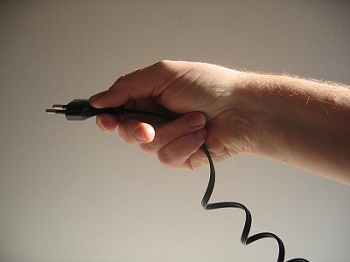
Then, reset electrically the Samsung remote control :
- Remove the batteries from the remote control
- Press the Power button for 10 seconds
- Wait 1 minute
- Replace the batteries
If your Samsung TV keeps turning off and on in a loop, the problem is most likely hardware-based.
Disconnect peripheral devices from the TV
When your Samsung TV turns on and off by itself, it may also be that the problem comes from the external devices. One of them may be badly connected, faulty or incompatible or may cause interference. Disconnect external devices to test this hypothesis by doing the following:
- Disconnect the TV from Wi-Fi networks (if you do not have time to access the settings before the TV turns off, disconnect the power supply from the internet box, the time for manipulation).
- Unplug the TV's power cable from the electrical outlet
- Disconnect peripheral devices connected to the TV (HDMI, internet box, game console, speakers, etc.)
- Wait 5 minutes
- Plug the TV back in and try turning it back on
If Samsung TV stops turning off and turning on automatically, reconnect it to the network. In case the problem returns after resetting the network, contact theSamsung Support.
In case the TV continues to operate normally, turn off the TV again and reconnect the peripherals one by one. If the TV keeps turning on in a loop after plugging in a device, the problem is most likely with the device. In this case, contact the after-sales service of the manufacturer of the device in question for more information.
Note: If your Samsung TV has a One Connect box, unplug the One Connect cable, its power cable and any external devices connected to it. Then reconnect them and check that they are all correctly connected.
Check if the Samsung remote is working properly
If your Samsung TV turns on and off in a loop, it may be that his on/off button is blocked on contact. This hypothesis is rarer but should not be completely ruled out. To check this, press the Power button on the remote to turn it on, then immediately remove the batteries from the remote.

If the TV stops restarting in a loop, repeat the test several times to be sure of the origin of the problem. If this is confirmed, try clean the contact of the on/off button or replace the faulty remote control.
Check Samsung TV Power Source
If the problem persists on your TV, there may be a faulty power source be responsible for it. Indeed, if the power supply voltage of the electrical outlet or power cord is not stable, it is normal for the Samsung TV to turn off and on in a loop. You will then have to check, and if necessary, electrically test the following elements:
- Power strip and extension cord. If your Samsung TV is plugged into any of these charging accessories, remove them. Connect the TV directly to an electrical outlet, without any intermediary.
- Electrical outlet. To test if the electrical outlet is working normally, you can either plug another working device into it, plug the TV into another electrical outlet, or more reliably but more technically test the AC current from the outlet.
- Power cord. This is all the more important if your Samsung TV turns on for a few seconds (logo that appears) then turns off immediately and/or if the standby light then starts flashing. Check to see if it looks damaged, replace it with a compatible, working power cord that you have on hand, or test it electrically using a multimeter.
Start a TV update
It is possible that Samsung TV automatically turns off and on due to outdated or corrupted software issue. In this case, a update is necessary. If your television does not turn off within seconds of starting up, run an update by doing the following:
- Open the “Menu” by pressing the “Home” button
- Click on “Settings” then on “Support”
- Open the "Software update" section
- Follow the update instructions
If the TV can't be connected to the internet or the hard restart issue occurred after an update, you may need a update patch which can be found on the Samsung website. In this case update must be made via a USB key. In the event of a persistent problem following an update, contact theSamsung Support.
Note: If the auto restart problem occurs very occasionally, it may be due to the update installation. Indeed, once the update is installed, the TV will automatically restart to save the changes. To avoid this, disable automatic update of the Samsung TV. Remember to make updates fairly regularly to avoid other malfunctions.
Factory Reset Samsung TV
Finally, if the previous manipulations did not solve the problem, then try to perform a factory reset of the device.
However, to do this, once again, will require the TV to give you enough time to access the settings before shutting down again. If the Samsung TV turns off after a few seconds, or turns off and on in a loop, you will certainly not have enough time to carry out this operation.
In order to reset a Samsung television to zero, the most common procedures are:
- For Samsung TVs from 2012 to 2018 : Go to Menu > Settings > Support > Device maintenance or Self-diagnosis > Reset or Confirm reset > Enter the PIN code (if you have never changed it the default PIN code is 0000).
- For Samsung TVs from 2019 to 2022 : Go to Menu > Settings > General > Reset > Enter PIN code (if you have never changed it the default PIN code is 0000).
Note: This procedure erases all your personalized settings (username, password, etc.).
What if despite everything the Samsung TV continues to turn on and off by itself?
Unfortunately if the previous 7 quick and easy solutions did not resolve the malfunction, then a hardware component internal to the TV is certainly responsible.
In this case, manipulations are reserved for seasoned people because they require dismantling the television, desoldering or disconnecting the electronic components to test them, then replacing them, knowing that spare parts are very difficult to find. There are therefore risks of electrical shock as well as irreversible damage to the device. This is why we advise you to call on a professional.
Call a professional
At this point when your Samsung TV keeps turning off and restarting in a loopbest is to hire a professional. He will be able to safely diagnose the component responsible for the failure, and, if necessary, find the spare part.
If your device is under guarantee, do not hesitate to contact the after-sales service of the retailer or theSamsung Support for repair or replacement of the device free of charge. If the TV is no longer eligible for warranty, we advise you to contact a Samsung authorized repair center for a qualitative repair with certified parts.
Test and replace internal components
Know that your Samsung TV turns on and off by itself either because of the motherboard either of power board. Note that eventually your TV may not turn on at all.
Note: If your device is under warranty, do not disassemble or you will lose your rights. Contact now theSamsung Support.
1 – Test the capacitors
Usually when your Samsung TV turns on for a few seconds, then turns off immediately, the problem comes from one or more faulty capacitors. A capacitor only costs about ten euros. However, the best way to be sure that they are responsible for the failure is to open the rear panel and check them visually or test them electrically.
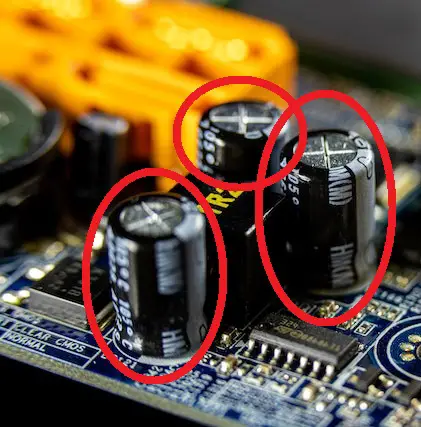
If you don't have the skills to do this, you can also do this:
- Plug in a hair dryer near the TV
- Turn it on and direct its blower about 20 cm from the vents located at the back of the television for 1 minute (do not exceed more than 1 minute as you risk damaging the other components)
- If the Samsung TV turns on by itself, the problem is certainly with the capacitors
- If the TV does not turn on automatically after 60 seconds, try turning it on by pressing the "Power" button on your remote
If that doesn't work, the problem is not with the capacitors but with another faulty component on the motherboard or power board.
2 – Test the electronic cards
At this stage, you must open the rear panel. Caution: risk of electric shock and damage to the device. If you are not competent, call a professional. Always unplug the power cord before opening the TV, wear anti-static gloves, and drain the main capacitor on the power board before touching any components.
1. Check the internal condition of the TV. If it seems dusty, then the problem may be overheating, which causes it to automatically shut down. To clean, use a soft, lint-free cloth, anti-static compressed air spray, or small soft-bristled brush to clean the circuit board. Never use a vacuum cleaner with metal connectors. If a component appears to be damaged on one of the two electronic boards (blackened, melted, unsoldered, etc.), the problem certainly comes from the board in question.
2. Test the voltages of the connectors and components of the two electronic boards to find the faulty one.
When you have found which electronic card is responsible for the fact that your Samsung TV turns on and off by itself, it must be replaced. Note that finding a compatible spare part is very difficult, even for professionals. Especially if your Samsung television is on standby. In any case, avoid counterfeits that can lead to further breakdowns.

