Starting up, changing channels or navigating between the menus of your Orange TV decoder are very slow to operate? This can quickly become annoying and make viewing particularly unpleasant. Fortunately, some very fast solutions can solve the problem. So, find out now how to regain the fluidity of an Orange TV decoder that has become too slow to respond.
Why the Orange TV decoder is slow to respond?
In principle, a Orange or Sosh TV decoder should turn on in less than 10 seconds et change TV channels in less than 3 seconds. If these times are higher, the device has a latency problem.
In the majority of cases, the slowness problem on Orange TV decoders only occurs when it comes to navigating between channels. The good news is that, in this case, it often happens because of a incorrectly set parameter. A very simple manipulation will allow you to solve the problem.
On the other hand, if the TV decoder is slow to govern for every action (start-up, navigation in the menu, etc.), the failure is certainly due to a signal or hardware problem. In this case, several solutions exist to restore fluidity of operation.
Slowness of the Orange TV decoder: how to fix the problem?
Change receive settings
When the channel change is too long on an Orange TV decoder, the first thing to do is to modify a parameter may be the cause. To do this, using the decoder remote control:
- Go to Menu
- At the bottom of the menu, click on " Orange and me«
- Go to " My settings«
- Go to " the chains«
- If theDTT option is selected, turn it off.
Restart the decoder and check if you find a speed of operation of the Orange decoder.
Note: If your TV decoder is connected via a cable to receive DTT channels, restart a channel search. To do this, repeat the previous procedure, but this time select TNT channels > Select start a reseach and validate.
Check incidents on the Orange line
If all the functions of your Orange TV decoder is slow (ignition, settings, etc.), it is possible that this is due to a incident on the operator's network or the signal from the decoder is too unstable or weak. To verify this:
- Test your line thanks to the service set up by Orange.
- Check the status of the network in your area using the " Internet network weather from the operator.
Make sure the Orange decoder network settings are working properly. Check that the signal is strong enough and stable. If not, then try:
- disconnect some connected devices to the same network which can saturate it.
- connect the Orange box in wired connection and therefore with an Ethernet cable.
If the problem is a weak signal on your network, then you can use a signal amplifier in order to improve it.
If the network and the connection to your services seem to be working normally, then the problem is probably with the TV decoder itself, the television or the remote control.
Check the operation of the remote control
If you Orange TV decoder takes a long time to respond to the remote control, also check if it is working correctly, especially if she flashes, which may mean she's having connection issues.
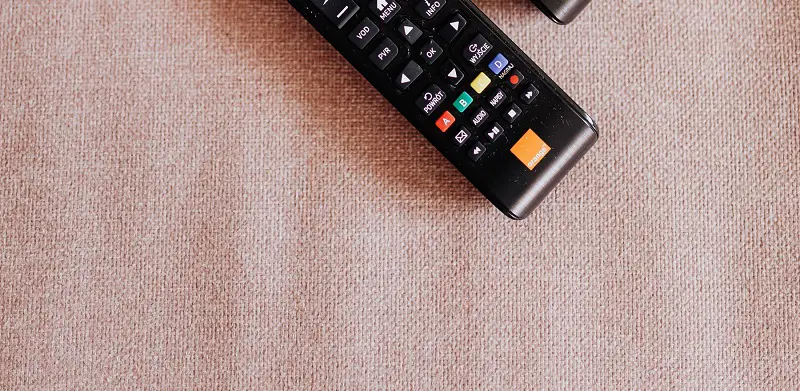
First, try to electrically reset as well as replace your batteries :
- Turn off the TV and the decoder.
- Open the battery compartment on the back of the Orange remote control.
- Remove both batteries.
- Press multiple buttons on the remote for 10 seconds.
- Insert new compatible batteries in the remote control.
- Wait ten seconds for the LED to blink twice.
If you think the remote control not working properly, try using the virtual remote of theOrange mobile TV app. If changing channels and navigating is faster with the app, then try launching a reset procedure and resynchronization. If this does not work, the remote control is probably defective and will need to be replaced.
Restart slow Orange TV decoder
If your Orange TV decoder is still very slow to start up, change channels or navigate through the various settings, then try to redémarrer electrically. For that :
- Turn off the decoder by pressing the on/off button on the back.
- Unplug your decoder from the power outlet.
- Wait 5 minutes.
- Reconnect your decoder.
- Press the on/off button again to turn it back on.
Wait until it is fully on and check if the Orange TV box seems faster. If it's not the case, check if an update is available, although it usually starts automatically.
Changing channel too long Orange TV decoder: what to do if the problem persists?
If changing channels is still very slow, the problem may not be with the decoder but with the TV. In this case, try to follow the manipulations present in this article: TV changing channels too slow.
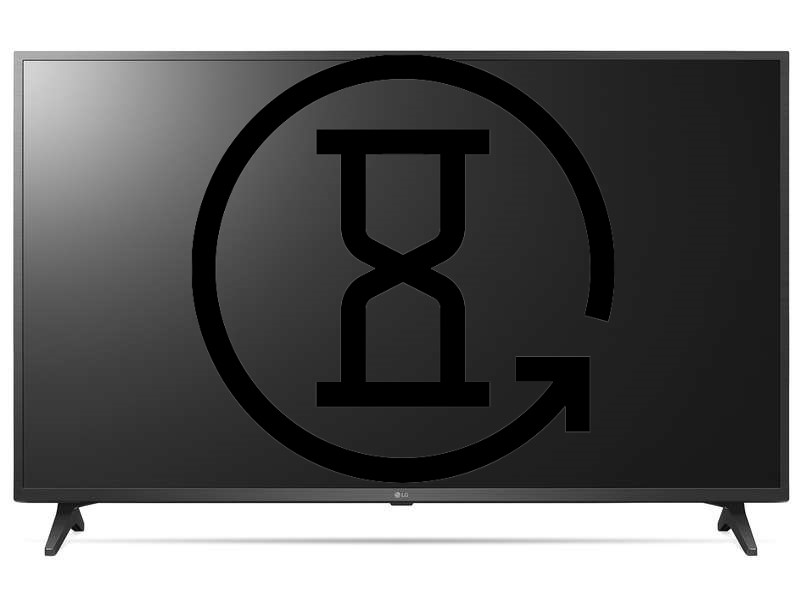
If following this, the Orange TV box still encounters its problems of slowness, then the failure is certainly due to the decoder itself. Indeed, some Orange decoders become particularly slow over time and there is only one solution: replace equipment.
First of all, you can still try to reset UHD TV decoder because it clears the cache and fixes major software problems:
- Simultaneously press the " return " and " Ok On your remote control. For the Livebox Play decoder, press the TV button or successively on the blue yellow blue keys.
- Le maintenance menu of your decoder should appear after a few seconds.
- At the bottom of the list, select the option " reset "By pressing the" Ok "key
- Wait about 5 minutes. Your decoder will turn off then on again to start the reset.
- Follow the instructions on your TV screen and search for channels.
If unfortunately this is not enough to solve the problem, and changing channels on your Orange TV decoder still takes too long, the best thing is to call Orange assistance au 3900 or by logging in to your Orange customer area and clicking on the " contact ". After a quick diagnosis of the condition of your decoder and if it turns out to be faulty, the adviser will surely suggest hardware replacement.
Read also: 7 known problems with Orange boxes

