Are you sitting in front of your Samsung TV, hearing the sound of your favorite show, but there is no picture on the screen? This breakdown is relatively frequent after several years of use. It can be more or less easily repairable and can cost more or less. In this article, we will see in detail how to identify why your samsung tv has sound but no picture, and how to solve the breakdown as efficiently as possible.
Why Samsung TV turns on but has no picture?
Most of the time, when there is sound but no picture on a Samsung TV, the problem comes from the defective backlight, An disconnected or faulty connectors or the T-CON card out of service. These three elements play different roles but they have one thing in common: they allow the image to be displayed on a television. More concretely :
- the backlight of a TV is used to illuminate the screen so that it is visible even in low light conditions. It therefore makes it possible to display a clear and good quality image on the screen.
- The T-con card (Timing Control Board) is an electronic component that is used to control the pixels and display time of images on a television screen. It connects the motherboard to the TV panel.
- connectors allow information to be transmitted between the motherboard, the T-CON card and the panel. This is an LVDS cable (Low-Voltage Differential Signaling) and one or two layers.
In more rare cases, it also happens that the image problem on the Samsung TV comes from an electrical software bug. In this case, a simple manipulation can solve the problem.
Please note: if your Samsung TV turns on but its screen remains black, and there is no picture or sound, check that you are on the correct image reception source (TV source, HDMI source, etc.). To check this, click the “Source” button on your remote and choose the desired source. You can test several sources to be sure that the problem does not come from a particular source.
Sound but no picture on a Samsung television: fix the problem
To fix a Samsung TV that turns on but the screen remains blackit will take check items mentioned above, namely the backlight, the connectors and the T-con board. Most manipulations require having electronic skills, both to avoid a risk of electric shock, but also to avoid further damage to the TV.
If you are not competent for the manipulations, call on a professional repairman online or near you. If the television still has the right to guarantee, contact theSamsung Support right now for a free repair.
Reset Samsung TV
The first step, quick and easy to make, consists of electrically reset samsung tv. This can sometimes relaunch the software of the TV that has crashed and is causing malfunctions such as a TV that turns on but does not display an image. For that :
- Switch off the television, the One Connect box and the TV decoder if you use one of these accessories
- Unplug the Samsung TV, and the TV decoder if you use one, from their source of food.
- Wait 2 minutes.
- Reconnect the TV and the TV decoder.
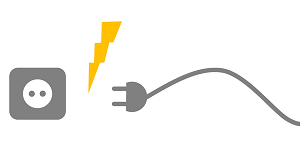
Check that all cables and peripheral devices are securely connected. If this manipulation does not allow your television to find the image, then the failure comes from a hardware component.
Read also: Samsung TV turns off and on again and again, what to do?
Test Samsung TV backlight
When your Samsung television no longer displays an image but plays sound or the image fades to black after a few seconds, there is a high probability that the problem comes from the backlight. To verify this error, a trick accessible to all exists :
- Turn on the TV even if no picture is displayed
- Approach a external light source (telephone flash, lamp, etc.) a few centimeters from the screen
- If the picture draws slightly, then the failure comes from the backlight
- If no image appears, then the fault probably comes from the T-CON board or from a connector. In this case, you can go directly to the next part of the article.
If the image problem on your Samsung TV is due to the backlight, two things may be to blame: the From as a whole or led bars.
Repairing this breakdown requires a handyman. Indeed, you will have to dismantle the entire television, check the condition of the panel and test the LED bars, then find the right panel or LED bar reference to replace the element causing the fault. breakdown.
To help you in the handling, the best thing is to consult video tutorials on " how to test tv backlight "Or" how to replace led bars"
Note that many professional repairers do not even offer this service, as it requires time, extreme care and there is a significant risk of damage to the television. THE price repair carried out by a professional can quickly be very important, and in certain cases, it is preferable to replace the television completely.
Test the connections of the Samsung TV
If the previous test revealed that your Samsung TV no longer displays an image even when approaching a bright object, then the problem comes either from connectors, either T-CON card.
The following tests necessarily requireopen samsung tv. To do this, unplug the power cord from the TV, wait 2 minutes, open the rear panel by removing the screws and then discharge the main capacitor from the power board using an insulated screwdriver.
Once opened, check that the connectors are correctly connected :
- check the LVDS cable that connects the motherboard to the T-con board.
- Check the cable(s) connecting the T-con board to the panel.
Also take the opportunity to check that all the other connectors connected between the electronic cards (power supply card and motherboard) are well connected.
Can't recognize a motherboard, power board, and T-CON board? To recognize them easily, it's simple: the motherboard is the one that connects all the inputs and outputs of the television, the power supply board is connected to the power cord and the T-CON board is generally rectangular, smaller and is located on the top of the TV.
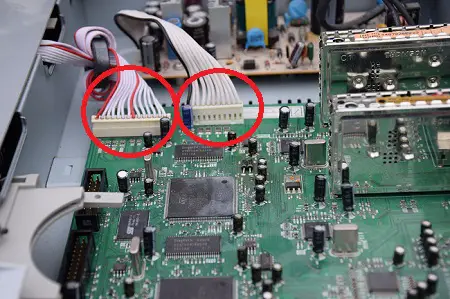
Finally, you can also electrically test connectors to check if one of them is faulty. Indeed, it happens that one of them, generally one of the layers connecting the T-con card to the panel, is short-circuited. In this case, replacing this element is enough to restore the image to your Samsung television.
Replace the TV's T-CON board
Finally, when your Samsung television turns on but has no image, the problem may come from the T-CON card. If there is no image displayed with an external light and the connectors are not the cause of the problem, then it is most certainly the cause.
In this case, it will be necessary replace with a new equivalent T-CON card in order to have the image on your Samsung TV again. To replace a T-con board, the procedure is relatively simple if you have a minimum of experience in tinkering with electronic devices. The best way to do this is to consult a video tutorial. Spareka's video, how to change the T-CON board on a tv is perfect for this:
Attention from do not buy a counterfeit because it can generate other failures, sometimes more important like a TV becoming very slow or who does not turn on at all.

