Samsung is one of the most popular and trusted brands in the television industry. These TVs offer state-of-the-art features, exceptional picture quality and a variety of sizes to meet all consumer needs. However, even very good quality televisions can sometimes experience problems.
Your Samsung TV won't turn on but its red light is on? This means that it receives current but thatit's stuck in standby. In the event of your breakdown, the good news is that there are basic checks and manipulations to resolve the issue. So by following the steps in this article, you should be able to regain access to your favorite shows in no time.
Why Samsung TV stays on standby?
Your Samsung TV stays on standby and won't start? Conclusion Red standby light is on solid or flashing? This breakdown is very frequent and can occur following different causes. The most likely are:
- A remote control that no longer works and no longer sends the start signal to the TV
- A faulty power source that no longer allows the TV to be powered properly
- Samsung TV firmware malfunction
- A faulty electronic part such as a capacitor or an electronic card
Some faults are very easy to solve, while others require more advanced skills. We invite you to follow the troubleshooting guide that follows in order. The steps range from the easiest and quickest to solve to the most technical and difficult.
Read also: Samsung TV that takes time to turn on, what to do?
Samsung TV no longer turns on and stays on standby, what to do?
Discover 6 Detailed and Simply Explained Troubleshooting Steps to Fix a Samsung TV That Stuck on Standby. If you are not able to perform one or more manipulations, do not take any risks. Hire a professional to prevent further damage to your TV.
Check the working status of the remote control
The first check to do when your Samsung TV gets stuck in standby mode is to check that your remote is working properly. This step is all the more necessary if the red standby light is on and that it does not react at all when you press a button on the remote control. On the other hand, if the LED light starts flashing, then the remote is working and you can go directly to the next troubleshooting step.

To check if the Samsung remote is working, first try to replace batteries with new batteries. Be careful to insert them correctly.
Also try bringing the remote control pointer closer than 30 centimeters to the TV sensor. If this allows your TV to wake up, the remote control is probably faulty and you need to replace it.
To further investigate and be certain that the remote control is not responsible for the fact that the TV does not turn on, you will also need check if it is sending a signal by testing its infrared sensor, reset electrically the remote control and attempt a pairing procedure. To do this, we invite you to follow the more specific troubleshooting steps in this article: Samsung remote not working, what to do?
Perform an electrical restart of the Samsung TV
The second step to troubleshooting a Samsung TV that stays on standby and won't turn on is simply to perform a electrical restart. This resets the software's memory and electrically dumps the components, removing bugs and malfunctions that could potentially prevent it from starting.
To perform this manipulation, there is nothing simpler:
- Unplug the TV's power cord
- Press the Power button on the remote control for 10 seconds then wait about 2 minutes
- Reconnect the TV power cord
If the Samsung TV manages to wake up from sleep mode, check if a update is available by connecting it to the internet. If so, launch it right away.
Check TV power supply
It is also possible that your Samsung TV won't turn on and stuck in standby due to power source failure. Indeed, it is possible that it receives the power supply necessary to maintain the sleep mode but not to start. Here are the checks to be carried out:
- Check that the Samsung TV is plugged into a working electrical outlet plugging another device into it or plugging the TV into a different electrical outlet. If you are using a multiple socket or extension cord, remove them and plug the TV directly into the wall socket. Indeed, in addition to potentially being out of service, other devices connected to it may cause interference or electrical overloads.
- Check that the TV's power cable is working by replacing it with a compatible cable or by testing it electrically using a multimeter. To do this, many tutorials exist on the net showing you the procedure to follow.
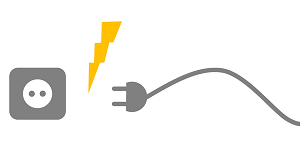
Note: Use a high quality replacement power cord and, at best, from the manufacturer Samsung to avoid avoiding further failures on your TV.
Unplug all peripherals
Samsung TV may also get stuck in standby mode due to a software conflict or incompatibility with an external device. To test this assumption, do the following:
- Unplug the TV's power cord from the electrical outlet
- Unplug all external devices attached to the TV
- Plug the power cord back in and try turning the TV back on.
If your Samsung TV manages to boot up and come out of sleep mode, update its software if an update is available.
Then, turn off the television again and then try to reconnect the peripherals one by one, trying each time to turn on the TV again. If the Samsung stays on standby after plugging in a device, it's probably at fault. In this case, contact the after-sales service of the manufacturer of the device in question for more detailed information.
Test electronic parts of Samsung TV stuck on standby
If unfortunately the simple and quick solutions developed above did not solve the Samsung TV starting problem, the fault most certainly comes froma defective electronic part. In this case, the rear panel of the TV must be opened to access the potentially faulty components.
You have been warned! : The manipulations which follow require having electronic clearances to avoid the risk of electric shock, but also to damage the device. If you don't have one, call a professional repairer. If your Samsung TV is still eligible for warranty, contact the Samsung after-sales service to obtain its repair or replacement free of charge. Do not proceed with the dismantling as you will lose the warranty.
Test and replace capacitors
Very often when a Samsung TV stays on standby, it comes from one or more faulty capacitors. They are on his power board:
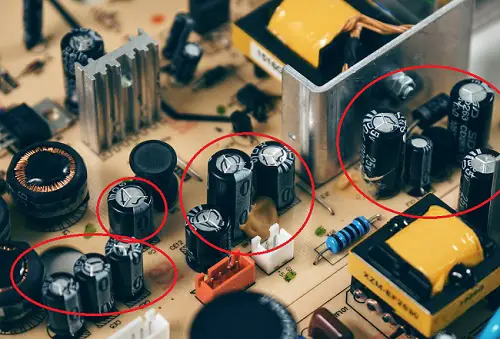
To test the capacitors and replace them if necessary, you will need a multimeter, a soldering iron and some tin. Before proceeding with any manipulation, make sure you have emptied your hands of static electricity (or are wearing anti-static gloves) and have unplugged the TV's power cord.
Here then how to check a capacitor :
- Discharge the biggest capacitors present on the power supply board using a screwdriver with an insulating handle, for example.
- Observe if any of the capacitors appear slightly bulging. It may also have an open slot on top. In this case, this means that it is indeed defective and that it must be replaced.
- If no capacitors seem to be broken, then you can unsolder them all to test them electrically using a multimeter set to ohmmeter. It may indeed be that one or more of them are faulty without being completely out of service yet. However, this manipulation is much more laborious and will take you a lot of time.
- Replace capacitor defective by a value (uF) equivalent by re-soldering it in the same place as the old one.
Don't hesitate to watch a video tutorial to help you with the manipulation. We recommend for example the following Spareka video “ how to fix your tv power board"
Test and replace the power board or motherboard
Finally, your Samsung TV may be stuck in standby and fails to turn on due to a faulty electronic board. Most Samsung TVs have two main boards: the power board and motherboard.
Very often when the TV fails to turn on and the LED flashes, the problem is rather with the power board. If the Standby LED stays solid red, the problem can come from the power board as well as from the motherboard.
In any case, you will need test both cards to know which one to replace. First, check that the connectors are all properly connected. Also make sure that there are no signs of damage or corrosion and that the welds are not dry. If nothing visually tells you where the fault is coming from, you must then test them electrically.
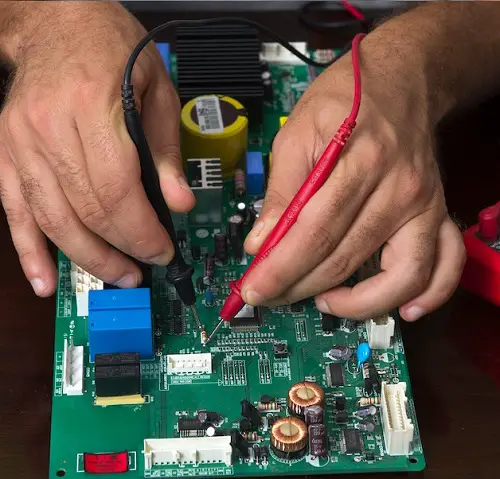
Start by test voltage of each connection of the power board verifying that the values indicated are the same as those entered. If the voltages are not correct, the power board is faulty. If the voltages are good, the problem is certainly due to the motherboard.
To help you test the electronic boards, do not hesitate to consult the following video from Spareka " how to fix a samsung tv that has a power failure"
Contact Samsung support or a professional repairer
If the Samsung TV still won't turn on, you will unfortunately need call a professional to wake it up. If the device still has the right to guarantee, contact now Samsung after-sales service to obtain its repair or replacement free of charge.
If the TV no longer has a warranty, you can either contact their after-sales service or a repairer near you. Do not hesitate to contact several of them to obtain different opinions and/or quotes.

