It is sometimes not easy to understand why overnight your Thomson television does not want to start anymore. Unfortunately, this is a problem that most TVs will encounter. Indeed, electronic devices have a limited lifespan. But then why? Where does the problem come from? And what to do when your Thomson television does not turn on?
When a Thomson television refuses to turn on, several problems can be involved. These could be minor malfunctions or larger issues, sometimes requiring expertise. In the first part, discover the manipulations that you can practice to try to turn your Thomson TV back on by yourself. Then in the second part, find out who to call if the TV refuses to work despite everything.
Thomson TV no longer turns on: problems and solutions
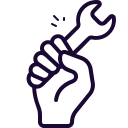
When your Thomson TV no longer turns on, certain checks and operations that can be carried out on your own may allow you to regain full use of your device. To do this, follow the troubleshooting steps below.
Read also: My Thomson TV turns on but the screen remains black, what should I do?
Remote control problem
We don't think much about it, and yet a remote control malfunction must be there first verification step when your Thomson TV no longer turns on. In fact, the remote control may be faulty and therefore the start control no longer works. In this case, the standby indicator on the television should be lit and steady. To verify that the problem is not with your remote, do the following:
If your Thomson television model is equipped with an "On / Off" button, put it on "Off" then "On" or if it has a "Power" button, press it for a few seconds. Your television should turn back on. Note: The button should be on the back or below the screen. Consult your TV's owner's guide to find it.
If your TV model does not have a button, try replacing the batteries in the remote and / or testing if it sends infrared signals through your smartphone. Discover the technique in this article: My Thomson remote control no longer works, what should I do?
If your Thomson TV does not turn on again and the problem is not with the remote control, this confirms that the fault is with the TV.
Bug or minor malfunction
When your Thomson TV no longer works, it is also possible that the problem comes from a bug in the microprocessor or software. It could also be a small malfunction of the television, for example the fact that it remains in prolonged standby. You will then have to proceed to a reset electronics of the TV. For that :
- Unplug the television cable from the power outlet as well as all peripherals that are connected to the television
- Wait 2 minutes
- Reconnect the TV cable to the mains socket
- Try pressing the Power button on your remote control or the "On / Off" button on your TV for a few seconds.
If your Thomson television still does not turn on, do the same procedure, waiting 10 minutes before reconnecting the cable.
If nothing helps and your television still refuses to start, the failure is probably more serious (power supply problem or defective component). Then proceed to the following checks.
Power supply problem
If the indicator light on your Thomson TV flashes where he is off and it no longer lights up, it probably means that there is a problem with its power supply. Several checks can then be made to try to find the origin of the problem:
- Be sure that the mains plug your Thomson television is connected to. Indeed it can be defective and therefore prevent your device from starting correctly. To verify that the outlet is working, plug another assistive device into the outlet. If the device turns on again, the outlet is working and the problem is with the TV. If it does not come back on, the problem is with the outlet and you will need to get an electrician to fix the problem.
- Be sure that the power cable is correctly connected and that it is not damaged, deformed, melted or burned. Also remember to check if it works electrically. To do this, test its power supply using a multimeter or test the TV with another compatible and working power cord if you have one available.
- If your Thomson TV is connected to a strip, remove it and connect your television directly to the mains socket. In fact, multiple sockets can cause voltage problems and prevent the device from starting up.
- If your Thomson television does not turn on after a power cut, read our article on this subject by clicking here.
Footnotes : Most Thomson televisions have a "security" mode when they detect a power problem. The indicator will then start to flash. Refer to your TV's user guide for more personalized information on the procedure to follow depending on your TV model.
Problem of faulty components
The last problem that can preventing your Thomson television from turning on is a broken internal component. In this case, the LED on your TV will probably be off or it will blink. The components which are in particular the most at risk and which are liable to wear and Grill with time are capacitors and fuses.
These two types of components are located on the power supply board of your Thomson television set. It will therefore have to be dismantled to gain access to it. Note that checking their working condition is relatively easy. However, you will need a multimeter to test them. Replacing them, if they turn out to be broken, is also relatively straightforward, but you will still need the knowledge and the tools to desolder and resolder the component. You will find many tutorials on the web.
However, beware of the risk of electric shock and the risk of damage to the equipment. Switch off the power when handling your television (turn off the circuit breaker connected to the appliance or unplug the power cable from the television). Use someone competent if you do not have the skills to do the manipulations yourself.
Who to contact when your Thomson TV no longer works?
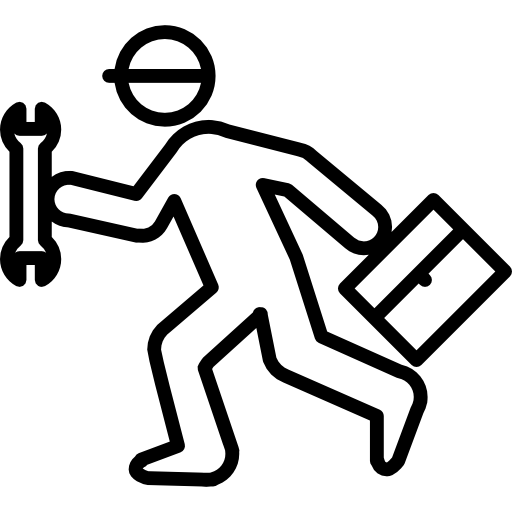
It happens that the failure of your Thomson television is too great so that you can fix it on your own. In this case, you will only have the option of troubleshooting by an external service to try to revive her. Several solutions are then available to you.
As a first step, you can contact Thomson after-sales service. They will be able to offer you a personalized troubleshooting solution. In the best case, the origin of the failure can be quickly found and the troubleshooting quickly carried out.
You can also call on the after-sales service of the distributor where you bought your Thomson television set.
Finally, you can contact a professional repair service. This must be specialized in the repair of electronic devices or televisions. This will certainly be faster in terms of troubleshooting. However, be careful with the prices charged. Do not hesitate to ask for the price of their service.
Please note: : if your Thomson television set that no longer turns on is still under warranty, contact the distributor from which you made your purchase or the brand. You will normally not be billed for repair costs.
Read also: 7 Common Thomson TV Problems Solved


I followed the recommended procedure and the TV does not turn on
Hello,
In this case the television is probably experiencing a larger hardware failure. We advise you to call Thomson customer service if the equipment is still under warranty. Unfortunately, otherwise you will have to contact a television repairer near you for further expertise. Do not hesitate to ask them for a quote.
Good luck.
Hello good my Thomson TV when I put Netflix or YouTube the screen flickers because of this problem
I think it is a grilled power supply who should I contact to buy it on the web
My Thomson television starts automatically when I connect to the mains but the red light does not come on and the remote control does not take what to do please ???
Hello,
A component or power supply may be defective at your TV receiver. In this case, unfortunately, you will need to call a repair service to carry out a more in-depth diagnosis.
Good luck.
My TV the indicator light turns on when it is off but when the TV is on it turns off. The Thomson logo appears very lightly before disappearing in 1 second and the screen remains black as if it has not been turned on. I proceeded as you said but it's always the same.
Hello,
Is your TV on but the screen remains black (sound but no picture)? In this case, if we have correctly understood the symptoms that affect your TV, it would seem that it is a failure of the panel or of a LED strip. Unfortunately, this failure is difficult to repair because the parts are difficult to find (and often very expensive) and handling is complex to achieve.
If, on the other hand, your TV does not turn on completely (just the logo that appears then nothing), it may be a problem with the power cord, motherboard or power supply board.
To carry out a more in-depth diagnosis and be sure of the problem (remotely, it is difficult to diagnose the exact origin of the failure) we advise you to call a breakdown service near you.
Good luck !
Hello, I have the same problem, did you solve it?
Hello, This morning I turned on my TV, the screen is black I can not access the menu to select an application, however when I press the remote control on the NETFLIX button, it works I can watch movies or series. On the other hand, I cannot return to the main menu in order to have access to TNT TV channels… nor to other applications. I unplug the mains for a while and nothing happens. can you help me ?
Regards Marine
Hello,
It seems that your TV is having a software problem. If the electrical restart procedure did not work, you will have to try to reset your TV (if your TV model has this option. Refer to the user manual). Otherwise, we can simply advise you to contact Thomson customer service to let them know about your failure. And if so, you will need to contact a repairman near you to see if the software bug is in fact a hardware failure.
Good luck.
Hello,
My television no longer works, it stopped in the middle of a movie (put from my computer with an HDMI cable) and since then it has been impossible to turn it on again. When I turn it on, the screen turns all white then red, green, blue, black, etc. Impossible to do anything, it's on a loop!
It is no longer under warranty and must be 3 years maximum. I unplugged it for a few days and it didn't change anything. Can you help me?
Thank you in advance !
Hello,
Depending on what you describe, the problem is likely to be with the T-con board or the motherboard. You can test them electrically. It could also be a panel failure, although depending on the symptoms you describe it's less likely.
Hello,
My television no longer works, it stopped in the middle of a movie (put from my computer with an HDMI cable) and since then it has been impossible to turn it on again. When I turn it on, the screen turns all white then red, green, blue, black, etc. Impossible to do anything, it's on a loop!
It is no longer under warranty and must be 3 years maximum. I unplugged it for a few days and it didn't change anything. Can you help me?
Thanks in advance ! 🙂
Hello,
As soon as I turn off my television in the evening I have a hard time turning it back on
It stays on standby indicator light (blue) then turns on indicator light (orange) then turns off again and that for at least thirty times until it wants to turn on.
I unplugged it as well as all the peripherals but it did not change anything
Thanks for your help
Hello,
A capacitor (responsible for turning on the TV) is probably faulty. It can also be a poor contact at the power level. Finally, it can also be the remote control which is tired. Start by checking the condition of the batteries.
If not, test the power cord. Finally, if nothing helps, and your TV model allows you to access the power supply board and, of course, you have electronic skills, then you will have to check the capacitors. Warning, there is a risk of electric shock or damage to the TV if the operation is not carried out correctly. For more details, we invite you to read the following article: https://restartatorium.com/tv-qui-ne-sallume-plus-et-le-voyant-clignote-que-faire/
Good luck .
I can't turn on my tv again in the morning
Hello,
Your TV does not turn on at all or only after having been on standby for a long time?
Hello,
Lots of useful tips, but apparently there isn't a solution for my TV.
It lights up, the Thomson logo appears for a few seconds and then nothing.
Do you have a lead for this problem?
Thank you
Hello,
Thank you for your kind comment and sorry to hear that our advice did not work for you ...
– When switched on, is there sound but no picture? (probably failure of the slab)
– Or does the TV turn off? Or the TV seems to be on but there is no sound and no picture? It could be a faulty power cord. You should test its power supply. Then, if nothing helps, then it may be a failure of the power board or the motherboard. The capacitors on the power board should be checked first, then if none are faulty, test the voltages on the power board and the motherboard. Be aware that depending on your failure, it is much more likely that the failure comes from the power supply board.
If you do not have electronic skills, we advise you to call a professional so that he can carry out an accurate diagnosis of the fault (because from a distance it is difficult to carry out a truly reliable diagnosis).
Do not hesitate to keep us informed if you have been able to repair it… Good luck.
Hello
I encountered the same problem as you
My TV doesn't really turn on
Just the logo that appears in 1 second and there's nothing after
I tried several times but it didn't work
I unplugged the TV as the gentleman indicated on these answers 2 times 2 and 10 minutes and I reconnected but the same nothing works
I want to know if you fixed your tv and what was the problem and how much did it cost you
And did you repair it at a professional or at Thomson after-sales service?
thank you for your comeback
Hello,
You should test the power cord first because it very often happens that the TV fails to turn on due to too low a voltage. Then test the power board and motherboard and replace the one where the voltages are out of specification.
Hello,
When my television is on standby it has trouble turning it on it does not react we have to turn it off completely and relight the button on the side several times before being able to start it with the remote control. I specify that we have changed the batteries of the remote control and that does not change anything. I don't know if this is from the remote control or some other problem with the TV. Channels changing smoothly afterwards… thank you for your help.
Hello,
If your TV works fine and the other buttons on the remote control too, the problem may simply be poor contact with the On / Off button on your remote control. Indeed, this button is very busy and over time the driver can deteriorate. We invite you to read our article on this and the related solutions here: https://restartatorium.com/le-bouton-marche-arret-de-ma-telecommande-ne-marche-plus-que-faire/
Have a good day
Hello,
My thomson tv has the light fixed I turn it on so the light disappears but nothing happens no thomson logo displayed, no sound...nothing..
I have done the procedures you have stated nothing happens...
Can you help me ?
Good evening, I have a problem with my television which does not want to turn on with the remote control, I have to turn it off several times using the button to turn it on with the remote control. The remote control works fine for any other action, I changed the batteries but nothing helps… Thank you for your help
Hello,
If your TV works fine and the other buttons on the remote control too, the problem may simply be poor contact with the On / Off button on your remote. Indeed, this button is very busy and over time the driver can deteriorate. We invite you to read our article on this and the related solutions here: https://restartatorium.com/le-bouton-marche-arret-de-ma-telecommande-ne-marche-plus-que-faire/
Have a good day
Hello I put a new power card on my thomson tv and it does the same to me as before black screen and the light comes on for 5 seconds and turns off I have to wait a few minutes then it starts again impossible to turn it on if I keep pressing the button power the light stays on but still no picture
Hello,
Have you tested the power cord? Does your TV only have one board or two boards (power board and motherboard)? Because the problem can also come from the latter…
Hello, I got my Thomson TV last night which it's tinT which is no longer on my remote control is still going is I still see the light below the TV is when I turn it on the light it was below but the tv does not turn on
Hello, my Thomson 43uz6006 TV stays on with the red thomson logo, nothing else happens.
Hello,
Did you try electrically resetting it to begin with? Unplug it for a few minutes, then plug it back in and try to turn it back on. If nothing helps, we invite you to read our full article about this failure: https://restartatorium.com/tv-qui-ne-sallume-plus-voyant-fixe-que-faire/
Hello, my television turns on very well but after 5 seconds I still have sound but no more images than I can do.
Hello
If you have sound but no picture, the problem is most likely with the backlight (power supply, T-con board, LED strip or panel). In this case, the repair requires technical clearances because you have to dismantle the back and the front of the TV, test the different components and then find the right spare part reference to replace the origin of the breakdown.
This is why we advise you to contact a professional repairer near you, provided with the references of your TV, to obtain more information on repairing the fault. Note now that the price of the backlight repair is not given and that depending on the age and the purchase price of your television, it is sometimes better to buy a new one.
cordially
Hello, I have a completely different problem, my LED light stays on but the screen does not light up, it is basically flashing and giving way to images, what could this be from please?
Hello,
When your TV is on standby (plugged in but not on), is the light on? If so, read this article: https://restartatorium.com/tv-qui-ne-sallume-plus-voyant-fixe-que-faire/
When you press the power button on your remote does the LED react?
If this is the case and your TV does not start, then you should see the side of the power supply board and its capacitors. One of them is probably defective and therefore fails to deliver the current necessary for its ignition. If so, replacing the capacitor only costs a few dollars. However, handling is reserved for people with electrical skills to avoid an electric shock or irreversible damage to the device. Also remember to replace the faulty capacitor with an equivalent new one to avoid any further problems!
Kind regards.
Hello, I have a problem lighting my THOMSON LED TV. When I plug it into the mains, the white light located at the bottom of the screen does not light up, so it is impossible to switch it on (remote control, keypad at the back of the TV, etc.). Sometimes (but it is increasingly rare) the white light comes on: in this case it works perfectly.
Rested for 6 months in a garage, the TV restarted on first use and then the problem returned.
I thought I had solved the problem by plugging it into a power strip controlled by a switch and on which was also plugged a 4K mini box connected via HDMI to the ARC socket of the TV. It worked for a while, but a few weeks ago it stopped working.
What do you recommend ?
cordially
Hello,
Check power to outlet and cord. Otherwise, definitely a problem on the power board if the light does not come on.
Bonjour.
After running for a few minutes the TV gives me a memory full warning and gets stuck on the channel with no response from the TV in any way, just unplug it and turn it on, same thing happens. I have tried deleting almost everything and have almost all memory free, also tried restoring it to factory but halfway through the process the TV restarts and does not restore. Any solution?
greetings
Hello,
It looks like your TV has a software problem. In this case, and when the reset does not work, contact Thomson after-sales service. They should remotely update or factory reset the TV, or send you a link to do so. And if nothing helps, the problem most certainly comes from a problem on the motherboard.
Hello
I'm a little disappointed with my Thomson TV, after 4 years I can't turn it back on. To tell the truth, lights up, then goes out on its own
Unable to find software updates.
Well I think I will return to lez concurrent where I never had a pb.
cordially
When the TV turns on and off by itself, the problem may simply be a faulty power cord. It would be interesting to test it. If not, check capacitors, then test power board and motherboard.
Hello
I'm a little disappointed with my Thomson TV, after 4 years I can't turn it back on. In fact, it turns on and then turns off on its own.
Unable to find software updates.
Well I think I will return to competitors where I have never had a pb.
cordially
Hello, my 43UC6406 TV restarts on its own and turns on and off with the THOMSON sign (there is sound on the back panel) and a sign that says Error (with a tv symbol and the menu symbol)
Try unplugging it and turning it back on and try factory system restore but no. It restarts on its own
Any solution?
Hello,
Try updating the TV. Otherwise, we invite you to read our article on this subject with all the possible solutions: https://restartatorium.com/tv-qui-sallume-et-seteint-toute-seule-que-faire/