Setting the time of your Bosch oven is important for several reasons. First of all, it will allow you to follow the cooking times of your recipes. Also, if you are using any programmable features on your oven, such as the delayed start feature, it is important that the time is correct so that the oven turns on and off at the correct time. Finally, some ovens cannot operate if the clock is not set correctly. So here it is the two most common procedures for setting the time on Bosch ovens.
The 2 main procedures for setting the time of a Bosch oven
You have just bought a Bosch oven, your home has undergone a power cut, or is it time to switch to summer time? These reasons may require you to set the time of your oven. And when you don't have the manual at hand, this procedure can be more laborious than expected.
Several methods exist depending on your Bosch oven model. However, common procedures to most Bosch ovens exist. Here they are :
Procedure 1:
On recent oven models, the most common procedure for setting the time of the Bosch oven is as follows :
- Put the selector on 0.
- Double tap on the touch button " Clock » located on the control panel. This button can be represented by a clock icon or simply by the word "Clock". When the "clock" logo
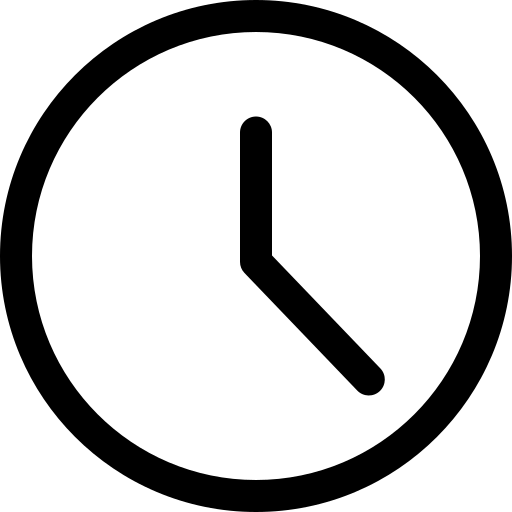 appears on the control panel, it means you can start changing the time.
appears on the control panel, it means you can start changing the time. - Press the + or – button within a second to set the time. If you did not have time, start the procedure again.
- Once you have set the time correctly, press the "Clock" button again to save the changes.
- You should now see the fixed time on the control panel of your Bosch oven.

Important Notes :
1 - If the "bell" logo![]() appears after pressing the button, you have to press it again because you are in the " minuterie"
appears after pressing the button, you have to press it again because you are in the " minuterie"
2 – On certain Bosch oven models, the clock logo does not appear after pressing the Clock button twice, but you can still change the time using the + and – buttons within XNUMX second.
3 – If the key symbol is displayed on the control panel, this means that the child lock is engaged. In some cases, it will not be possible to change the time. To deactivate the child lock, press and hold the Clock/Key button for several seconds. Then start the time change procedure again from zero.
Read also: 12 common oven breakdowns explained and resolved
4 - To set the time faster, turn off the power to the oven for 1 minute. Once the oven is back on, the control panel should display –:– ou 0000. In this case, you can set the time very easily by pressing the " clock“, the panel displays “ 12:00", press the + and – buttons to change the hour.
Procedure 2:
If you have an older model Bosch oven that has physical buttons, the most common procedure for changing the oven time is as follows:
- Press the button 0. The hour indicator displays ‚ƒ:‹‹
- Set the time by pressing the buttons @ ou A
- Confirm the time by pressing the button 0
- The programmed time should be displayed after a few seconds
What to do if you can't change the time of a Bosch oven?
Si your Bosch oven is blocked or you are unable to change the time despite having the correct procedure, try to turn off the power to the oven for 5 minutes at the electrical panel. Once power is restored, the control panel should display –:– or 0000. You can then set the time with the + or – buttons or by following the procedure corresponding to your model.
If none of the procedures described in this article worked, they are definitely not suitable for your model of oven. In this case, you can find it on the instructions for use corresponding to your oven.
If you do not have it available in paper format, you can find it on the bosch website, section Our services > Online help > HOW TO USE. Enter the reference of your device which is indicated on the nameplate on one of the inner edges of the oven door. The reference of the oven is the E-Nr number (for example: HBF133BR0/13). In category " HOW TO USE", download the user guide.
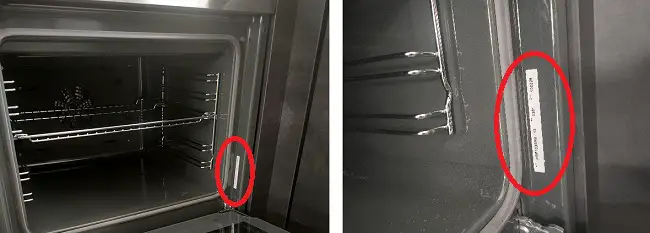
If nothing helps and you are unable to obtain the manual or your Bosch oven refuses to change the time, then you can contact Bosch support. An advisor will then be able to give you the procedure to follow.
Read also: 3 reasons why put a bowl of water in the oven

