GoPro has succeeded in its bet each year to innovate and to release ever more qualitative products. The GoPro Hero 7 was no exception when it was released a few years ago. Wanting to be the leader in the sports camera market, the brand is not infallible and problems can arise such as the camera refusing to turn on. A problem frequently encountered on this model. But rest assured, because solutions exist to resolve this dysfunction. Then, what to do when your GoPro Hero7 no longer turns on? In this article we will see How to solve this problem so that you can regain full use of your camera.
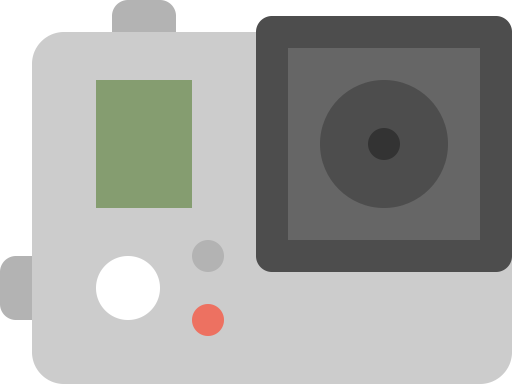
Why your GoPro Hero 7 won't turn on?
Many reasons may explain that your GoPro Hero7 no longer turns on.
One of the main reasons is linked to a software concern. Many people encounter this problem which is typical of the Hero7. The software bug causes a general malfunction of the camera. So she will tend to freeze. Therefore, you can no longer make use of the latter. This bug can happen either before turning it on, or when it is working and therefore even when you are filming. In this case, the GoPro Hero 7 won't even turn off. What quickly annoy you.
When your camera does not turn on, it could also be a charging problem linked to a faulty charging system or an HS battery. In addition, it may happen that due to shocks or wear, your camera is a waterproofness problem which leads to its malfunction and therefore to the fact that it does not start.
Fortunately, there are Solutions To Fix This GoPro Won't Turn On Issue, whatever the cause. Discover them in the next part.
What to do when your GoPro Hero 7 no longer turns on?
Before starting and to prepare your camera, remove the micro SD card, unplug it from any power source, then remove and reinsert the battery. Then try to turn it on again. If it does not respond, follow the instructions below.
Reset your GoPro
First, try to reset your GoPro Hero 7. To do this, press the Mode button on your camera for ten seconds. Release a few seconds, then press the Mode button again (normally this time) to attempt to turn your camera back on. This action activates the "bug-free forced restart" of your GoPro. If your Hero 7 still won't turn on, continue to the next step.
Check for software updates
As we have seen, one of the main malfunctions of the GoPro Hero 7 has to do with the software. In this specific case, the camera will tend to turn on but then freeze and not respond to any manual command. Sometimes it happens that it also refuses to start. To correct this bug, it will be necessary that you updated your software. Indeed, recent updates available for the Hero 7 have corrected this problem.
Check charging and battery
When your GoPro Hero 7 no longer turns on, it could also be a charge or battery concern.
To get started, check that your camera is not completely discharged. For this, charge there with the original USB cable if possible. A red light that indicates the camera is charging should light up. This light can sometimes take a few minutes to come on if the battery is completely discharged.
If the red light does not appear, try charging it with another USB cable or other USB media. If that doesn't change anything, your GoPro Hero 7 may not turn on because your battery is dead. In this case, the only solution to find out is to change the original battery with a new one.
If the red light comes on, this indicates that your Hero 7 is charging. In this case, let it charge for a few minutes, remove it from its charging stand, and try to turn it on by pressing the Mode button or the shutter button. If it lights up, you can reinsert the micro SD card and use your camera again.
Check the waterproofness of your GoPro Hero 7
If your GoPro Hero 7 no longer turns on after it comes in contact with a water source, it may be that his sealing encounters a fault. Indeed, in principle waterproof up to 10m, it is possible that following wear or micro shocks, this one has deteriorated.
In this case, there are few solutions to find out. You can try to open the battery compartment, and check that there are no traces of moisture or water. If there is no trace of water but it no longer lights up after being in the water, wait several hours or even days for the components to dry. Then try the operations seen previously. If your Hero7 camera still does not turn on, call GoPro Service.
Call on a service
If, despite all these operations, your GoPro Hero 7 does not turn on, you can call a external service.
First of all, make sure that your GoPro is no longer under warranty with the brand. If this is not the case, contact GoPro Support Service who can surely find you a personalized solution. Finally, in the most unfortunate case, call on the GoPro Service or to a repair services independent. However, pay attention to the quality of service.
Read also: 4 common GoPro problems and their solutions


Hi how are you. I performed all the maneuvers you say and those mentioned in the official GOpRo. After doing a firmware update as indicated by the official page, it no longer turned on. I have two batteries, and when I put them on charge, no lights come on, but I notice that the part where the battery is is overheating.
I was told by an official service that there are a lot of problems with the software firmware and they cause this kind of problem and it may have burned the machine's mother. The warranty has already expired. I don't know what to do, thank you very much
Hello,
Have you tried contacting GoPro customer service? Because if the breakdown is recognized by the official service, in principle, they can give you a price on the repair.
This is my second brand new go pro 7…. It never lights up again, never uses it, never drops anything… you're paying dearly for not much, very disappointed with the really bad brand. Money in the air.
My gopro hero 7 black overheated while charging and it wouldn't turn on, I contacted the gopro, I did all the tests and update and nothing, ten days of testing and nothing, I got it abandoned in a corner, two months later by chance I put it in charge and it works again, if anyone has been there, please answer
Is there a system to restore the previous firmware? I installed beta 1.91 and since then what I can do no longer works
Hello
You will find the update version v1.90 available here: https://gopro.com/fr/fr/update/hero7-black. If you are unable to find a version that resolves your issue, then you can contact GoPro Support here: https://gopro.com/help/ContactUs. Ask them to send you another version.