If your oven displays the message "STOP" when you try to turn it on, it is usually due to a minor problem. However, it is essential to push the investigations, both to get your oven working again, but also to make sure that there is not a safety problem. Indeed, there are several reasons why this could happen. Fortunately, most of them can be solved easily. In this article, we will examine the most common causes of the "STOP" display on an oven and the steps you can follow to unblock the problem.
What does it mean when your oven displays STOP? Understand the reasons
When an oven displays the "STOP" error code, it can mean several different things, depending on the brand (Candy, Whirlpool, Rosieres, Indesit, Bosch, Electrolux, etc.) and the model of your device. In most cases this indicates a problem with the normal operation of the oven which must be corrected before you can safely use it again.
Some of the most common issues that can trigger the STOP display include:
Problem with the clock
A misadjusted oven clock is generally responsible for the appearance of the STOP display. This usually happens after a power outage or after unplugging and plugging the oven back in. To solve this problem, it will simply be necessary to reprogram it.
Problem with the thermostat
Your oven's thermostat is responsible for regulating the cooking temperature inside the appliance. If the thermostat is faulty, your oven may not work properly and display the message “STOP” to indicate a problem. In this case, you may need to replace the thermostat to fix the problem.
Read also: Why does my oven blow cold air?
Problem with the door
Si your oven door does not close properly, this can also lead to the error code STOP. In this case, you may need to adjust or replace the door hinge to fix the problem.
Problem with child lock
It happens that the child lock is engaged inadvertently due to a handling error, a bug or simply to prevent children from getting burned when trying to open the oven. In this case, you will simply have to deactivate this safety device to unlock the oven and remove the STOP message.
6 steps to follow to resolve the "STOP" error code on an oven
To unblock an oven that displays STOP on the control display, here is the steps to follow :
1. Check the clock
As stated earlier, the clock is most often responsible for causing this error code to appear. Naturally, the first thing to do is to check the latter. Make sure it is set correctly and the timer works normally.

If the clock seems set but it is not working properly or the problem persists, you can try reset it to see if that fixes the problem.
The steps to do this will depend on the brand and model of your oven. Generally, this message appears on brand ovens Whirlpool and you just have to unplug the oven for 1 minute, then plug it back in. However, if in doubt, do not hesitate to consult the notice or, if it is a Whirlpool oven, consult our article on this subject: how to set the time of a Whirlpool oven?
2. Check child lock
It may also be that your oven displays STOP because the child lock (or “lock”) is activated. This usually occurs on ovens Candy.
In this case, on most models of this brand, the manipulation to deactivate child safety is very simple. All you need ispress the + button for 5 seconds. Some models also have a logo representing a child. In this case, turn the control knob to this logo and press the + button for 5 seconds to make the STOP message disappear.
If the manipulation did not work, please consult the instructions for use to find the procedure corresponding to your model of oven. It is located in the "Lock" or "Child safety" section. If you no longer have it in paper format, you can most certainly find it on the manufacturer's website. If you cannot find the procedure, go to the next manipulation.
Read also: Why does my gas oven go out by itself?
3. Restart the oven which displays STOP
Another way to remove the STOP error code is to restart the oven. To do this, you can either unplug the oven from the electrical outlet if the configuration allows you to do so, or cut off the electrical supply from the circuit breaker on the electrical panel in your home.
Attention, in this second case, be sure to switch off the other electrical devices connected to the same electrical circuit to avoid the overvoltage and note that certain electrical devices may be disturbed following the power cut then requiring reprogramming (for example certain limit switches of rolling shutter).
After disconnecting the power supply, wait 2 minutes, then turn the power back on.
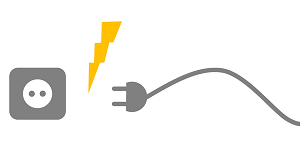
4. Check the blocked oven door
The next element to check to try to unlock your oven which displays STOP is its doors. Make sure she is properly closed and that there are no obstacles preventing its closure. If the door does not close properly, you may need to adjust it or replace door hinge.
Read also: What are the most common oven breakdowns?
5. Check the thermostat
Finally, the problem may be related to the thermostat. Check that the thermostat is set correctly and operating normally. If you suspect that the thermostat is faulty, you may need to replace.
To do this, we advise you to watch video tutorials, bearing in mind that it is strongly recommended to be a minimum handyman to carry out the manipulations. You can for example to start, help you with the video of SOS Accessory: How to control the thermostats of your oven?
6. Contact a professional
If you're not sure what's causing the STOP display on your oven, or if you've tried all the steps above and the problem persists, it's time to contact a professional, especially if you are still entitled to the warranty!
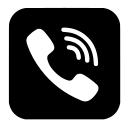
Indeed, the error code is most certainly displayed because the device has detected a hardware failure (heating element, electronic card, transformer, etc.) requiring much more advanced skills and expertise.
By contacting a qualified technician, they can then help you diagnose the problem and make the necessary repairs to get your oven working normally again.
Conclusion
The "STOP" display comes from the detection of an operating or safety problem on your oven. It exists several possible causes Consequently, different solutions more or less easy to fix this problem.
By following the steps above, most of the time you should be able to determine the cause, as well as resolve the problem quickly and easily. On the other hand, if the problem persists, it comes from a more serious breakdown which requires the expertise and skills of a professional to obtain help and repair the oven safely.

