A little squeak appears on the trigger of your Xbox One controller? While this is not a big deal if the trigger continues to work well, this noise can quickly become very annoying. Both for you and for those around you. Fortunately, there are solutions to avoid it. This is what we will see in this article by answering the question: What to do when the trigger of your Xbox One controller squeaks? First, discover the causes that can explain it. Then find out the operations that prevent the grinding of a button on your Xbox controller.
Why is your Xbox One controller trigger squeaking?
Often benign and harmless, the grinding of the trigger of your Xbox One controller annoys you. And it is quite legitimate. But rest assured. Firstly, because generally this does not signal a major malfunction. And secondly because the problem can easily be solved in the majority of cases. But then Why is your Xbox One trigger squeaking?
- De dust, dirt or small stray objects got stuck at the trigger and cause discomfort in the mechanism.
- Le metal spring is no longer sufficiently lubricated and therefore starts to squeal when called upon.
- Le spring and / or mechanism is worn and lost its elasticity.
- The perpetual solicitations of the trigger can cause slight movements of the mechanism and create friction that generates a squeaking noise.
Read also: My Xbox One controller is disconnecting, what should I do?
You will understand, often this problem is benign and does not signal anything serious. However, in rarer cases, it can sometimes signal a significant wear of the trigger spring your Xbox One controller and eventually crash a few days or months later. If your trigger squeaks and prevents you from playing well because it no longer works very well (whether it freezes or seems much less fluid), you can try to call a store specializing in gaming or in the repair of electronic products. You may need to replace the button or buy a new controller.
What to do to prevent your Xbox One controller from squeaking?
If the trigger or joystick on your Xbox One controller squeaks, there are no quick fixes. Nevertheless, it happens that with some tips you can solve the problem very well.

Caution : If your Xbox One controller is under warranty, never disassemble it as this will void the warranty. In addition, if you are not competent for disassembly, we advise you not to do so at the risk of further damaging your controller. Finally, always unplug your controller before proceeding with any manipulations.
Dust off the trigger of the Xbox One controller
It is possible that your Xbox One controller trigger also squeaks from dirt, dust, or other small objects which would have infiltrated the small opening. In this case, you can first try to press your trigger several times in order to eliminate potential embedded objects. If that doesn't work, try dust off the button by blowing into the slit or at best by using a dry air canister.
Read also: My Xbox One controller is flashing and not connecting, what should I do?
Lubricate the trigger of the joystick
When the joystick or trigger of your Xbox One squeaks and / or it locks up at the same time, you can lubricate. Indeed, the spring is a metal part which tends to wear out over time due to friction. Its protective layer gradually fades and, as a result, the trigger ends up squealing each time the spring tightens and relaxes.
To lubricate your squeaky Xbox controller button, use a silicone lubricant spray such as the WD-40 Specialist which is suitable for electronic devices. This multifunction product allows, among other things, to lubricate parts and mechanisms in a durable way. Therefore, it eliminates squeaks. In addition to its remarkable efficiency, it does not attract dust or dirt that could interfere with the operation of your trigger.
Note: You can also temporarily use a tool oiler or cooking oil. However, it is much less advisable. Unlike WD-40 Specialist, these oils are more viscous and therefore likely to bind dirt, in addition to being less durable.
To apply the lubricant, proceed as follows:
- Use a small piece of paper towel or rolled cotton soaked in product so that it can fit into the trigger slot. Attention, a small amount is enough to lubricate!
- Gently rub inside the trigger, then take out the cotton or paper towel.
- Press the trigger several times so that the product properly permeates the metal of the spring. If the trigger continues to squeak, you can try adding a small amount.
Note: Avoid disassembling your controller if you have never done so. You may damage the controller or have difficulty reassembling it.
Natural trigger wear
The grinding of the trigger of your Xbox One controller may also be due to wear of plastic, spring or mechanism. It can also be friction that are created over time.
Either way, sometimes the problem resolves naturally over time, after the plastic or spring has polished off on its own. In this case, the noise ends up stopping over time. However, if you find that the trigger is no longer working properly, then you will need to contact a professional to replace the button or buy a new controller.
Read also: the 5 most common problems with controllers
Contact a competent service
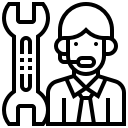
Be aware that specialty stores will not take back an Xbox One controller with a joystick or squeaky trigger if it works. Ditto for the warranty which will certainly not work because it is not a malfunction preventing you from playing. You can still contact Xbox support .
You can also go to a specialty gaming store so that they dust or lubricate your Xbox One controller with suitable products. Indeed, know that your problem is not an isolated case. So they have the habit and the products to solve it. Finally, you can contact a repair service specializing in electronic devices if the trigger squeaks and does not work well. However, the repair will certainly not be worth the cost and it will certainly be better to buy a controller.

