Technological developments have led to the development of increasingly sophisticated televisions, offering both exceptional image and sound quality, but also increasingly diverse and comprehensive functionalities. Among the brands that have contributed to this progress, Thomson occupies a special place. Renowned for its high-performance and aesthetic devices, the Thomson brand has nevertheless had to face certain challenges when it comes to televisions. In this article we will see the most common problems facing Thomson TVs and solutions to solve them in order to find an optimal viewing experience.
1. Problem: My Thomson TV turns on but the screen is black
One of the commonly encountered problems with Thomson TVs is the appearance of a black screen when switching on. Although the TV seems to be working fine, the screen remains black, making it impossible to view any content. In most cases, the sound continues to function normally, indicating that the TV is not completely broken.

Si your Thomson television turns on but has no sound or image, check that the problem does not come from the input source by navigating between sources (HDMI, TV, AV1, etc.). If the problem is caused by an external source, make sure all cables, especially HDMI, are properly connected. Also try changing ports.
Si the Thomson TV has sound but no image, The first thing to do is to carry out a test to determine more precisely where the fault may be coming from. This test involves turning on the TV and holding a flashlight or phone flash to the screen in a dark room. Here are the two possible scenarios and their solutions:
- If you perceive an image, even very dim, try going to the TV settings to increase the brightness to maximum. If that doesn't work, try resetting the TV to factory settings. Unfortunately, if the problem persists, the problem most likely comes from the backlight which is broken.
- If you do not perceive any image, the problem most certainly comes from the motherboard, T-Con card or a connector connected to its two cards.
2. Problem: My Thomson TV no longer turns on
One of the problems I've encountered most often when requesting repairs for TVs is the complete inability of the device to turn on. Despite several attempts, whether with the remote control or the power button on the Thomson TV itself, the device remains inert, giving no sign of life or only the standby light flashing or fixed.
Note, moreover, that the state of the standby indicator light can sometimes give you information on the origin of the fault :
- If the standby indicator on your TV remains fixed, that it has no reaction when you try to start it, the problem is usually with the remote control.
- If the TV light is off, the problem is in the majority of cases to be attributed to the power supply (connections, electrical outlet, fuse, power board or power cord).
- if the TV standby light flashes, the problem usually comes from one or more capacitors or the power cord.
To solve this Thomson TV turning on problem, the first effective solution to try is to electrically reset the TV. To do this, unplug it from the electrical outlet for 5 minutes, plug it back in and then try turning it back on.
If this did not work, other manipulations can resuscitate him :
- Checking the power source
- Check that the fuse (or circuit breaker) connected to your television on the electrical panel of your home is operational. If not, replace it (or rearm it).
- Make sure the power cord is securely plugged into the TV and a working wall outlet. Try plugging another device into the same outlet to check if the outlet is OK.
- Remove power strip and extension cord and plug the Thomson TV directly into the outlet.
- Inspect the power cord for visible damage. If damage is found, I advise you to replace the cord.
- Checking the remote control
- Replace the batteries in the remote control with new ones, make sure they are correctly positioned and the contacts are clean.
- Try turning on the TV using the power button directly on the device, to rule out any problems related only to the remote control.
If you have any doubts about the responsibility of the remote control, we invite you to read our article: My Thomson remote control no longer works, what should I do?
If the problem persists, then the fault most certainly comes from a hardware component (electronic card, power cord, connectors, etc.). In this case, the intervention of a professional is necessary.
3. Problem: My Thomson TV remains blocked
Sometimes it happens that Thomson TV no longer responds to any commands, whether it comes from the remote control or the buttons directly on the device. In such scenarios, the screen may remain frozen on an image, the startup logo, or the menu screen, leaving you unable to access other features or even turn it off.
To resolve this blocking problem, a very effective solution exists: forced restart, also called “ hard reset“. Unplug the TV from the electrical outlet, wait about 2 minutes, then plug it back in. This method can reset the device memory and fix many minor issues.
If this helped to unblock your Thomson television, check if an update is available. On the other hand, if it remains frozen, try a update via USB stick. To do this, download the update from the official Thomson website, “Support” section then “ Manuals and Downloads“. Enter your model name (for example: 43UC6406). In case a “Software” section appears and is available for your model, download the file. Transfer the file to a blank or formatted USB drive and plug it into your TV before turning it on. If the update is detected and launches, this could resolve the blocking issue.
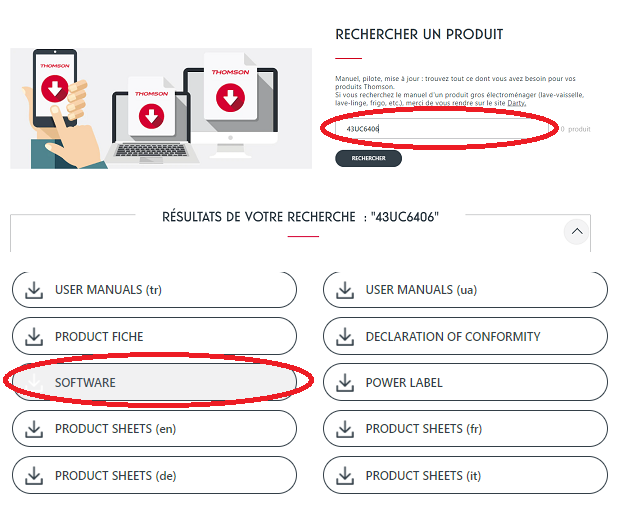
Si the blockage recurs regularly, consider reset TV to factory settings. This will erase all your customizations and restore the TV to its original state, removing any software malfunction at the same time. Check your TV manual for instructions specific to your model.
To reset your Thomson TV to its original settings :
- Press the key Menu on your remote.
- Then select " -Setup"
- Choose the option Reset shop"
- enter your password. If you have never changed it, the default password on most Thomson TVs is 1234.
4. Problem: My Thomson TV turns on then turns off by itself
A rather disconcerting problem for many Thomson TV owners is the unstable behavior where the TV turns on by itself, works for a short time or several hours, then suddenly turns off automatically. This can happen at regular or irregular intervals, making the viewing experience unpleasant to say the least.
If your TV turns on and then turns off by itself after a while, check in its settings that a sleep function is not programmed. Indeed, many Thomson televisions have an automatic power-off function or a timer. Make sure that these options, which can be titled in different ways (power saving mode, sleep mode, presence sensor, etc.) are not activated by mistake, which could cause an uncontrolled shutdown.
If on the other hand your TV turns on and off immediately, or turns back on again and again, here is how to resolve the problem:
- Electrical reset. Once again, the electrical reset is an effective method to combat the accidental restart of the Thomson television. Unplug the TV for 2 minutes before plugging it back in.
- Checking the power supply. Make sure the power cord is securely plugged into the TV and wall outlet. If you are using a power strip or extension cord, try plugging the TV directly into the wall outlet. Indeed, these accessories can cause voltage fluctuations.
- Software update. If your Thomson TV stays on for long enough, check if a software update is available and launch it if necessary. In case you don't have time to access the menu, launch an update via a USB key (as detailed in the previous part).
- Ensure adequate ventilation. Make sure the TV has enough space around it for adequate ventilation. Avoid placing objects directly next to or behind it that could block the ventilation holes. Also check that they are not dirty or dusty. If so, clean them using a soft cloth.
- Factory reset. If the problem persists and the Thomson TV does not turn off immediately after turning it on, try resetting it to its factory settings. This can often resolve undetected issues related to incorrect settings or configurations.
If your Thomson television continues to turn on and off by itself, then the problem is probably with a component. In the case of your fault, it is very often the power cord or the power board.
5. Problem: My Thomson TV does not broadcast sound normally
Are you faced with a total absence of sound, distorted sound, crackling sounds, or even an irregular volume that increases or decreases independently on your Thomson TV?
The first thing to do in this case: check the audio settings. Make sure the TV is not muted and the volume is set to an audible level. Review the audio settings (stereo, mono, surround) and adjust according to your preferences.
If this does not restore normal sound, then try to change channels and/or source (HDMI, TV, etc.). If the sound works fine on some sources but not others, the problem could be with the source itself. In case the problem is with an external source, examine the cables and connections. Check that the audio cables (or HDMI which provide audio and image) are correctly connected and that they do not show signs of wear. Try replacing or reconnecting them to see if that fixes the problem. Also make sure that the audio source is correctly selected on your Thomson TV.
In case the sound problem occurs all the time, then try doing a electrical reset by unplugging the TV from the electrical outlet for 2 minutes before plugging it back in. Then try to start a software update if there is one pending as this can sometimes resolve audio bugs. Finally, look for an option to reset audio settings to their default values in the TV settings.
If nothing helps, the sound problem is most certainly due to hardware damage (integrated speakers, sound card, motherboard, connectors, etc.). If the problem is with the internal speakers, then you can use an external audio system, such as a soundbar or home theater.
6. Problem: Bad Wi-Fi connection on my Thomson TV
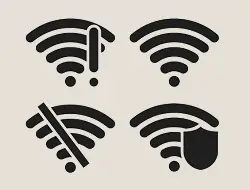
In the age of smart TVs, a stable Wi-Fi connection is essential for accessing a multitude of streaming services and apps. Unfortunately, some Thomson TVs have difficulty establishing or maintaining a stable Wi-Fi connection, making access to online services difficult or impossible.
The first thing to try: restart both devices. Indeed, a simple restart of the Thomson TV and the internet box can often resolve connectivity problems. Unplug both devices, wait about 2 minutes, then plug them back in. Wait until the internet box has completely finished restarting before attempting a connection procedure again.
It did not work? Here are the other solutions to try to resolve the problem :
- Bringing the internet box and TV closer together: If possible, try to move the Thomson TV and the internet box closer together, or consider using a Wi-Fi repeater to extend the signal range in the area where the TV is located.
- Changing Wi-Fi channels: Interference with other Wi-Fi networks can often be resolved by changing the channel your network is broadcast on. Go to your router settings and choose a different channel (prefer 2,4 GHz channel over 5 GHz).
- Checking network settings: Make sure the TV's network settings are configured correctly. This includes the network name (SSID), security type, and password. If you've changed your Wi-Fi password recently, don't forget to update the settings on your TV.
- Software update : As with other issues, check if a software update for the TV is available by plugging it in with an Ethernet cable. This is especially important if you haven't updated your TV for a long time.
- Disconnecting certain devices from the network : When many devices are connected to the same Wi-Fi network this may prevent another device from connecting. If this is the case in your home, then try disconnecting a few devices or even if this allows your TV to connect.
- Network Settings Reset : If the Thomson TV still cannot connect to the Wi-Fi network, try resetting its network settings. This will clear all current settings and allow you to configure the network as if you were connecting for the first time.
If nothing works, the problem may come from your TV's WiFi card and therefore require repair or the permanent use of an Ethernet cable.
Note: Remember to check that the problem does not come from the Wi-Fi network to which you are trying to connect the Thomson TV.
7. Problem: My Thomson TV won't connect to Netflix
one of the latest problems most often reported on Thomson TVs is difficulty accessing Netflix or stream content from the app. The outages mentioned can vary, from the inability to launch the application to frequent interruptions during the broadcast. And when you consider that Netflix is one of the most popular streaming services in the world, this can quickly become a big problem.
First of all, make sure your Thomson TV is well connected to the Internet and that the speed is sufficient for streaming. Netflix recommends a minimum speed of 5 Mbps for HD streaming.
Then try the following tips:
Restarting the application and the TV: Close the Netflix application, turn off the TV, unplug it for 2 minutes then turn it back on and restart Netflix.
Clearing cache and data: Go to your TV settings, find the Netflix app and choose the option to clear cache and data. This will reset the application to its original state. Note that this will log you out, so you will need to re-enter your credentials.
Application and software update : Make sure you are using the latest version of the Netflix app. Check the TV's app store (if possible on your model) to see if there is an update available. Additionally, check if a Thomson TV software update is available, as this could resolve incompatibilities or bugs.
Checking the compatibility of the installed application : If you downloaded the Netflix application and it was therefore not originally installed, make sure that the country selected on your television is the same as the country selected in the settings of your Gmail account, of Netflix and the internet connection IP.
Netflix account verification: Make sure your Netflix subscription is active and you haven't reached the limit of allowed devices. Try connecting to Netflix from another device to check if the problem is specific to TV.
Factory reset. If the problem persists, try resetting your TV to its factory settings. For that :
- Press the Menu button on your remote control.
- Go to “Configuration”.
- Select “Store Reset”.
- Enter your password. If you have never changed it, the default password on most Thomson TVs is 1234.
Note: if an error code appears, the problem is certainly with the application and not with your TV. Then check what this error code means by typing it into the search bar of your browser.
If nothing is done about it, unfortunately it may happen that your Thomson TV is incompatible with Netflix due to his age or to a commercial disagreement (or end of contract) between the two parties. At this point, I advise you to call Netflix or Thomson support to obtain more personalized information on your situation, or to use a Chromecast or connect a device that has Netflix via HDMI to your TV.
Read also: 13 Most Common TV Problems Solved
