Do you need the OK function on your TV, but no matter how hard you press the corresponding button on the remote control, nothing happens? Dirt or electrical failure, it often happens that a button does not respond. Although this problem is annoying, there are relatively quick and easy procedures to solve the problem. This is what we will see in this article by answering the question: what to do when the ok button on my remote control no longer works? First, we will see how to check that the problem really comes from the OK button. In a second step, we will see the two manipulations allowing in the great majority of cases to solve the problem.
OK button that no longer works on a remote control: where does the failure come from?
When the OK button on your remote control no longer works, the malfunction can obviously come from a failure on the electrical circuit of the buttonbut also Battery or receiver which is at the level of the television. To effectively repair the failure, it is therefore necessary to identify the origin of the problem. To do this, carry out the following checks and operations.
1 / Replace the old remote control battery with a new and identical battery. Indeed, when the batteries are weak, the signal strength also weakens and the transmission to the TV receiver is therefore poorer. Very often the problem begins by being localized on one or two keys, then generalizes and ends up reaching all the buttons.
2/ Test if the fault really comes from the OK button on the remote control or the receiver (television). To do this, you will need to check whether the infrared signal works or not when you press the button. This can only be done if you are using an infrared remote control (and not Bluetooth). You will also need the help of an electronic device as infrared signals are invisible to the naked eye. Here is the procedure to follow :
- Turn on a digital camera or smartphone and go to the "Camera" application of the latter.
- Position the remote control transmitter (the LED on the front) facing the lens of the electronic device.
- Press the OK button on the remote control while observing if on the screen of the electronic device a light appears at the level of the LED.
- Then press the other buttons on the remote and also see if a light appears to determine if the problem is localized or generalized.
If a light appears when you press the OK button on the remote control, then the fault is probably from the receiver. In this case, call the after-sales service of your TV brand or the operator of the TV decoder depending on what you are using.
If no light appears or it is much less bright that when you press the other buttons on the remote control, then the failure comes from the ok button. In this case, it could be dirt or an electrical fault, and the steps below will help you fix the problem.
How do I fix the ok button that no longer works on my remote control?
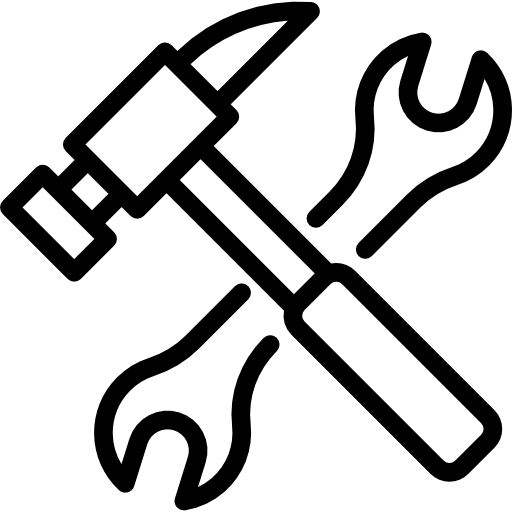
When the OK button on your remote control no longer works, the problem may come from two factors :
- by accumulation of dirt slide that prevents contact and transmission of information to the transmitter
- by electrical failure on the power supply circuit at the button
The good news is that both of these problems can be solved with relatively simple, do-it-yourself manipulations.
Please note, these operations must only be carried out on standard TV remote controls. In addition, if your remote control is still under warranty, do not disassemble it because you risk losing it. Then contact the brand's customer service directly.
Degrease and dust the OK button on the remote control
When the ok button on your remote control no longer works, the first reflex to have is to clean the underside of the button to remove grease and dust that accumulate over time and prevent the current from passing.
For nettoyer, degrease et dust off the ok button on your remote, you will then need to access the printed circuit board and the remote control keypad by removing it. To do this, here is a video tutorial very well explained which traces the manipulation to repair a button that no longer works:
Here is Summary steps to clean the unresponsive OK button on your remote :
- Remove the batteries from the remote control
- Disassemble the remote control. If your remote has screws, remove them then unclip the two parts that make it up. Be careful, if the parts are glued together, you will need the help of a flat screwdriver to remove the glue by sliding it along the slots. You will then have to glue the two parts back together using an extra strong glue.
- Clean the circuit board contacts gently and without rubbing (green rigid plate) and the keyboard (flexible rubber part) at the level of the OK button which no longer works. To clean the circuit board, you can use a cleaning wipe or cotton swab dipped in alcohol. To clean the keyboard, prefer the use of a cleaning wipe or a soft dry cloth. Avoid products that are too stripping, such as alcohol or solvent, as much as possible, especially if the keys are covered with a black material which is an electrical conductor.
- Put back some graphite by grating the lead of a grease pencil preferably and by applying the powder at the level of the OK button on the flexible rubber part and therefore on the keyboard. Graphite is a conductor of electricity. It therefore boosts the electric current.
You can then reassemble the remote control and test if the OK button on your remote control works again.
Restore contact to the ok button
Si the ok key still doesn't work on your remote control after having tested the previous operation, a greater electrical failure is probably the cause of the failure. In other words, the contacts between the printed circuit and the flexible rubber part are no longer made at all and the transmission of the OK command is therefore out of order.
In this case, you can try to re-establish the contacts of the OK key using aluminum which is a very powerful electrical conductor. Although this technique may seem surprising, in many cases it works. So, here is the procedure to follow to do so:
- Disassemble the remote control in order to access the printed circuit board and the keyboard.
- Cut a small piece of household foil the size of the OK button.
- Stick it on the keyboard or the printed circuit board of the OK key using a tape or extra strong glue. Be careful, apply a tiny dot of glue to avoid overflowing and damaging the contacts of the nearby keys. In addition, if you decide to glue it, the procedure is irreversible. In all cases, whether you use tape or glue, be careful not to spill over the contact of the button next to it.
- Reassemble the remote and check if the ok button on your remote works again.
Replace the HS remote control
In the event that unfortunately the previous procedures did not give anything and that the ok button does not work at all on your remote controlit will take replace it. Indeed, the problem then most certainly arises from a power failure at button contacts.
If your remote control is still under warranty, call the after-sales service for your TV brand (or the operator if you are using a TV decoder). You should get your remote control replaced at no cost.
If your remote control is no longer under warranty, we recommend that you purchase a compatible universal remote control with the brand of your TV. Indeed, it has several advantages such as being easier to obtain, less expensive, and more durable because if you change your TV you can still use it.
Until you have a functional remote control again and if you absolutely need the OK button, you can:
- control the TV from your smartphone by downloading a virtual remote control app.
- depending on the brand and model of your television, the control from the touch keyboard which is often located at the back or on the side of the screen.
Read also: My Canal + remote control no longer works, what should I do?


