Are you having a problem with your Orange remote control? Although the equipment from the leading brand in the mobile operator market is reliable and of high quality, it happens that it encounters problems. dysfunctions. Fortunately there are simple and effective solutions to find a functional remote control without necessarily having to go through customer service. Then find out your when your Orange TV remote control no longer works.
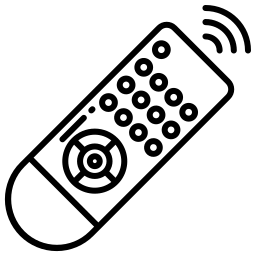
First checks to perform when your Orange remote control no longer works
When your Orange remote control no longer works, several reasons can explain it: HS batteries, pairing problem or connection with the decoder or a defective material. To begin with, a few basic checks sometimes allow to solve the problem very simply:
1 / Check the battery status of your Orange TV remote control. The batteries supplied with the Orange remote usually last at least two years. If you have received an alert message on your TV telling you that the batteries are low, then replace them with two new CR2032 batteries. If you have not received an alert, you can still try to change the batteries to make sure they are not the cause of the problem.
2 / Check that nothing obstructs the connection signal. Remove any objects that are between the Orange remote control and the decoder.
3 / Check that the problem does not come from the Orange decoder. Check that the decoder LEDs are on normally. Try to switch off and then on your decoder manually by pressing the On / Off button on the box. If the problem comes from the box, read our article on this subject: my Orange TV box no longer turns on.
What to do when your Orange TV remote control no longer works?
If these few checks did not make it possible to find the origin of the problem and therefore did not resolve the problem, then proceed to the following operations.
Restart your remote
The first manipulation to do when your Orange remote control does not work, is of restart your remote to remove any bugs that prevent it from working properly. For that :
- Open the battery compartment on the back of the Orange remote control using a sharp object such as a pen
- Remove both batteries
- Press any button on the remote control
- Insert the batteries back into the remote control
- Wait ten seconds for the LED to blink twice.
If nothing happens and your Orange remote control still does not work, you will then have to try to resynchronize it to your decoder.
Re-pair and reset the Orange remote control
If the Orange remote control does not work during the first connection or if it no longer works but LED flashes orange for 1 minute, it certainly means that she is not able to pair up to your decoder. In this case, here is the procedure to follow to reset and re-pair your remote control to the Orange TV 4 decoder:
Note: If you have a UHD TV or 4K UHD TV decoder, find the corresponding reset and re-pairing procedure on this page: how do I synchronize my Orange remote control?
- Simultaneously press the arrows for 6 seconds. return " and " up arrow«
- Follow the on-screen instructions to pair the remote
If you have to re-pair a new remote following an exchange or a new purchase, or if the procedure did not work, do the following:
- Push the button "Pairing" or the orange button on the back of your decoder
- Wait 30 seconds
- Follow the instructions that appear on the screen
Note: To start the pairing of your Orange remote control during a first use, simply press the OK button on your remote control.
Restart your Orange TV decoder
If the Orange remote control no longer responds and that his LED flashes slowly for 6 seconds, then quickly for 1 second after pressing a button, it means it is pairing but it is not not connected. In this case, perform a reboot your Orange TV 4 decoder by pressing the On/Off button on the side of the box (or at the back on the Orange TV UHD decoder). If that doesn't work, unplug the decoder cable, wait 1 minute, then plug your decoder back in.
Call on Orange customer service

When your Orange TV remote control no longer works after having tried all of the previous operations, you will then need to call the Orange customer service to get the remote control replacement. You can contact them at 3900 or go to your customer area and open the chat with an advisor by clicking on the “contact” tab at the bottom right of your screen.
Note: While waiting for a new Orange remote control to be obtained, you can use a virtual remote control available via your smartphone. To do this, use the remote control function of theOrange TV app.

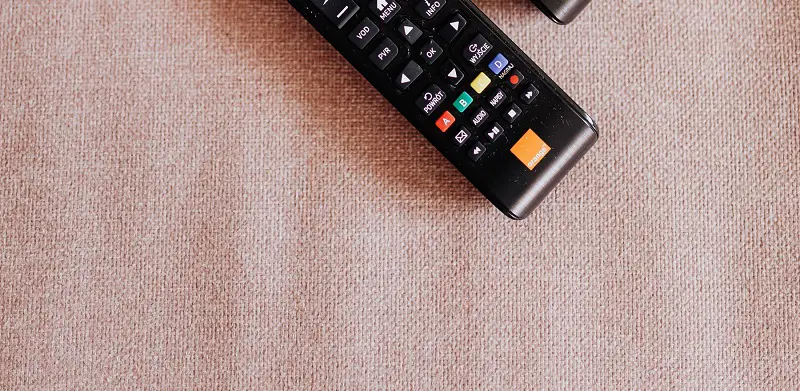
hello my orange tv remote control no longer works despite the battery change. can you send me another thank you in advance
Hello,
We are an independent advice blog. If you want to change the remote control, you must contact Orange customer service at 3900. Good luck
My remote control no longer works even with new batteries it does not work because my remote control does not appear on the screen of my TV how to do
Hello,
If you have followed the operations detailed in our article and you have tried to repair the remote control to the television, your remote control is probably faulty following an electrical fault. In this case, contact Orange after-sales service on 3900, who can then send you a remote control.
Have a good day
Bravo,
I didn't receive anything in return, but the service is really very very friendly and more professional.
Truly amazing people.
The service, I don't know, but the attentiveness and courtesy really faultless.
Do not change anything.
Thank you
While the remote control arrives or not, as an emergency solution, you can connect the playback remote control with the cable behind the decoder and handle it calmly. You're welcome!!