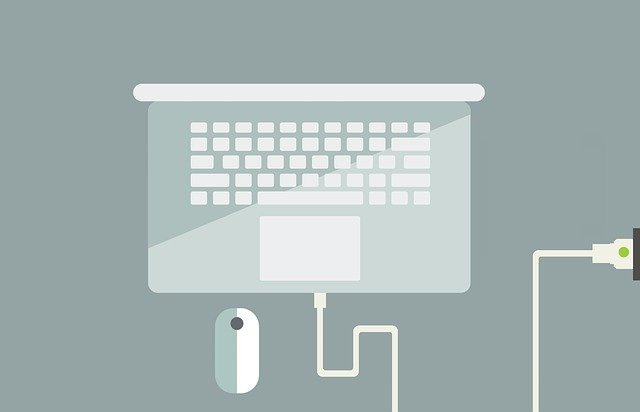Like any electrical device, a charger is a fragile element. He is likely to encounter dysfunctions during his life. So when an ultrasound or a hissing sound appears, we can ask ourselves what is the cause and should we be worried? This is what we will see today by answering the question: what to do when my PC charger whistles? First, learn why your computer charger is whistling. Then, as a second step, learn how to suppress this disturbing high-pitched sound.
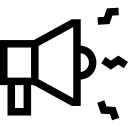
Why is your computer charger whistling?
When your PC charger whistles, several causes may be responsible. It could be a cause Nature but also come from a dysfunction. It is important to determine the origin of the hissing sound to be sure that it does not present no danger.
Natural cause
Le hissing sound on a PC charger is a result of the vibration emitted by converting alternating current to direct current in the transformer. When this hissing noise is of natural origin, although disturbing, it does not represent a danger to you or to the life and performance of your computer. In principle, hissing is not heard on quality PC chargers because the materials and assembly are intended to create sound insulation.
This shrill noise reminiscent of a ultrasound occurs very often on low end chargers with poor quality standards. It can appear from the first use but also a few months after, when the components are damaged. It can also occur on universal chargers when the power is not compatible with your PC. If you have bought a PC charger, it is therefore strongly recommended to check the compatibility and the quality of the charger to avoid damaging your computer. Finally, although it is much rarer, the hissing can appear over time also on original chargers or of quality following wear or displacement of one of the components.
Hissing sound due to malfunction
If the sound of hissing sound on your PC charger is particularly loud and disturbing, that he increases in intensity or that Side effects accompanies it (laborious loading, overheating, sparks, strange smell, etc.), it may come from a significant malfunction which requires a fast support to avoid any risk to you and / or your computer.
The origin of the hissing sound may be due to the following problems or malfunctions:
- the use of a low-end, counterfeit or incompatible charger
- using a damaged charger
- the faulty power source
- damaged PC power connector
If you are in one of these cases, or you are not sure whether the hissing sound is natural, then carry out the checks and manipulations below.
Read also: MacBook charger light no longer lights up, what to do?
What to do when your PC charger whistles?
Check the mains supply
First of all, make sure the ultrasound is not coming from the mains supply. Indeed, a voltage problem at the mains socket can cause small voltage spikes in the charger and make it whistle.
To check this, all you need to do is plug your computer into another outlet. If the noise persists, the problem is with the charger or the computer. On the other hand, if the hissing sound stops, you can assume that the problem is your mains supply. In this case, it is not advisable to use the faulty socket and contact an electrician to have your installation checked and repaired, if necessary.
Check the status of your hissing PC charger
Be aware that in most cases, the malfunction causing the hissing sound comes from the PC charger. Before proceeding with the replacement of the charger, it is important to determine whether the problem is charger wear or simply because of the charger quality.
1 - Determine the charger problem
First, start par test your whistling PC charger by plugging it into another compatible computer. If the charger hissing stops, the problem is with your PC. However, if the noise continues, your charger is responsible. In this case, you can find yourself in two scenarios:
Note: If you cannot test the charger yourself, we recommend that you contact the after-sales service of an electronic device supplier store and request a test of your equipment.
• If you are using the original charger that came with your PC at the time of purchase, the hissing problem is most likely due to a manufacturing defect or charger wear. Indeed, manufacturing tolerances vary from one charger to another. Unfortunately, it happens that a slight machining defect or an imperfect weld causes the appearance of the whistling sound on an original charger while another identical charger and of the same brand will not encounter any problem.
Note: If the charger cable is damaged (stripped, bent, burnt, melted etc), the internal connectors are probably damaged and can trigger a false contact with the side effect of the appearance of this high-pitched noise. In this case, we strongly advise against using the damaged charger.
• If you no longer use the original charger and therefore have to buy a charger, it may be poor quality or incompatible with your PC. Indeed, the components, materials and their fixing are of lower quality than the original chargers. In addition, they wear out faster and have much less sound isolation, so you are more likely to hear the hissing sound from the charger. The charger may also be incompatible with your computer. That is, its nominal charging current is lower than its original charging capacity. So remember to check that the power (Watts) is always the same or greater than your original charger. Know that if your hissing PC charger takes a particularly long time to charge your computer, it's a safe bet that the charger is incompatible.
2- Replace the defective charger
In both cases, you will need replace charger. But be careful, if you use an incompatible or low-end computer charger, we advise you to act quickly to avoid a short circuit or damage to your PC because they do not always comply with national regulations and standards. international and regional security standards.
For choose a good PC charger that does not whistle, high quality and compatible with your computer, the best is to buy back an original charger. Even if the price is higher, you are guaranteed to have an efficient charger that meets all safety standards. In addition, they are in principle guaranteed by the manufacturer (check with the brand or supplier). Enough to ensure you a few months of peace in the event of a malfunction.
If you do not want to buy an original charger, at least make sure that it is compatible and therefore with an equivalent or higher power (Watts).
Read also: Some letters on my keyboard no longer work, what should I do?
Check your computer's power port
If after checking the origin of the fault, you have noticed that PC charger hissing due to computer power port and not the charger, it will then be necessary call a professional. This is because a hissing power port is not normal and requires diagnosis to be sure it is safe. In this case, we advise you to call after sales service your PC brand. If this is not possible, contact the after-sales service of a retailer of the brand so that they can carry out the diagnosis or have the problem pointed out to the brand.