Philips is one of the most famous brands of electronic devices in the market. Thanks to its reputation and its quality products, it sells thousands of televisions each year that come with their remote control. Unfortunately, despite the reliability of its products, it is very likely that one day a failure will appear. This is probably what happens to you and then you ask yourself, What can I do to fix my Philips remote control that no longer works?
Learn in this article the different manipulations to try to resuscitate the defective remote control by yourself. Then, discover the different replacement options if, despite your best efforts, the Philips remote control no longer works.
What to do when the Philips remote control no longer works?
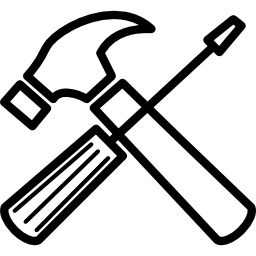
A Philips remote control that no longer responds and no longer sending signal to the TV may be the fault of hardware failure or software bug one of the two transmitting or receiving devices (either the remote control or the television). It is therefore necessary to try to find the source of the problem to best resolve the failure. Then discover the different troubleshooting steps below.
Read also: Remote control button that no longer responds, what to do?
Checking the status of your Philips remote control
First of all, check that the infrared emitter of your Philips remote control is working. Since infrared signals cannot be seen by the human eye, you will need the help of a display to be able to see them. For that :
- Use your smartphone.
- Go to the "Camera" application.
- Position the LED and therefore the front of your Philips remote control towards the camera sensor.
- Observe your phone screen by pressing a button on the remote control. If the remote control works, a light source should emanate from the LED.
If no light source emanates, replace the batteries remote control with new batteries and repeat the procedure. In the event that the Philips remote control still does not work and still does not emit any signal after replacing the batteries, then it encounters a material defect. In this case, you will need to replace the remote control. Go directly to the last part of this article to learn about the different replacement options.
If a light appears at the LED, then your remote is likely to be repaired because it probably encounters a software bug. Be careful, however, it can happen in rarer cases that the failure comes from the Philips TV. To find the source of the fault and attempt to repair it, follow the steps below.
Read also: 7 common problems encountered on Philips TVs (solved)
Restart the Philips TV and remote control
when Philips remote control no longer works, it may be that a minor software malfunction TV or remote control is the cause. a electrical restart the remote control or the TV can then sometimes resolve the problem.
Start with a electrical restart of your remote control by doing the following:
- Remove the batteries from the Philips remote control
- Press several buttons on the latter
- Reinsert the batteries into the remote control
Please note: : If you haven't changed the batteries in the remote control for a long time, you can also replace the batteries with new ones. The batteries may be too weak to output a clear signal to the TV.
If the Philips remote control still does not work, then proceed to a electrical restart of the TV Philips by doing the following:
- Unplug the power cord from the TV outlet
- Wait at least 2 minutes
- Reconnect the TV power cord
Then try to turn on your television again with the remote control, then with the On / Off button if nothing works and your TV model has such a button. If you find that the problem is with the TV, read our article on this subject: My Philips TV does not turn on anymore, what should I do? If the Philips remote control does not respond while the TV is working, continue to the next troubleshooting step.
Pair your remote control
It may be that due to a minor bug or an unintentional error on your part, your Philips remote control gets out of sync with the TV. In this case, the buttons will not send any signal to the TV which may explain its malfunction. You will then need re-pair the remote. To do this, proceed as follows:
- Position the remote control within 1 meter of the TV
- Press the “Pair” or “Settings” button on your remote control for 3 seconds
- The pairing procedure is then displayed on the screen. All you need to do is follow the on-screen setup instructions.
Please note: : Depending on the model of your Philips TV, the re-synchronization procedure may be different. We recommend that you refer to the user guide for your model to be sure that the procedure works on your television.
What solutions if despite everything the Philips remote control does not work?

If you have recently purchased your Philips TV and its remote control, and therefore your material is still under warranty, contact Philips customer service with the following information:
- TV serial number
- the date of purchase of the television
After having checked that your remote control is indeed defective, they will proceed to send a functional remote control.
Si the Philips remote control that no longer responds is no longer under warranty, we advise you tobuy a universal remote compatible with Philips televisions to replace it. The universal remote is easier to find and cheaper than a Philips remote. In addition, it can be paired with a large number of electronic devices. So if you change your TV in the next few years, the universal remote will always be able to serve you again.
Note: While waiting to get the new hardware remote controller, you can use a remote control application virtual to control your TV from your smartphone.


Hello, I took the batteries out, press all the keys and it seems that one was stuck, I put the batteries back in and it WORKED, thank you
Tip was gold, FB didn't work, I tried everything, and pressing all the buttons brought FB back to life!
thanks, that's what i did too and it worked!!
Tried everything and it didn't work, my remote wasn't the problem. I remember my dog hitting the fan causing it to fall into the TV for some reason. and it worked 😂😂 lol
The remote did nothing and I saw that another person had pressed all the buttons to make it work. Sure enough, a key was stuck, stuck in the down position. It worked fine after easily peeling it off.
great thank you very much, I tried the different procedures and the remote control started working again
Hello, I have to turn on the TV with the buttons on the back, the red light comes on but then it disappears and with the remote control nothing can be done, the problem may be with the TV or I have to buy a universal control
Hello,
Try with a remote control app or a universal remote to make sure the problem is with your current remote and not the TV.
The blue light on the top left of my remote (Philips oled) is continuously on
What is the problem
Bonjour.
My problem, my TV doesn't have an on/off button on the side or back.
Only the remote did this job.
The problem is that my remote control broke down.
Changing the batteries didn't change anything.
So I have a new Philips "approved" Universal remote control which works very well on another TV.
Question: How do I put my TV back into standby mode?
Goods.