Is your Cookeo showing signs of weakness? It does not heat up enough or not at all? Unfortunately, this failure is in the majority of cases due to a defective internal component. However, don't panic. It doesn't mean your device is doomed. It is possible to save it without having to break the bank. Here are several tips to help you identify the source of the fault, and find the appropriate solutions to repair your Cookeo that no longer heats up.
First basic checks when your Cookeo is not heating
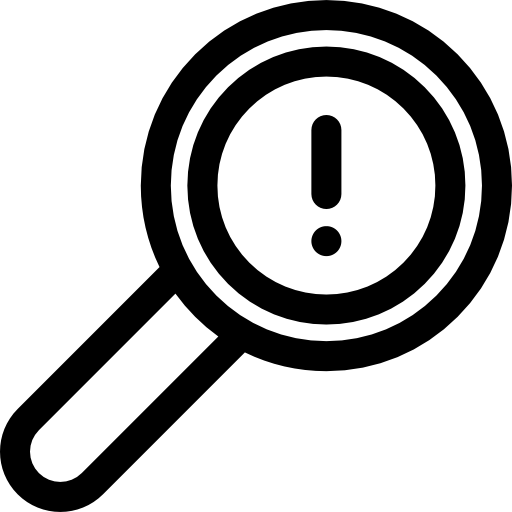
When your Cookeo does not heat up, first of all, remember to check some essential elements so that it can heat up correctly:
1 / If your Cookeo starts to preheat, goes directly to cooking mode, then stops after a few seconds, check that you have correctly programmed the cooking time.
2 / If your Cookeo preheats for about ten seconds, then stops and the bowl is cold, it may have gone to demonstration mode. On the old models, it will be written “demo mode”, while on the new ones, no indication will appear. To remove this mode, you will need to go to a Moulinex approved service center.
3 / Also check that you have put enough water in the bottom of your Cookeo. For pressure cooking, there must always be at least 200ml of liquid so that the Moulinex pressure cooker can heat up. Also check that you have not added too much water, as this can trigger its safety mode in order to avoid a overflow.
4 / If your Cookeo does not heat up from the first use ou after having disassembled and reassembled it, make sure that the assembly of your device is carried out correctly. Indeed, a poorly mounted or poorly fixed part can prevent the device from functioning correctly. Refer to the user manual for your Moulinex pressure cooker or consult a video tutorial on this subject.
5 / If your Cookeo does not heat up only when you use pressurized mode, read our article my Cookeo no longer builds up pressure.
Component problems when your Cookeo stops heating
Read also: My Cookeo does not turn on at all, what should I do?
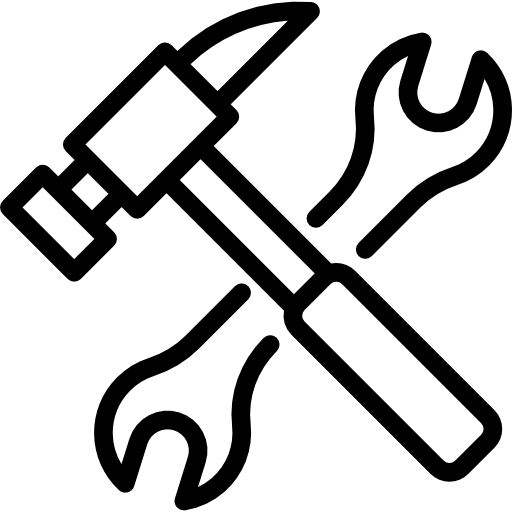
Unfortunately, very often when your Cookeo no longer heats up and you are using the device correctly, it is very likely that one of its components are defective. In this case, it will be necessary to test the components likely to have failed, and the replace. It is best to call on a professional so that he can carry out an accurate diagnosis and make a targeted repair with certified and quality parts.
We recommend that you contact a Moulinex approved repair center, especially if your food processor is still under warranty because you will get repair or replacement of the device free of charge. In case of doubt, to obtain a personalized solution to your problem or for any request for advice, we advise you to contact Moulinex customer service via their contact form or on 09 74 50 10 14.
If you have some electronics skills, and want to test and replace the parts yourself, here is the components to be checked :
Please note: Be aware of the risk of electric shock and damage to the device. Always remember to cut off the power to the Cookeo when handling it. Preferably, wear gloves against electricity and cuts. If your Cookeo which refuses to heat is under warranty, do not disassemble it because you will lose your rights. Contact Moulinex customer service or an authorized repair center directly. Replace parts with similar or equivalent models.
HS thermal probe
When your Cookeo refuses to heat and displays an error code 0B, the lower probe (or thermal probe) is probably defective. This also applies if your Cookeo is preheating and then going directly to cooking mode. Indeed, the thermal probe which has the role of determining whether the preheating temperature is reached or not, must indicate, wrongly, that the temperature is sufficiently high.
To check if the probe is really faulty, you will need to measure its electrical resistance using an ohmmeter or a multimeter set to ohmmeter. The resistance should be between 110 and 130 ohms. If so, then the problem is most likely with the power board or resistor. If, on the other hand, the measurement is not good, the Cookeo thermal probe will have to be replaced.
Important: To dismantle the tank and access the thermal probe and other components (resistance and power board), consult this video.
Defective resistor
When your Cookeo does not heat up, it is also possible that the resistance is HS. Measure the resistance using an ohmmeter or a multimeter set to an ohmmeter at 200 ohms. The measurement should be around 40 ohms. If so, the resistance is working properly. If it is cut or shorted, it must be replaced.
To measure and change resistance, see this video.
If the resistance is not supplied (around 230V), it is also possible that the power card is defective and, therefore, your Cookeo can no longer heat up. If in doubt about the procedure to follow or the component to change, call a professional to avoid any risk to you or your device.

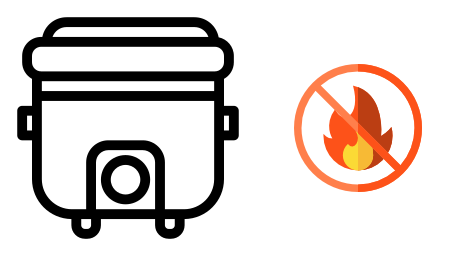
Hello, my cookeo shows me the error code 0b, I changed the thermal probe as well as the resistance, redo a reset and nothing or did it still showed me the same error code. What to do ??
Hello
It may also be the card... But we advise you to contact Lidl's customer service if you haven't already done so to obtain a personalized solution and avoid yet another expense... Good luck
Change the small ceramic piece connected by 2 blue wires, that's what was hs on my cookeo
Error code 0b, changed small white ceramic part connected by 2 blue wires, and it works again nickel, no need to change, neither probe, nor motherboard
Where can I find this spare part?
Hello,
I have the same problem on my cookeo.
I changed the probe. The resistance as well as the thermostat (small white part) according to the previous comments.
I still get error code 0B.
Did you manage to repair your cookeo?
Thank you in advance for your answer
Hello,
In this case it is probably an electronic card failure...
However, we advise you to contact Lidl after-sales service now to obtain more precise information on your breakdown and report the problem to the company.
cordially