Do you have a SMEG oven that is not working properly? Have you tried all possible solutions to fix the problem, but to no avail? If so, it's time to reset your SMEG oven to be able to take full advantage of its features again. So find out the detailed steps to reset your SMEG oven.
Understanding the Reasons for Resetting the SMEG Oven
Before resetting your SMEG oven, it is important to understand when this procedure is necessary. There is many reasons why you might need to reset your SMEG oven:
- heating problem : If your SMEG oven does not heat properly (overheating, continues to heat after cooking, unstable temperature, etc.). By resetting the oven, you allow the heating system to start on a healthy basis.
- Programming error : If you have programmed your SMEG oven incorrectly or if you have encountered an error during programming, resetting the oven allows you to cancel the current programming and start over with standard programming.
- Control system malfunction : If the control system of your SMEG oven is not working properly, it may cause problems with the heating or the temperature display.
- Electric problem : If your SMEG oven has undergone electrical surge or an power cut, this may interfere with the operation of the device. Likewise if the oven won't turn on. In these cases, resetting sometimes restores the oven to a normal operating state.
In summary, resetting a SMEG oven is a quick and efficient solution to common and minor operating problems.
Note, however, that if the display shows 0000 or –:–, that means you have to reset the clock. Indeed, without this manipulation, your oven will not be able to start. Refer to the user manual for your oven to find out how to set the time of your SMEG oven. Likewise, if a error code is displayed, we recommend that you refer to the user manual and follow the instructions specific to this error code before performing a reset.
If you no longer have the notice in paper format, you can free download on the SMEG website, section “Brochures and documents” > “Download the manuals” or directly by clicking on the following link: https://www.smeg.com/fr/informations/telecharger-les-notices.
Step by step: How to reset a SMEG oven?
Here is the steps to follow to easily reset your SMEG oven :
Step 1: Turn off the power supply
The first step to reset your SMEG oven is to turn off the oven, if manipulation is possible, then to cut off its power supply. You can do this by unplugging the oven from the electrical outlet or turning off the circuit breaker that powers the oven.
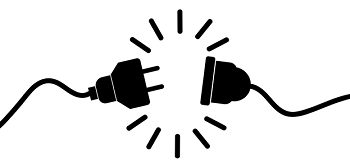
Step 2: Wait a few minutes
After disconnecting the power supply, you must wait 30 minutes to reset the SMEG oven. This will allow all of the oven's electrical circuits to fully discharge and therefore reset its system memory.

Step 3: Restore power
After waiting the 30 minutes, you can restore power supply plugging the oven back into the electrical outlet or turning the circuit breaker back to the “on” position.
Once the power supply is restored, your SMEG oven is reset.
Step 4: Reprogram the SMEG oven
Then proceed as in installing your oven. On some ovens, for example, you may have to press a reset button for a few seconds, On the ignition button, on two buttons simultaneously such as the + and - buttons or both cooking buttons present on the control panel. Also note that some ovens simply require set the clock.
To find out which method is specific to your oven model and series, consult its instructions for use. You will find the manual on the SMEG website, section “ Download the notes“. Once on the page, enter product code present on the label associated with the appliance which is generally found inside the oven door (example of product reference: sfp641pno), select language, click on " research » then click on download icon.
What should you do if the problem with your SMEG oven persists?
If you are having more complex problems with your SMEG oven or if resetting did not solve the problem, do not hesitate to contact the SMEG after-sales service (French number: +33 4 72 21 51 61) for assistance. Customer service technicians will be able to help you diagnose the problem and find an appropriate solution.
Read also: Solving common oven problems
Conclusion
Resetting a SMEG oven quickly solves minor operating problems. This method is often simpler and less expensive than calling a professional repairer, especially if the problem is minor. However, if the problem persists after the reset, it will certainly be necessary to contact the SMEG after-sales service or a professional repairer for further repair.
FAQ
- How do I know if my SMEG oven needs to be reset? If your SMEG oven is not heating properly, the controls are not working, or the oven is not turning on, it may be necessary to reset the oven. However, before resetting the oven, we strongly advise you to check the user manual and follow the recommended troubleshooting steps.
- Is it safe to reset my SMEG oven? Yes, you can safely reset your SMEG oven as long as you follow the instructions in the user manual. Make sure to follow the steps carefully.
- What to do if resetting the SMEG oven does not work? If resetting the SMEG oven does not solve the problem, contact a qualified technician to diagnose and repair the oven. Do not attempt to repair the oven yourself if you are not qualified to do so.

