A reset procedure removes minor bugs and malfunctions that an electronic device encounters. As you will have understood, when your Bouygues remote control encounters an operating problem, resetting it is the solution to try to regain its functional use. So let's find out together how to reset a Bbox remote control. In the first part, learn why you may need to reset the Bouygues remote control. In the second part, learn how to reset the remote control and what to do if it still does not work correctly.
Why reset your Bbox remote control?
Your Bbox remote control no longer works or your box no longer recognizes it? Then resetting your remote can save you. Indeed, when a problem appears on a Bouygues remote control, resetting allows you to restart the remote control software and re-pair it to the box. In other words, resetting your Bbox remote control allows in most cases to fix the bugs and malfunctions that can affect its normal operation.
The causes which can cause a problem on your remote control and therefore cause you to have to reset your Bouygues remote control are:
- a loss of association between the box and the remote control or a synchronization refusal
- un software crash remote control or decoder
- un Bbox reset
- a hardware failure on the remote

In the vast majority of cases, if your Bouygues remote control flashes green / red or the indicator light is red, resetting resolves the problem. On the other hand, if the remote control gives no sign of life, the problem probably stems from a hardware failure. The equipment is therefore defective. You can still try the manipulations below to make sure.
Also note that in some cases, although more exceptional, the failure you encounter does not come from the Bbox remote control but from the box. Indeed, it may happen that the latter no longer recognizes the remote control. This is due to a minor malfunction of its software or a failure of its receiver. In this case, you will then have to reset the Bouygues box.
Read also: My Bouygues box no longer lights up, what should I do?
How to reset a Bouygues remote control?
If your Bbox remote control no longer works at all, try first and if you haven't already done so, change the batteries on your remote. If that doesn't work, then you can try to reset the Bbox remote control.
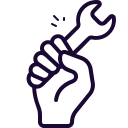
Reset your Bbox remote control
As mentioned previously, the resetting the Bouygues remote control allows both correct bugs and malfunctions which may prevent the remote control from working normally but also from resynchronize the remote control to the decoder.
To reset a Bbox remote control, proceed as follows :
- Restart the Bouygues box by pressing the On / Off button in the case of 4K decoder and unplugging the power outlets in the case of the Miami decoder
- Remove then put the Battery in the Bouygues remote control
- Point the front of your remote control closer than1 meter from the box
- Simultaneously press the buttons 7 and 9 on your remote control until a red light flashes
- Then press any button on the remote control. The LED should then flash green.
Read also: 8 known and resolved problems on Bboxes
Reset the Bbox
If resetting the Bouygues remote control did not work, you can also reset the Bbox. Indeed, as seen previously, the malfunction of a remote control can also come from the Bouygues box. To reset it, press the button for 10 seconds. Reset »At the back of your box.
Note: After resetting your decoder, do not forget to resynchronize your Bouygues remote control with the reset procedure seen previously.
Contact Bouygues customer service
When unfortunately resetting your Bouygues Box did not work and your remote control still does not respond, it is probably defective. In this case, you will need to call the Bouygues Telecom customer service online or at 1064. In principle, if the failure of the remote control is confirmed by the advisor, they will proceed to exchange your old remote control with a new remote. In order to be contacted quickly by their technical service, you can also carry out a online diagnosis by going to the "Assistance" section of the site or by connecting to the administration interface of your Bbox.
Note: To continue using your Bouygues services, you can use a dematerialized remote control using the B.tv mobile application. This application acts as a TV manager and offers, among other things, a virtual remote control capable of controlling your TV.

