Although Dyson vacuum cleaners are often considered the best on the market, they sometimes meet breakdowns of all kinds. The dysfunction you are experiencing turns out to be quite common. And fortunately, in the majority of cases, it does not require great skills to repair it. So, without further ado, discover What to do when your Dyson upright vacuum turns off by itself. First, learn how to fix the problem yourself. Then, as a second step, find out what to do if the vacuum cleaner continues to turn off unexpectedly.
What to do when your Dyson stick vacuum turns itself off?
There are several factors that can cause your Dyson stick vacuum to switch off. while you were quietly using it: faulty battery, obstruction, clogged or defective filter, or even failure of an internal component. Note that in the majority of cases this failure does not require a repair itself. Of simple operations carried out by yourself can help find a vacuum cleaner in working order. Discover them now.
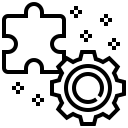
Automatic circuit breaker activated
The most common reason why the stick vacuum cleaner cuts itself off and activates its automatic circuit breaker. This safety mechanism, integrated in all Dyson brand stick vacuums, protects the device in the event of overheated. Overheating and therefore this mechanism usually occurs when the vacuum is clogged or the filter needs to be washed. Very often, to let you know, the symbol "Attention" will appear on the screen of your device or the Max button will flash several times.
The good news is that here the failure is easily repairable. It will nevertheless be necessary to auscultate well and clean the dyson vacuum cleaner before using it again. here is the elements to check and how to proceed:
Warning: Before checking it, wait for the vacuum cleaner to cool down. All operations must be done with the appliance switched off and disconnected from the power supply. Clean properly and follow the brand recommendations that we will detail below to avoid damaging the device.
Checking the Dyson vacuum tank
At first, it may be that your Dyson stick vacuum shuts off because the tank is full. You just have to empty it. Remember to do it regularly, without waiting for it to reach the Max line. It is best to do this after each use. This is to allow your device to operate optimally, to avoid saturating the filter and therefore the appearance of bad smells or hot odors.
Check the air inlets
Then check that the air inlets are not blocked. Indeed, a pile of dust, animal hair, hair, or debris of all kinds can partially or completely block the ducts of the Dyson vacuum cleaner which will then trigger its safety circuit breaker.
To do this, all you need to do is separate the tube from the reservoir and the brush by pressing the buttons on the handle. Then check that nothing is blocking the inside of the tube, the brush cell or even the the inlet of the dust collector. Check that the valve located on the opening of the dust container is not blocked or obstructed by the accumulation of hair or animal hair. Be aware that the vacuum cleaner Dyson V6 tends to cut because of the valve at the inlet of the manifold which is too dirty. So remember to clean it well.
Check and clean the Dyson stick vacuum brush
When your Dyson stick vacuum turns off by itself, the problem may also be with the brush. It may be too dirty or clogged.
To check this, detach the brush from the tube by pressing the button on the bottom of the handle. First of all, check that nothing is blocking the brush tube. Then make sure that'' no dirt or debris cluttering the brush roll. To do this, remove it from the brush using the following procedure:
- On one side of the brush you should see a small notch and right next to it a small design with two padlocks telling you how to lock or unlock the roller attachment.
- Insert a coin into the small notch.
- Turn it about 1/4 turn counterclockwise.
- Remove the round cap. Be careful not to lose it, you will need it for reassembly.
- Take the roll out of its housing by pulling it through the opening. Be careful, the roller has one direction. Take a good look at the top and bottom of the roll to put it back correctly.
Then, remove all dirt by hand which have clumped together on the roll. If it's dirty, also clean the transparent shell brush with a dry cloth. Do not add water because there are electrical components. Also take the opportunity to check that nothing is blocking the suction hole. Once the roller is clean and free of all debris, put the roller back in, paying attention to its direction of insertion (the end with a rod fits on the cap you removed).
If you brush roll is damaged or too dirty, we recommend that you replace it.
Clean and check the vacuum cleaner filter
There is a very good chance that your Dyson vacuum turns off by itself because its filter is saturated with dust, is wet or is defective. The filter is located on the upper part of the cyclone unit of the device. To remove it, you just need to pull on the small stick that protrudes. Note that on some models, it must be unclipped by turning it counterclockwise.
• If you find that the filter is dusty or clogged, you will not need to clean. Be careful to follow the washing recommendations provided by the Dyson brand:
- Wash the filter only by hand, under cold running water. Do not put any product.
- Squeeze it gently between your hands to wring it out.
- Repeat the operation until the water flowing from the filter is clear.
- Dry the filter for at least 24 hours. Wait until it is completely dry because putting a wet or damp filter can cause another failure.
- Put the filter back into the vacuum, making sure it fits properly.
If in doubt about the correct procedure for your model of Dyson upright vacuum, refer to the instruction manual supplied with your appliance. You can also consult their online guide. Note that the brand recommends washing the filter once a month to preserve its performance and lifespan.
• If you have already cleaned the filter, have you checked to see if it is very dry before putting it back in the vacuum cleaner? Indeed, if you replace a wet filter, the device can protect itself from a short circuit by engaging its safety. As a result, you will understand, the Dyson vacuum cleaner will automatically cut its motor. If this is your case, the manufacturer recommends that you remove the filter and let it dry again for at least 24 hours. Then try to mount it and start the device. If the vacuum cleaner does not turn on, then contact the Dyson after-sales service on 0 800 945 801.
• If you notice that the filter is defective (cracked, torn, too dirty etc), it will be necessary to change it. In this case, we advise you to order it on the Dyson website to be sure to have a certified part, of quality and guaranteed for 1 year.
Once all the operations we have just seen have been carried out, remember to let your battery charge as much as possible. Then try to operate your device again. If the Dyson upright vacuum cuts out again, continue with the troubleshooting guide below.
Check the battery status of the Dyson stick vacuum cleaner
It is also possible that your Dyson vacuum cleaner switches off automatically following a battery problem.
First, and although it may seem obvious, check if the Dyson stick vacuum motor did not turn off on its own simply because it has run out of battery. If the vacuum cleaner light flashes blue, there is no doubt, this means that its battery is too low to start. Then put the vacuum cleaner on charge for at least 3 hours 30 minutes.
– Check the battery life of the vacuum cleaner
If it seems to you that battery life has decreased compared to its beginnings or didn't last as long as it should, we invite you to fully load it, then to consult the user manual of your model or on the Dyson online site, the autonomy time that it should normally have. Then restart your vacuum and time the time you vacuum to make sure it holds up long enough.
You have been warned! : Remember to check the battery life corresponding to your model of Dyson stick vacuum cleaner since each model has a different autonomy. You can find all the information about your model on the documentation provided when purchasing the vacuum cleaner or on the official Dyson website. Also note that the total autonomy time can increase and decrease depending on the power supply mode (boost mode, eco mode), the type of soil and the accessory used. It may take up to 30 seconds for the battery life to change to appear on the digital display. So remember to regularly check the remaining autonomy. Note for example that on some models, autonomy can then be reduced to 5 minutes in boost mode while in eco mode it can go up to almost 1 hour!
- Replace the faulty battery
If the battery starts flashing blue to indicate that you need to charge it when you have only used the vacuum cleaner for a few minutes or even a few seconds or you notice that the Dyson vacuum cleaner was cut off when there should be remaining autonomy ; it is very likely that the battery is tired. In this case, it will probably need to be replaced. If the battery indicator light flashes red, there is no doubt the battery is defective. It will also have to be changed. Find all the information you need to replace your battery in our article: what to do when the Dyson stick vacuum battery flashes red?
What if, despite everything, the Dyson upright vacuum continues to cut itself off?
If your Dyson stick vacuum turns off by itself et refuses to turn on even after performing the above operations, or if it continues to cut for no reason, the problem most likely stems from a defective internal component or bad contact. In this case, the failure requires calling the Dyson after-sales service since it will be necessary to disassemble the engine block of the device and then test its various components. These operations are reserved for professionals to avoid any risk of electrocution.
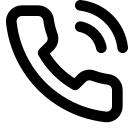
That your Dyson stick vacuum that cuts out is always covered by the guarantee or not, we advise you to call the Dyson after-sales service. You can do this via WhatsApp by clicking on this link or by phone on 0 800 945 801 (France). Subsequently, and after confirmation of the fault, a return label will be sent to you to send to an authorized Dyson repair center. Note that the procedure generally takes 3 to 5 working days (depending on the availability of parts). If you are entitled to the guarantee, you will not have to pay anything. However, in the opposite case, you will have to pay the shipping and repair costs. So don't hesitate to ask for a quote to avoid any unpleasant surprises.
If you are no longer entitled to the guarantee, you can also appeal to a independent repairer. Once again, don't forget to request a quote. Also check that it uses quality parts, if possible Dyson certified to avoid another breakdown.

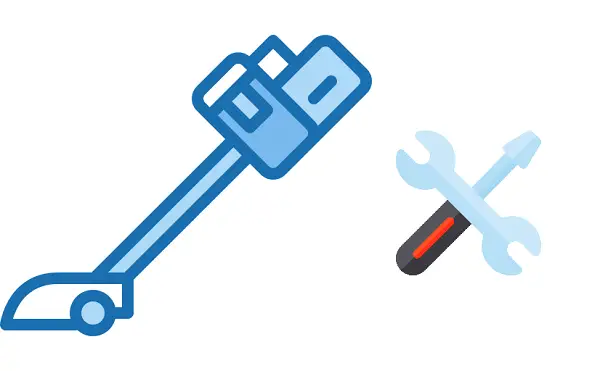
My Dyson V11 shuts itself off while vacuuming. Having cleaned the brushes, washed the pipes and the filters. What can we do?