You press the PS button on your controller, it flashes but nothing happens? This problem is relatively common on PS4 controllers. The concern is then quickly felt. But rest assured because that does not necessarily mean that it is good for the breakage. It may happen that a bug or minor malfunction is responsible for it and therefore requires only a few easy manipulations to revive it. Here then our tips to follow when your PS4 controller is flashing but not connecting.

What to do when your PS4 controller flashes but no longer turns on?
Note: Before carrying out any manipulations, we advise you to check whether your DualShock 4 controller that no longer lights up is under warranty. If this is the case, contact the after-sales service of your controller or the support PlayStation. You will get personalized information on your situation, and in the event of a major major malfunction, repair or replacement of your controller.
Turn the PS4 back on in safe mode
When your PS4 controller flashes but does not turn on, it may be that the bug sleep mode. To correct this malfunction, try turning your PlayStation back on. First, proceed as follows:
- Turn off your console and controller.
- Connect the controller using its original USB cable or a compatible USB cable. Be careful that the cable is indeed a data cable and not just charging otherwise it won't work.
- Unplug your PlayStation 4 and wait 60 seconds.
- Reconnect the console power cord.
- Turn the console back on with the button on the front.
- Press the PS button on the DualShock controller.
Secondly, try to turn your PlayStation back on in safe mode. Here is the procedure to follow :
- Turn off your PlayStation
- Connect the DualShock 4 controller via the original USB cable or a compatible one.
- Press and hold the On / Off button on the PS4 until you hear a second beep approximately 7 seconds after the first beep.
- PS4 Safe Mode is displayed. Select "Restart PS4".
If the procedure worked and the bug has been removed, your controller should stop flashing and turn back on normally. Otherwise, proceed to the following operations.
Reset and resynchronize the controller
When your PS4 controller flashes and no longer turns on, it may also be that a minor software or microprocessor bug either at the origin. To eliminate this malfunction, you will then need to reset your controller in order to reset its parameters to factory mode. In addition, if your controller flashes but does not connect, it may be that a timing problem either at the origin. In both cases, here is the procedure to follow:
- Turn off and unplug the controller from the PS4.
- Hold down the small reset button on the back of the controller for 5 seconds, near the L2 button.
- Reconnect your controller to the console using the original USB cable or a compatible one.
- Wait 1 minute.
- Press the PS button on your DualShock 4 controller.
Finally, when your PS4 controller is flashing but not connecting, it may be that she can't sync to PlayStation. The procedure we have just seen resynchronizes your controller. However, if you notice that your DualShock controller still cannot connect to the console even after the procedure, the Bluetooth circuit is defective. In this case, the controller should flash blue or white. It will then be necessary to replace the Bluetooth circuit. Then call on a professional or someone you know who is competent in electronics.
Find out what to do if your PS4 controller no longer connects after a reset?
Battery or power problem
If the DualShock 4 controller continues to flash and still refuses to turn on, there may be a battery or power problem be the cause. First, try to plug in the controller for at least 30 minutes and 2 hours if you have not used it for a long time or it was completely discharged. If the controller flashes orange, this means that it is charging. If applicable, she does not charge and the USB cable may be defective or the cable or connector may be faulty.
1/ If the controller charges and flashes but does not turn on when unplugged, it is very likely that the battery is defective. In this case, your controller should turn on when plugged in and turn off as soon as you unplug it. The defective battery will then have to be replaced with a new battery.
2/ If the controller does not charge, flashes when you try to start it but does not turn on, it is very likely that it has run out of battery and that the USB cable or USB port is defective. First, test the USB cable by plugging in another device via this cable. If the device does not charge, the cable is defective and you will need to replace it. If the device is charging, then the fault is probably from the USB port. You will then have to replace the cable or the connector. Then call a professional.
Last Resorts When Your PS4 Controller Is Flashing But Not Connecting
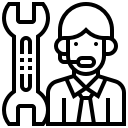
Un larger malfunction can be at the origin of a PS4 controller flashing but not connecting. In particular, it may be that internal electronic component be responsible for it. Indeed, essential to operate the controller, the electronic components are however relatively fragile and wear out over time. When one of them no longer works, the entire system of the controller is impacted. It could also be that the problem comes from the PlayStation.
Unfortunately, these more serious breakdowns require the intervention of a professional. You will then be offered to have your PlayStation or PS4 controller repaired or replaced. However, note that repairing a controller is sometimes more expensive than buying a new controller. Always ask for a quote to avoid unpleasant surprises. You can contact different professionals:
- PlayStation support thanks to their repair and replacement diagnostic tool. This is particularly valid if your DualShock controller is still under warranty.
- Le dealer from your PlayStation (or your controller if purchased separately). In the event that your controller is under warranty, contact them first to assert your rights and obtain a free repair or replacement of your controller.
- Un electronic object repair service or a electronics store which offers a repair service.
Read also: the 5 main controller problems solved


When I click the PS button on my controller, my PS4 controller does not flash, what can I do?
Buy yourself a new one, what else 😂
Genial!
Thank you
Please note, it is important to reset the controller with a data cable and not just a charging cable, otherwise the reset procedure will not work. After checking that the USB cable is the original cable or, failing that, a compatible data cable:
– Connect the controller to the PS4
– Press the power button on the PS4 and hold it down until the second beep
– Safe mode will display
– Then turn on your controller using the ps button