Despite the high praise the new PS5 DualSense controller has received, it also has some criticism. Among them, we find a bug that already affected PS4 controllers: the drift of analog sticks. In other words, the joysticks are sending false signals to the console, as if you are flipping them in one direction when you are not. This causes involuntary movements in the game. Of course this problem can quickly make your games unplayable. To respond to this recurring problem, manipulations have been found. Then find out what to do when your PS5 controller moves on its own following faulty analog sticks?
Why does the PS5 DualSense controller move on its own?
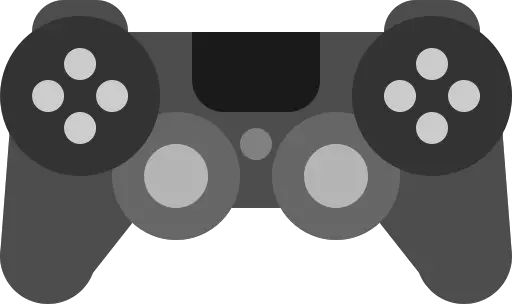
Many gamers using the DualSense controller face the same problem as gamers using the Nintendo Switch, namely that the stick (s) move by itself, without any user intervention. This phenomenon has a name: the drift of analog sticks or "Joy-Con Drift« . This problem causes the character to move or the camera to move without the player operating the joysticks on the PS5 controller. These involuntary movements without having exerted pressure on the stick can quickly become annoying, or even prevent you from playing.
The malfunction therefore appears when the joysticks of the PS5 controller move by themselves. But then, what are the causes responsible for this dysfunction?
Software bug
First, when your PS5 controller moves by itself, the origin can first be software. Indeed, following a system bug or obsolete software that has not been updated, the controller may encounter malfunctions such as the drift. Much rarer but easier to repair, this is the first problem you will need to check.
Material wear
Second, and much more common, the problem encountered by a DualSense controller whose joysticks move by themselves is assigned to a hardware malfunction more exactly from a mechanical wear components of the sticks. This wear will depend on several parameters which have in particular been analyzed and identified by specialists in disassembly of iFixit electronic products:
The first and main problem that causes a PS5 controller to move on its own would come from the potentiometers.. These components fixed on the controller board make it possible to respond to the direction order given by the joysticks. Unfortunately, it was found that they wear out quickly with time. First of all because Springs which are supposed to return the joysticks to their central position would tend to stretch and therefore not return to their "neutral" position. In addition, because the repeated rubbing lead to deterioration of the surrounding materials and thus cause debris inside the mechanism qualified as "dust from plastic particles".
Lenvironment in which the PS5 controller operates is also a deterioration factor to be taken into account. Potentiometers are particularly affected by high temperatures, humidity, and accumulation of dust or dirt. Hence the importance of regularly clean your controller and trying to protect it from all of these when it is stored.
The natural wear of a controller is normally normal when it occurs after several years of use. The problem for PS5 controllers which are already starting to move on their own, and that it is far too premature. Indeed, iFixit experts have determined that the controller has a lifespan of 7 months at the rate of 2 hours of use per day (i.e. 2 million cycles) on games requiring a lot of joysticks! A exceptionally rapid wear and an extremely minimal lifespan for a latest generation controller ...
PS5 controller that moves on its own, what to do?
As we have just seen, when your PS5 controller moves by itself, it may be that a software bug or that a hardware malfunction be the cause. Since the software problem is less serious than the hardware problem, first try to check if your controller is affected by a system bug by resetting the controller.

Reset the PS5 controller
Your PS5 controller can move on its own due to a bug in its system and therefore following a software problem. In this case, it will simply be necessary that you reset your DualSense controller to correct the bugs encountered. To do this, proceed as follows:
- Turn off your PS5 and unplug the USB cable from the DualSense controller.
- Take a small pointed object similar to a SIM card extractor.
- Press the small reset button for 5 seconds using this object.
- Reconnect the controller to the PS5 with the USB cable.
- Press the PS button located in the center of your controller.
Also check that the signal is clear between the two connected devices. This means that the Bluetooth connection can therefore be made without interference such as a piece of furniture, a wall, an electronic device emitting waves or even a bulky object. If this is the case, move these objects away before reconnecting using Bluetooth. Also make the set of updates that correct the frequently encountered problems on the controllers.
If the problem persists, the malfunction is therefore of material origin.
Read also: My PS5 controller is flashing blue, why and what should I do?
Clean the DualSense analog sticks
As we have seen previously, the environment is a factor that positively or negatively impacts drifting joysticks. This is the only point that can be controlled by the players since you cannot act on the natural wear and tear of the potentiometers which are simply the result of your playing.
To avoid this problem of PS5 controller that moves on its own, it must not be in contact with humidity, extreme temperature, dirt or dust.
If you are already facing the problem, then you will need to clean your DualSense controller. This is in order to remove the grime and dust that has accumulated under the analog sticks. To clean them, pass a cotton swab or cotton soaked in isopropyl alcohol over the base of the joysticks. The best thing is still to disassemble and open the lever to really succeed in cleaning the underside and internal components of the sticks.
Note: Disassembling the controller voids your warranty rights. If your PS5 controller is still eligible for warranty, do not disassemble the controller and ask theplaystation support replacing your controller.
For more information on how to clean the potentiometer and sticks, refer to the iFixit “Why PS5 Joysticks Drift” video:
Replace the analog sticks of the PS5 controller
When the sticks of your PS5 controller move by themselves, in the vast majority of cases you will need to replace them. And not just the cap of the joysticks, but the whole mechanism that you can find on many shopping sites. Be careful though to avoid counterfeits.
Also be aware that, unfortunately, like most controllers on the market and although the brand uses standard joysticks, it is difficult to repair this component. Indeed, 14 solder tips allow to fix the joysticks on the controller board of the joystick. The use of a hot air gun is therefore strongly recommended. In addition, you will need to disassemble the entire controller in order to access it. We strongly advise against this manipulation if you have no skills in electronics (disassembly, soldering, reassembly).
Note: As a reminder, removing the controller voids your warranty rights. If your PS5 controller is still eligible for warranty, do not disassemble the controller and ask theplaystation support replacing your controller.
If you wish to proceed with the manipulation, once again refer to iFixit video.
Contact a professional
If you are not competent for the manipulations, call a professional to repair or replace your PS5 controller that moves on its own.
First, if your DualSense controller is under warranty, contact theplaystation support or your dealer. Indeed, although Sony remains discreet about this problem, the brand has invited users experiencing this problem to operate their warranty and return the controller to their after-sales service to obtain a replacement. However, the shipping costs are your responsibility. It is still more advantageous than buying a new controller.
In the event that your controller is no longer under warranty, we recommend that you call theplaystation support. Indeed, this malfunction of analog sticks which move on their own being generalized, the repair of the product can be offered to you at a lower cost. If this does not work, you can call for an electronic device repair service or buy a new DualSense.
Note: Unsurprisingly, the case has already been seized by lawyers. The complainants accuse the brand that no communication has been made on this possible drift problem. They hope, among other things, for the establishment of a free replacement program for failing DualSense. To be continued ...
Read also: PS5 controller not connecting, what to do?

