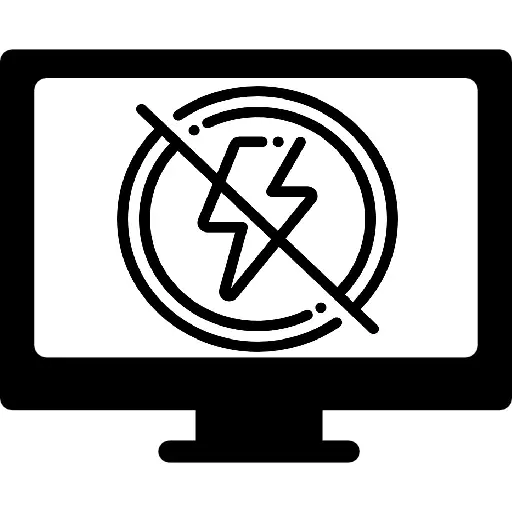Suddenly, your TV refuses to start? Do you still notice a small hope in this nightmare: the standby LED on the front of the TV flashes continuously or repeatedly? You are right to be reassured because a light on is often a better sign than a completely extinguished light. Indeed, most of the time, the breakdown causing this malfunction can be repaired by your own means. So, without further ado, discover what to do when your TV no longer turns on and its light is flashing?
Why does the TV no longer turn on and the standby light flashes?
When we talk about a breakdown, we always talk about generality and not certainty. Indeed, each type of breakdown, here a television which does not turn on with a red light flashing, may have many causes :
- a bug in his system
- a faulty power source
- a faulty power cable
- a faulty capacitor
- a power supply board or a motherboard that no longer works
To try to diagnose the origin of your breakdown, you will then have to check and thus eliminate the probable causes one by one. Once the fault has been correctly identified, you will be able to réparer effectively. In our article, we will guide you step by step so that you can find a functional television as independently as possible.
Note: when the standby light flashes on the TV when you press the Power button on your remote control, then it is sending a signal that the TV is receiving. However, the signal may be weak. Before moving on to the more advanced manipulations of the rest of our article, then try to change the batteries of the remote control. If that doesn't work, bring the remote control closer to the TV (less than 1 meter away). If the television turns on without any problem and/or after several attempts, then it is possible that your remote control is tired and that its signal is less good. In this case, you will need to change it. If nothing helps and your TV keeps flashing without powering up, then you can move on to further investigation.
What to do when the LED light flashes red on your TV?
In most cases, when a TV no longer turns on and its standby light goes on and off repeatedly, the fault lies in the power cord or one of its capacitors. But the other failures mentioned above may also be plausible. And sometimes, it even happens that there is multiple failures combined, especially if the problem occurred after an unusual circumstance that could affect the condition of the television (shock, fall, overvoltage following a storm, etc.).
Therefore, we advise you to follow the troubleshooting steps in the article, in order. This will allow you to diagnose and, at best, rule out the easiest causes to fix first; to then direct you to manipulations that require more advanced electronic skills.
Note that the manipulations are general and apply to all brands of television: Samsung, LG, Thomson, Philips, TCL, Haier, Hisense, Continental Edison, Sony etc However, some models may have specificities that are not suitable for handling. If you have any doubts about a manipulation, go to the next one or call a professional.
Perform an electrical reset on the TV that won't start
The first manipulation to do when your TV does not turn on and its LED light is flashing consists of the electrically reset. Indeed, the problem you are encountering may quite simply come from a malfunction or minor software bug on your TV. The reset procedure allows you to restart your system, and then, sometimes, to simply resolve the failure.
To electrically reset a TV, here's how to do it:
- Unplug the power cord from the TV from the wall outlet
- Unplug all external devices connected to TV
- Wait about 5 minutes.
- Reconnect the power cord TV
Your TV can then turn on by itself. If not, press the Power button on the remote. If your TV turns on and works normally and it is a connected TV, check that you have the Last update available. Then turn it off and reconnect the peripherals one by one, trying to turn it back on between each connection. If the TV stays on standby after connecting a device, then the fault certainly comes from the latter.
In case the TV did not turn on and continues to flicker after the electrical reset, it will then be necessary to check its power source, then its internal components.
Test the power source of the TV that no longer turns on
When your television does not start and its red light flashes, it is also possible that the problem is due to a faulty power supply. Indeed, the supply voltage of a TV to maintain standby mode is lower than the supply voltage necessary for starting and operating the device. It is then possible that the standby supply voltage is good, but that the start-up voltage is insufficient to turn on the TV due to a faulty plug or power cord.
To test this hypothesis, you will need test the mains socket and the power cord of the TV :
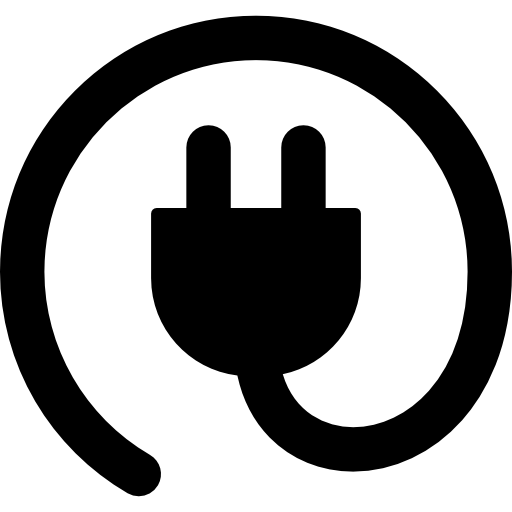
1 – Test the mains socket
First, if you are using a extends or an strip, remove it and connect your TV directly to the wall socket, without intermediate accessories. Indeed, these accessories can be faulty, but also cause electrical noise and voltage peaks that interfere with the proper functioning of the television. Note that it is strongly recommended to plug the TV directly into the electrical outlet.
Then check if the wall socket is working normally and therefore the voltage of the power supply is sufficient to switch on the TV. To test the electrical outlet of a TV, three methods exist :
- Connect another device electric or other object that works on the potentially faulty electrical outlet. If the device turns on, the electrical outlet is not at fault. If the device does not turn on, then the socket is probably faulty and no longer carries the current necessary to start the television, hence the red LED flashing. You will then need to contact an electrician to have the electrical outlet repaired.
- Plug the TV into another electrical outlet housing. Remember to plug it directly into the wall outlet, without a power strip or extension cord. If the TV turns on, then the homing is definitely faulty.
- Electrically test the electrical outlet. To do this, use a multimeter set to the alternating current position. The measurement displayed should be 230 volts. If you don't know how to test a power outlet, there are many video tutorials on the internet. Do not hesitate to consult them.
2 – Test the power cord
If you TV standby light continues flashing, then you will have to go to the checking your power cord. The same is true if your TV manages to turn on for a few seconds but turns off automatically almost immediately. This is because the power cord may partially fail and cause voltage fluctuations that allow the TV to turn on briefly but not keep the TV working.
First of all, watch the power cord of the TV. If it seems damaged (cracked, bare, burnt, melted, brownouts, etc.) or if its power plugs (end caps) have black spots, appear burnt or are damaged, its internal connectors are probably just as damaged; and as a result, they no longer manage to transmit the supply current necessary to start the TV. We advise you to replace it.
Secondly, if visually nothing seems suspicious to you, electrically test the power cord using a multimeter set to alternating current or try connecting your TV using another identical cable if you have one available. If the voltage is not correct (about 230 volts), then you will have to replace it with an identical one.
Test the internal components of the TV whose light is flashing
when TV no longer turns on and its LED indicator turns on and off several times, repeatedly, it is very often the problem comes from an internal component. You will first need to check the capacitors which are very often the cause of the failure. Then test the motherboard and power board.
Please note: Risk of electric shock and irreversible damage to the TV. The manipulations below require to be very meticulous and to have electronic skills. If you do not have one, call on someone competent in your entourage or on a professional repairer. If your TV is under warranty, do not disassemble it as it may void your warranty. In this case, contact the after-sales service of the retailer or the manufacturer directly.
Test the capacitor
When a TV does not start and its light flashes or it lights up for a few seconds before automatically turning off, the defective component that most frequently explains the failure is a capacitor. Even more so if you hear a noise coming from the TV, like a "click", when the TV tries to turn on. The capacitors make it possible, among other things, to store the supply voltage and to restore it when the TV starts up. They are located on the supply plate and are recognized by their cylindrical shape and the small cross on their cap:
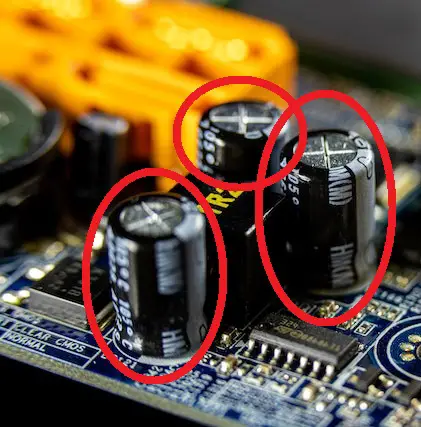
To test the capacitors and see if they are the cause of your TV not working and its LED blinking, so you will need open the back panel on the TV to access the deck. Remember to unplug the TV from the power supply before opening it. Then proceed as follows:
- Discharge the main capacitor present on the power board (the biggest capacitor on the board). To do this, make a short circuit with a screwdriver with an insulated handle by placing it on the two legs of the capacitor. Warning: do not touch the electronic cards before having discharged the main capacitor.
- Visually check if any of the capacitors appear swollen on the top or if you notice a small split on its "hat". These signs are irrefutable visual proof that the capacitor is completely out of order and is therefore responsible for the TV standby light flashing.
- Desolder the capacitor defective to be able to electrically test. If no capacitors are swollen, then you will need all the desolder to test them. Indeed, a capacitor can be tired but not totally defective. In this case, it is not necessarily inflated even though it is well out of use. This may for example explain that your TV turns on then turns off immediately or in a loop.
- To test a capacitor, discharge it then use a multimeter in position ohmmeter. Put the red test probe of the multimeter on the + terminal of the capacitor and the black test probe on the - terminal. If the value goes high and goes back down to 0, the capacitor is working. On the other hand, if the value goes up but does not go down again until 0 or that it stagnates on OL, the capacitor is defective. If you've never tested a capacitor, feel free to watch a tutorial by typing "how to test a capacitor" in the search bar.
- Replace faulty capacitor with one of equivalent capacity (same uF) by resoldering it on the power supply board. The good news is that replacing a capacitor on your own will only cost you a ten euros.
To help you with the manipulation, do not hesitate to consult video tutorials that you can find online by typing "how to change a TV capacitor". We recommend the very well explained video from Spareka showing you the procedure to follow from A to Z to open a television and replace the defective capacitors: how to repair the power board of your Thomson television?
Test the electronic boards of the TV
If the problem is not with one of the capacitors, then the red TV light is flashing due to another faulty component, be sure the power board, either on the motherboard. Note that some televisions have a single electronic card that combines the two functions. Generally, these are the first price TVs.
You can then first observe the two electronic cards. If you notice traces of burns (black spots), a melted or damaged component, or even a dry weld, you can conclude that the problem comes from this plate and the damaged component. You can then replace the entire board or the out-of-service component with an identical part. If you do not notice any visible defect, you can either:
- test the different components and connectors of each board. Pay attention to the components of the secondary power supply of the electronic card, more often the cause when the LED on the TV is flashing. Indeed, a failure on a component of the primary power supply is most often manifested by a LED totally off. If one of the components is short-circuited, you will either have to replace it with an identical component, or replace the entire board if you cannot find the spare part.
- test the two electronic boards to find which one is faulty, and thus, replace it completely with an equivalent. To help you test a power board, we invite you to watch Spareka's video: how to repair a samsung television that has a power failure?
To determine if the failure is rather the motherboard or the power board without pulling out a multimeter, you can also do this:
- Unplug the power cord from the TV
- Disconnect the motherboard from the circuit by unclipping its connectors
- Plug the power cord back in and try to turn on the TV
- If the light stops flashing and the TV restarts, then the motherboard is definitely the cause of the failure. Otherwise, the fault comes from the power supply board.
What if despite everything the TV light continues to flash?
If you do not feel able to carry out the manipulations or if you cannot diagnose with certainty the origin of the breakdown, all you have to do is contact a professional repairman.
If the TV that no longer turns on and whose light is flashing is eligible for warranty, contact the after-sales service of the retailer or brand. In the event that the warranty has unfortunately expired, you can call the after-sales service to obtain more personalized information concerning the model of your television or an independent professional repairer. In this case, we recommend that you contact different professionals to get several quotes and make an informed choice.