The Hisense brand, recognized for its ability to offer high quality products at competitive prices, has carved out a place for itself among the leaders in the television market. However, these are not immune to technological challenges that can sometimes alter your experience.
From a simple transient bug to more complex problems, these challenges deserve to be understood in order to be better resolved. In this article we will see the six most commonly encountered problems on Hisense TVs and propose solutions adapted to each case.
1. Problem: My Hisense TV no longer turns on
One of the problems I have seen the most on Hisense TVs is ignition failure. TV does not start and gives no sign of life, although sometimes the standby light may flash or stay on.
To resolve this problem, several quick solutions can be considered:
1. Check the TV's power supply. Make sure the power cable is firmly connected to the back of the TV and the wall outlet. Try to plug the TV directly into the wall outlet, avoiding extension cords or power strips, to rule out any interference issues. Also try changing the wall outlet.
2. Do an electrical restart. Unplug the TV for 2 minutes. This allows the electronic components to drain, and removes minor bugs and malfunctions from the software memory, potentially responsible for the TV starting problem.
3. Check the remote. If the Hisense TV does not turn on and its red light remains solid, the remote control may be defective and is no longer sending the start signal. Try replacing the batteries with new ones. Also try turning on the TV using the power button directly on the device if it has one.
If after trying all these solutions the problem persists, it could be a internal hardware failure. To have a more precise idea of who is responsible, observe the standby indicator light :
- In the event that your Hisense TV no longer turns on and its red light flashes, the fault certainly comes from the power cord or a capacitor which is defective. It could also be the motherboard or power board. First try replacing the power cord if it is removable.
- If the indicator light is completely off, it will most likely be the fuse, power cord or power board. Before considering this, check that the problem is not with the electrical outlet. Then check the fuse (or circuit breaker) on the electrical panel.
- If the indicator light is fixed, check the remote control. If it is not responsible for the failure, the problem certainly comes from the infrared receiver, the motherboard or the power supply board.
In the event that the problem comes from an internal component, the best thing is to call a professional repairer if you no longer have the right to the warranty, so that he can carry out a more precise diagnosis, and, if necessary, a safe repair.
2. Problem: My Hisense TV turns on but the screen is black
One of the most disconcerting challenges one can encounter is when Hisense TV seems to be working fine but screen remains stubbornly black or not as bright as usual.

You can then find yourself in two more specific scenarios: the TV turns on but has neither sound nor image, the TV turns on, has sound, but no image:
– Hisense TV turns on but has no sound or image
If your TV turns on but has no sound or picture, it can be a simple source problem. Then check if the source mode is correctly set. For example, if you are watching TV through an external set-top box, make sure the TV is set to the correct HDMI input. Also try changing sources by pressing the corresponding remote button (Input, Source, etc) to see if the problem persists on different inputs.
If the problem occurs only from an external source, inspect the cables connecting the TV to external devices. A damaged or poorly connected HDMI cable can cause a black screen. Also try disconnecting and reconnecting the cables, making sure they are secure. Then, check if the problem is not with the device by trying to plug another device into the same source.
In the event that it is not a source problem, the failure certainly comes from the motherboard.
– Hisense TV has sound but no image
If your Hisense TV turns on with sound but the screen remains black or very dark but you still see a very faint image when you bring a lamp or phone flash close to the screen, check display settings. Make sure that “Picture Mute” or another power-saving feature that reduces brightness is not enabled. Try turning the brightness all the way up or resetting to default settings.
If that doesn't work but you saw an image with the flash test, the problem certainly comes from the backlight. If no image appears, then the problem certainly comes either from the motherboard, the T-Con card, or a connector that connects these two cards.
To find out more about these outages, find our complete file here: Hisense TV that turns on but the screen remains black, what to do?
3. Problem: The remote control of my Hisense TV no longer works
We don't always think about it at first glance, but the remote control may also encounter technical problems. And when the Hisense remote stops working or becomes erratic in its responses, it can be particularly annoying.

The simplest solution is often the most overlooked: replace the remote control batteries. In fact, weak or exhausted batteries can reduce the range and performance of the remote control. Make sure the batteries are inserted correctly, respecting the polarities (+/-).
Also think about avoid placing objects between the remote control and the TV. Make sure there are no physical obstacles blocking the infrared signal. Note that, although rare, some electronic devices or lights, particularly fluorescent tubes, can interfere with the remote control signal. Try to move away or turn off these potential sources of interference.
Also note that the remote control buttons may become dirty or blocked over time and no longer work. Use a soft, slightly damp cloth to clean the surface of the remote control.
Finally, if liquid has been spilled on the remote, remove the batteries and carefully wipe the interior. Allow to dry completely before reinserting the batteries.
In case you suspect a persistent remote control problem, we invite you to read our complete article on this subject: What should I do when my Hisense remote control no longer works? You will find other repair tips and our advice for replacing it.
4. Problem: My Hisense TV remains stuck
It's not uncommon for modern TVs, with their advanced features and built-in operating systems, to get stuck. This problem usually occurs during startup, the TV then remains stuck on the Hisense logo. However, this can also happen during use, in the middle of an action it no longer responds to the remote control, an image remains frozen on the screen or it refuses to switch to another channel or another source.
A very effective solution can solve this problem: electrical reset. To do this, simply unplug the TV from the wall outlet, wait about 2 minutes, then plug it back in. Then turn on the TV to see if the problem persists. If this is the case, then try unplugging it for 30 minutes.
This solution didn't work? Then try these 3 solutions to unlock your Hisense TV :
- Update software via USB stick :
- Insert a USB drive into your computer.
- Format the USB drive to FAT32 file system.
- Go to the Hisense official website, section “ Download ".
- Enter the exact model number of your television (HSSO code indicated on a label on the back of the TV screen). Be careful not to make a mistake.
- Download the latest update available for your TV.
- Transfer the file to the USB drive.
- Plug the USB key into your TV when it is on.
The update should launch automatically. Wait about ten minutes, even if nothing is displayed on the screen. Once the update is complete, the TV should restart. If not, the update was probably not detected.
- Disconnect connected devices :
A faulty external device (like a cable box, DVD player, or gaming console) can cause crashes. Then try disconnecting all external devices and see if the TV works normally without them. If so, reconnect them one by one to determine the culprit.
- Reset Hisense TV to factory settings :
If the previous steps don't work, then try resetting your Hisense TV to factory settings (if you have access to the menu). Note that this will erase all your preferences and custom settings, but it is a solution that helps resolve the blocking issue.
Note: If the crash appears to occur when using a particular application, try uninstalling and then reinstalling it. You can also clear the cache of the application in question via the settings.
If, after trying all these solutions, the Hisense TV still freezes, it is most likely a hardware fault. Usually the culprit is the motherboard.
5. Problem: My Hisense TV turns off by itself
A common problem with Hisense TVs is that the TV turns off by itself, unexpectedly or untimely. This unexpected behavior could be the result of misconfigured settings, overheating issues, electrical issues, or even software bugs.
The first thing to do is to check the auto sleep settings, timer, energy saving mode or even the presence sensor of your television. If these functions are enabled, your TV may turn off after a set period of inactivity. Then access your TV settings to deactivate or adjust these functions.
It did not work? Here is other solutions to try :
- Check that there are no overheating problems. Like any electronic device, your Hisense TV can overheat if it is not properly ventilated. Make sure there is enough space around the TV to allow adequate air circulation. Also avoid placing the television near heat sources.
- Check for potential power supply issues. A problem with the power cord, outlet or power strip can cause unexpected power outages. Try plugging your TV into a different wall outlet to see if the problem persists. Remove power strip and extension cord. Unplug the TV from the electrical outlet 2 minutes before trying to turn it back on. And if possible, test the power cord.
- Update the TV. A software bug can also cause unexpected shutdowns. Make sure your TV has the latest system version. To update your TV, go to the Hisense website (as seen previously) or use the TV's built-in update function via its settings.
- Reset the TV to factory settings. If the problem persists, consider resetting your Hisense TV to factory settings. This will return your TV to its original state, which may resolve underlying software issues. Keep in mind that this step will erase all your custom settings.
- Unplug external devices. An external device connected to your TV can cause problems like the one you are currently experiencing. Disconnect all devices (like game consoles, set-top boxes, etc.) and see if the TV keeps turning off on its own. If the problem stops, reconnect each device one by one to identify the culprit.
If nothing helps, it is likely that your Hisense television turns itself off due to an internal problem (power board, motherboard, connectors, etc.). This will then require the intervention of a professional so that he can diagnose the problem and resolve it effectively.
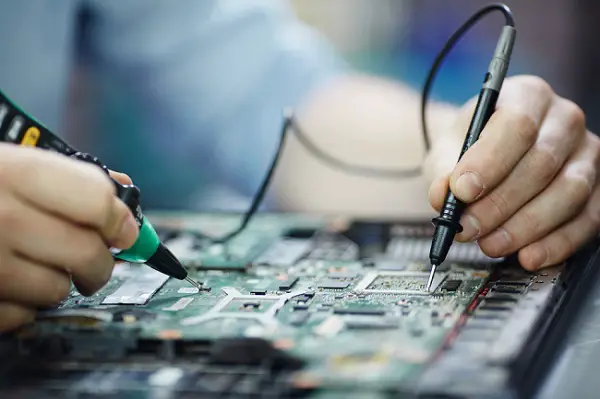
6. Problem: My Hisense TV turns on and off immediately
A final scenario that occurs fairly regularly is when Hisense TV turns on, but turns off almost immediately, without allowing normal use.
In most cases when this happens, the problem is with the power cord. Make sure the power cord is securely plugged into both the TV and the wall outlet. Visually check to see if it appears to be in good condition. If the cord is removable, test it electrically using a multimeter or by replacing it with another power cord.
In case that doesn't work, test the wall outlet with another device to make sure it's working properly. If you are using a power strip or extension cord, try plugging the TV directly into the wall outlet to rule out any problems with these accessories.
Then try unplugging the TV for 2 minutes and then plugging it back in. This procedure can help resolve the issue as it restarts the TV's internal system.
Then try to update the TV. If the TV is left on long enough to access the menus, check to see if a software update is available through its settings. If this is not the case, go to the Hisense website to download the update before transferring it to a USB key (as seen previously).
Unplug all external devices (consoles, Blu-ray players, etc.) to determine if any of them could be causing the problem. If the TV stays on without these devices connected, plug them back in one by one to identify the culprit.
If, after trying all these solutions, your Hisense TV continues to turn on and off all at once, this could indicate a more serious hardware problem (capacitors, power board), requiring professional intervention.
Read also: Common TV Problems and Their Solutions

