The Xiaomi brand has become essential in the world of tech. Known for its affordable, high-performance smartphones, it has also ventured into the smart TV market. However, Mi TVs are not free of problems. Here is an overview of the 7 most common problems on Xiaomi TVs, as well as all the solutions to remedy this and find a functional device.
1. Xiaomi TV no longer turns on
One of the most common problems with TVs is whenit just refuses to turn on. And Xiaomi TVs are no exception. When faced with a refusal to start, many questions may arise: Is the television permanently out of service? Was there an electrical surge?
Here is solutions to solve the problem yourself :
Start by making a electrical restart, by unplugging the TV from the wall outlet. Then wait about 10 minutes, then plug it back in. This step allows you to reset certain internal components that could be in a “blocked” state.
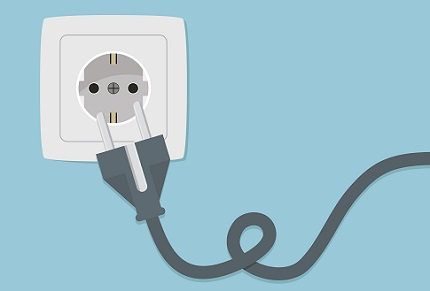
If this first solution did not work, here are the other manipulations to try:
1. Test another electrical outlet : It is possible that the problem comes from the wall outlet itself, especially if the standby light is off. Try plugging the TV into another outlet to eliminate this possibility. If you are using a power strip or extension cord, unplug them.
2. Check the power cable : Make sure the power cable is securely plugged into the TV and wall outlet. Also check if it is in good condition. If it is removable, test if it is outputting the correct voltage using a multimeter.
3. Check the remote : Make sure that the problem does not come from the remote control, especially if the standby light is on but remains fixed. Try turning on the TV using the physical buttons on the TV itself if the TV has them. Try replacing the batteries with new batteries. Finally, test if the remote emits a signal by pointing the remote at your smartphone camera and pressing a button. If the remote control works, you should see a white or purple light at the infrared LED on the smartphone screen, indicating that the infrared signal is being emitted.
4. Unplug connected devices. External devices can crash the TV software. Then try unplugging them before turning the Mi TV back on.
If nothing helps, unfortunately the problem certainly comes from an internal component (power board, connectors, motherboard, etc.). Note that if your Xiaomi TV no longer turns on and la Red LED flashes (failure that I have observed very often on Mi TVs), the failure is often attributed to one or more out-of-service capacitors. It could also be the power cord that is faulty.
2. Xiaomi TV turns on but black screen
When you turn on your Xiaomi Mi TV and you are greeted by a black screen, even if there are indicators that the TV is on, this can quickly become a cause for concern. You may even hear the sound in the background, but there is no no pictures.
First of all, if your TV turns on but has no sound or image, make sure the video source is selected (TV, HDMI, etc.). If you're using an HDMI cable, for example, make sure it's plugged in securely.
Si your TV broadcasts sound but does not display an image and you are on the HDMI or AV source, unplug and reconnect the cables (HDMI, AV, etc.) from both the TV side and the source side. Try changing the source (TV for example), see if the screen comes back on. Note that a faulty or poorly connected cable may be the cause of the black screen.
If your TV has sound but its screen is black on any source, then here is solutions to try :
- Point a flash or light at the TV screen.
- If you can see even a very faint image, the TV's current software may be corrupt or outdated.
- If you can access the TV menu, check if there is a update available and install it.
- In case that doesn't work, try reset TV settings to factory values by accessing the factory menu.
- If that doesn't work either, that means the backlight of the TV is not working properly and requires repair.
If you do not see any image with the flash test, the problem certainly comes either from the motherboard, the T-Con card or a connector that connects them.
In this case, I advise you to contact the Xiaomi after-sales service or consult an independent specialist technician.
3. Xiaomi TV restarts in a loop
One particularly annoying problem that some Xiaomi TV users have reported is the continuous reboot of their device. In such scenarios, the TV turns on, displays the logo or home screen for a few moments, then turns off, before restarting and starting the cycle again.
An 80% effective solution to this problem is a hard reset. :
- Unplug the Mi TV from the electrical outlet
- Wait about 5 minutes
- Plug the TV back into the electrical outlet directly (without multiple sockets, extension cords or intermediate accessories) and try to turn it back on

This resets the TV's software and removes bugs preventing it from functioning normally.
If your Xiaomi TV keeps turning on and off indefinitely, then try the following solutions:
1. Check ventilation : Make sure the ventilation holes of the TV are not blocked by dust or other objects. Indeed, overheating can cause looped restarts. Clean and clear the holes if necessary.
2. Update the Mi TV : If you have time to access the system, update the TV via its settings:
- Go to TV Settings
- Select “Support” then “Software Update”
- Choose “Update now”
- The TV will check if an update is available and launch it if so.
3. Remove the batteries from the remote control : It is possible that a permanent false contact at the Power button on the remote control is sending the information to start and turn off continuously to your Xiaomi TV. If when there are no more batteries in the remote control the problem stops, consider this option.
4. Do a factory reset : If you can access the Mi TV menu during the brief moments it is on, try performing a factory reset. This will erase all settings and return the TV to its initial state, eliminating any bugs or corrupted settings.
In case your Xiaomi TV keeps turning on and off by itself, this is certainly the sign of a more serious problem, that is to say a broken component (capacitors, power supply board, motherboard, power supply or connectors).
4. Xiaomi TV stuck on startup
Is there a situation more exasperating than seeing his Xiaomi TV stuck on the start screen or on the brand logo? Of course. However, this is one of the common problems encountered by Xiaomi TVs.
To resolve this issue, try quick solutions below:
- Electrical reset : As in most cases, unplugging the TV from the wall outlet and waiting about 15 minutes allows you to unblock software that has crashed. Once the time has elapsed, plug it back in and try to turn on the Mi TV again.
- Software update via USB : If you have access to a computer and a formatted USB key, download the latest version of your TV's software from the official Xiaomi website (if it exists for your Mi TV model). Transfer the file to the USB drive, insert it into the TV, then follow the on-screen instructions in case the update is detected.
- Disconnecting external devices from Xiaomi TV: Disconnect all peripherals (box, game console, DVD player, etc.) from your TV because one of them may be responsible for the crash. If the TV starts correctly without these devices, reconnect them one by one to identify the culprit.
- Checking internal storage : Insufficient storage space can sometimes cause crashes during startup. If the TV eventually unlocks and you can access the system, try to free up space by deleting unnecessary applications or media files. In case of recurring blocking, do a factory reset of the TV via its settings.
If your Mi TV remains stuck at startup after trying the solutions above, there is most likely a hardware problem. Usually it is the motherboard that is failing.
5. Xiaomi TV that cannot find channels
What to do if your Xiaomi TV cannot detect channels, making broadcast impossible? This is a common problem on Mi TVs, but luckily there are several solutions to fix it:
1. Check channel search source. Make sure the correct source (TNT, cable, satellite) is selected on your Mi TV.
2. Examine the coaxial cable. Check that the cable connecting the antenna to the TV is not damaged, twisted, cut or too long as these parameters can all reduce the signal strength, or even cut it off completely. Replace it if necessary. Also make sure it is securely connected at both ends.
3. Check the country selected in the settings. Go to the settings of your Xiaomi TV and in a section called “Location” or something equivalent, select the correct “Broadcast country”, i.e. the country in which you are located. Indeed, some countries use different broadcast standards (DVB-T, DVB-T2, ATSC, etc.), and a bad configuration can prevent channels from being detected.
4. Run an update. Outdated or corrupted software can cause channel detection issues. Check in the Xiaomi TV settings if there is an update and, if so, install it.
5. Make sure your home is equipped with an antenna to receive TNT channels. Note that many recent homes no longer have this installation, thus requiring a subscription with a provider and the use of a TV decoder.
Once these checks and manipulations have been carried out, restart the channel search :
- Access the Xiaomi TV menu
- Go to “Channels” and select “Automatic channel search”.
- Before running this search, reset the settings to default, if the option is available.
- Define the signal source (Antenna, cable or satellite) and start searching.
If nothing helps, you will need to check that the antenna is correctly positioned, that is to say preferably in a direction where it can pick up the strongest signal and that it is not damaged.
If the problem does not come from the antenna, then it certainly comes from the tuner which is faulty. It is also possible that TV broadcasting is impossible because the strength or quality of the signal received is not strong enough. In this case, I advise you to subscribe to a TV decoder from an operator or to connect your TV to the internet and use a TV service application (Molotov TV, Pluto TV, etc.).
6. Xiaomi TV does not connect to Wi-Fi
With the advent of Smart TVs, internet connectivity has become essential for accessing a range of online services, such as streaming platforms, web browsers and other applications. However, it happens that Xiaomi TVs are having difficulty connecting their device to Wi-Fi.
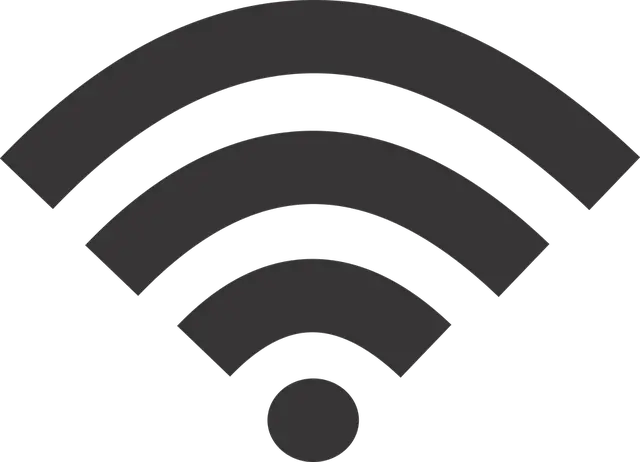
Try this first: Restart the TV and router. Start by turning off the TV and unplugging it for at least 5 minutes. Also restart your router/modem by unplugging it for a few minutes before plugging everything back in. This simple and quick solution often allows you to resolve small connection bugs between the two devices.
This trick didn't work? Here are other effective solutions to resolve Wi-Fi connection issues:
Start by checking the signal strength. Make sure the Mi TV is close enough to the router to receive a strong signal. If you notice that your other devices connected to the box are not working optimally, this may be the problem. If necessary, consider using a Wi-Fi repeater to extend the signal range.
Also pay attention that there is no interference. This is because other electronic devices, such as microwaves or other routers, can interfere with the Wi-Fi signal. Try to position the TV and router away from these potential sources of interference.
Then reset the TV's network settings. In the Xiaomi TV settings, look for the option to reset network settings. This will return the configurations to default and may resolve possible configuration errors.
If that didn't work, do a software update of the Xiaomi TV. Once again, outdated software can cause issues, including connectivity issues. Check the update menu in your TV settings to see if there are any updates available.
Then check the network security. Make sure you enter the correct Wi-Fi password and choose the correct security type (WPA, WPA2, etc.) when setting up the connection on the TV.
Finally, if the Xiaomi TV still refuses to connect to Wi-Fi, do a factory reset to reset the settings to default and restart a connection. Please note that this erases all personalized settings (password, downloaded applications, history, etc.).
If after all these steps the Wi-Fi connection is not working on the MI TV, there could be a problem with the built-in Wi-Fi card or another internal component. In this case, I recommend that you contact the Xiaomi after-sales service for more information on this.
7. Xiaomi TV sound problem
the last most common problem encountered on Xiaomi TVs concerns the sound. And it's a shame when we know that sound is an essential element for an immersive television experience. What would a movie or show be without clear, distinct sound?
So, may your Mi TV undergo a total absence of sound, what volume is irregular, that there are sound fluctuations or a discrepancy between image and sound or alternatively disturbing noises such as crackling, distortions or other audio anomalies, learn how to resolve these issues:
- Check TV audio settings : Navigate the menu of your Xiaomi TV and make sure the audio settings are configured correctly. For example, if your TV is in “theater” or “game” mode, this may affect the audio output.
- Inspect the cables : If you are using external cables for sound (such as an HDMI or audio cable), check that they are not damaged and are plugged into the correct ports.
- Reset audio settings : In the TV menu, look for an option to reset the audio settings to their default values. This can often resolve issues caused by incorrect configurations.
- Software update : An outdated version of your TV's firmware may be causing audio problems. Check for available updates and, if necessary, install the latest version.
- Examine external devices : If you are using a soundbar or other external audio system, make sure they are compatible with your Xiaomi TV and that their settings are configured correctly. Sometimes unplugging and plugging these devices back in for ten minutes or so can also resolve issues.
If, despite all these solutions, audio problems persist, it could be a hardware problem with the internal components of the Xiaomi TV. To check this, try changing the audio source (built-in speakers versus external speakers plugged into the audio output port For example). If the audio problem persists, the problem comes from one of the following components:
- Built-in speakers : These are the main transducers that convert electrical signals into sound. If these speakers are damaged, disconnected, or of poor quality, it may result in loss of sound or poor sound quality.
- Sound card (or audio card) : It is the main component that processes audio signals. If this card is faulty, it can cause a variety of sound problems. Note: In many TVs, the sound card is built into the motherboard itself.
- Booster : It amplifies the audio signal before it is sent to the speakers. A fault in the amplifier may result in poor sound output or distortion.
- Sockets and ports : Ports, such as HDMI jacks or audio outputs, may be faulty or damaged, causing problems when connecting external devices to them.
- Motherboard : The motherboard serves as the main platform where all other components and peripherals of the device are connected. Thus, it receives and transmits audio signals from and to other components.
Read also: 13 Common Problems Faced by TVs and Their Solutions

