Have you just received your Free equipment or have your remote control lost control of the Freebox Player during your use? You will then need to initiate a synchronization procedure between the two devices. Indeed, it is essential so that the remote control can send information to the box. So let's find out together how to synchronize a Free remote control.
In the first part, we will see the method to synchronize it when you have just received it. We will then see the different ways of proceeding to reconnect a Free remote control which has become unassociated depending on the model of its box. Then, we will finish by seeing what the solutions are if the synchronization does not work.
How to synchronize a Free remote control for the first time?
Si you have just received your Free equipment, you must first pair the new Free remote control with the Freebox Player. Indeed, all Freebox remote controls (except the Freebox Crystal) use the Bluetooth to transmit commands to the Player and therefore require synchronization to the terminal.
La bluetooth technology has the main advantage of being able to broadcast its signals over a long distance and without necessarily having to direct the remote control towards the Player. In addition, the signals pass through objects (furniture, walls, etc.) because they do not need to be in line of sight, enough to be able to store your box in a cupboard or TV cabinet without problem. On the other hand, the Bluetooth signal needs to be paired with a specific terminal otherwise the information sent can be dispersed to all the Bluetooth devices turned on around or conversely, the signals from other devices can disrupt the signal from the Free remote control.
To synchronize your Free remote control to the Freebox Player for the first time, here is the procedure to follow (valid for Revolution, Pop, Delta, Mini 4K):
- On the back of your Free remote control, open the hatch where the batteries are located and remove the tab.
- Insert new batteries and if possible identical. Avoid rechargeable batteries.
- Disconnect then reconnect your Freebox Player from the wall socket.
- A initialization procedure is launched.
- Wait until it ends then press the button on the back of the remote control.
- La procedure for synchronizing your Free remote control with the Player starts. Then follow the instructions that appear on the screen.
- If you want to recalibrate your remote, then go to the menu Settings then select Remote control. The instructions will then appear on the screen.
In principle, if the synchronization procedure has worked, your Free remote control is now paired with your Player and you can make full use of your services.
Note: Depending on the generation and model of your Freebox, be aware that the remote control is automatically recognized by the Player. In this case, the synchronization procedure will cancel itself.
How to reconnect a Freebox remote control?
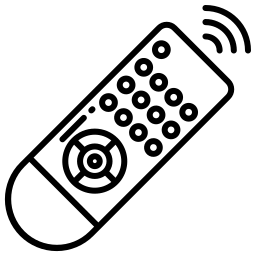
It sometimes happens that during your use, the synchronization between the Free remote control and the Player is lost. The desynchronization may occur following a software bug in one of the two devices, poor handling on your part or even a hardware problem. This problem often manifests itself as a remote control flashing red when you press a key. In any case, you will have to try to reconnect the Free remote control to your TV box to regain normal use of your box.
The synchronization procedure is then different from that seen previously since it will be reset connection to re-pair it later.
Note: Note that you can find the association procedures depending on the model of your Freebox on the YouTube Free channel.
Also note that depending on model of your Freebox Player (Revolution, Pop, Delta, Mini 4K or Crystal), the resynchronization procedure of the Free remote control will not be similar. Then, now find out how to reconnect the box Free remote control to the Player (remember to turn off the bluetooth of devices around you:
Please note: If the re-pairing of the Free remote control does not work with the following procedure, it will then be necessary electrically restart the two devices (remote control and Player) and / or carry out a hard reset of the Player. We will see this in the next part of this article.
Synchronize a Freebox Mini 4K remote control
- Press the button with wifi logo on the front of your Freebox Mini 4K
- Place the remote control within 30cm of the Player
- When prompted, simultaneously press the buttons Free et Mute of the remote control
- Release the buttons when the remote control LED flashes slowly
Synchronize a Freebox Revolution remote control
- Press the small black button which is on the back of the Player for launch the association procedure
- Place the remote control within 30cm of the box
- Then follow the instructions displayed on the screen
- When instructed to do so, simultaneously press the buttons AV et Free for 2 seconds
Synchronize a Freebox Delta remote control
For reconnect the Freebox Delta Soft Touch remote control :
- Briefly press the round button which is on the back of the Freebox Delta
- Position yourself at a maximum of 30cm from the TV box
- When prompted by the instructions, simultaneously press the keys. Free et Mute for a few seconds
- Release the pressure when the remote control light flashes slowly
For associate the Freebox Delta tactile remote control :
- Place the Delta touch remote control on loading icon on the top right of the Player Devialet
- Loading icon and lightning logo should then appear meaning that the remote control is recognized and that the synchronization has worked
Synchronize a Freebox Pop remote control
- Press the button which is located on the right side of the box
- Place the remote control within 20cm of the Player box
- Press the keys simultaneously Back et Maison when the indications invite you
- Release the keys when the remote control LED starts flashing
Synchronize a Freebox Crystal remote control
As we have seen previously, the Freebox Crystal remote control is the only one that uses technology infrared at the expense of Bluetooth technology. So she did no need to be associated since it automatically recognizes the TV box in principle. If the Crystal remote control no longer works, you can then try to electrical restart by proceeding as follows:
- Remove all batteries from the remote control
- Press any button for about twenty seconds
- Reinsert new batteries
- Try to relight your Freebox Crystal with the remote control
If the reassociation process did not work, your Crystal remote control is probably defective. It will then have to be replaced by contacting Free assistance.
What to do if the synchronization of the Freebox remote control does not work?
Note: Sometimes try the synchronization procedure several times previous for it to work. So do not hesitate to retry the synchronization 2-3 times (advice valid for all box models).
If the association of your Free remote control with your Player did not work, the problem can then come from a malfunction on the Freebox Player or an component failure on the remote control. To start, check if the problem comes from the box by electrically restarting the two devices then by reinitializing the Player. And if nothing helps, you will have to change the remote control.
Restarting the Free box
When you are unable to synchronize the Free remote control to its TV box, a Player software bug may be responsible. In this case, start with a electrical restart of the remote control and the box to try to correct the bug:
- Disconnect then reconnect the Player
- Remove the batteries from the remote control
- Press for ten seconds on the Free button on the remote control
- Insert new batteries observing the direction of the terminals
- Try to reconnect the Free remote control to the box by using the synchronization method corresponding to your model.
If the synchronization did not work, then try to reset the Free box and then try the pairing procedure again. Discover the Freebox Player reset procedure by clicking here.
Contact Free customer service

Si you cannot connect your Freebox remote control to the Player after all of these manipulations, then the problem most certainly stems from a component failure and remote control is then unfortunately out of order. In this case, all you have to do is call for Free assistance so that he can exchange the remote control. You can contact them online or at 3244.
While waiting to receive your new replacement remote control, you can use your box with a USB keyboard connected to the latter's USB port or through a virtual remote control mobile application.



Hello .How to synchronize my remote control on my iphone
Hello. How to sync my remote to my iphone
Hello,
Download the FreeTelec application to remote control from your iPhone.