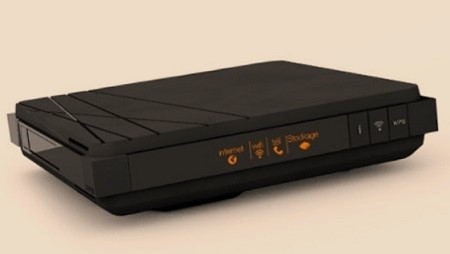Internet boxes and TV decoders have become essential equipment in our daily lives. Orange, one of the main Internet access providers in France, offers a varied range of boxes to meet the diverse needs of its customers. But although these devices are designed to provide an optimal user experience, it is not uncommon to encounter some inconveniences over time.
Fortunately, most of these problems have simple, quick and accessible solutions. In this article, we will see the most frequent problems encountered with Orange Liveboxes and TV decoders and we will offer you quick and easy solutions to resolve them.
1. Problem: No Internet access with my Orange box
When we talk about Internet connectivity, the slightest technical glitch can quickly become a headache, especially if our daily activities rely heavily on this connection. One of the problems that I have observed the most on Orange Liveboxes is the total lack of Internet access despite the fact that it seems to work normally..

In this situation, the first thing to do is to check the status of the box lights. Indeed, these little lights are a first indicator of the health of your router. If a light is off or flashing in an unusual way, it may indicate a specific problem. In this case, refer to the instructions given on the Orange website.
If the lights don't tell you anything concrete, another very effective solution is simply to restart your equipment. Indeed, a simple restart often resolves many problems. Unplug the box, wait a minute, then plug it back in. At the same time, restart your device that cannot equip itself (smartphone, computer, tablet, etc.). Wait until all the lights on the box have stabilized before testing the connection again.
If that didn't work either, here's other quick and simple solutions to resolve this Orange box problem :
- Check that the fault does not come from the Orange network thanks to the page “ Followed bys Orange incidents"
- Check cables and connections. Make sure that all cables (especially the DSL cable) are correctly connected and that there is no visible damage. A damaged cable may be the cause of a no connection.
- Test with another device. Sometimes, the problem can come from the device used (computer, smartphone, etc.). Try connecting to the Internet with another device to isolate the cause of the problem.
- Configure the box again. Access the box administration interface via a web browser and make sure the settings are correct. If you are unsure, you can reset the Livebox to its factory settings, but remember to backup your current settings first.
- Change network security. Your device may not connect to your network due to a network key (WPA, WPA2 and WEP) that is too strong. Then try changing the WPA2 key to WPA or WEP if that solves the problem. Note, however, that your box will be more vulnerable.
If, despite all these steps, the problem persists, it is time to contact Orange customer service. You can contact them at 3900 or via chat on your customer area. They will be able to guide you in more detail and check if there is a reported outage in your area.
2. Problem: Unstable or weak Wi-Fi with my Orange box
Even though we rely on Wi-Fi technology to always be available and efficient, sometimes it shows signs of weakness. The causes of these disturbances can be numerous: interference with other devices, distance from the box, physical obstacles or even network saturation.
First of all, a simple solution often solves the Wi-Fi problem with your Livebox: strategically position the box. Indeed, distance and physical obstacles (walls, doors, furniture) can affect the quality of the Wi-Fi signal. Try to place your box high up and in a central location in your home, away from major obstacles. .
If this is already the case for you, here is other solutions to resolve this problem :
- Opt for a different frequency band : If your box allows it, switch from the 2,4 GHz band (more congested and prone to interference) to the 5 GHz band (less congested and generally faster).
- Limit the number of devices connected to your network : Be careful not to have too many devices connected to your Orange network as the bandwidth may then be saturated and slow down your connection.
- Keep the Orange box away from interfering devices : Other devices can create interference such as Bluetooth devices, monitors, radios, televisions or microwaves. Make sure to position the box at a reasonable distance from these devices.
- Update Livebox software : Orange regularly deploys software updates to improve performance and resolve known issues. Check if updates are available and install them.
- Use a Wi-Fi repeater : If your home is large or the layout of the rooms makes it difficult to broadcast Wi-Fi, a repeater can help extend the signal range. In fact, this device captures the signal from your box and re-amplifies it to cover more distant areas.
3. Problem: Orange TV decoder or Livebox which no longer turns on
You were counting on a movie night at home or you had important work to finish online and your Orange Livebox or TV Decoder no longer turns on? The unresponsiveness of these devices can be caused by several factors, ranging from power issues to internal malfunctions.
Before contacting customer service, do some basic checks to try to resolve the problem.
The first step is simply to check the power supply. Make sure the device is correctly plugged into the electrical outlet, without a power strip or extension cord, and that the outlet is working. If possible, test the outlet with another device, such as a lamp, to confirm that it has power.
If this doesn't work, another effective solution is to perform a hard reset. To do this, unplug the device from the electrical outlet, wait 2 minutes, then plug it back in. This action can sometimes “wake up” a recalcitrant device.
If these two steps do not work, we invite you to read the article specific to your Orange device for personalized solutions:
4. Problem: Slow Orange TV decoder or Livebox
In today's digital age, we expect flawless responsiveness and performance from our devices. When the TV decoder or Orange Livebox shows signs of slowness, this can be particularly annoying because it directly interferes with our browsing or entertainment experience.
One more time, the most effective solution against this slowness problem with Orange boxes is to restart the device. Unplug the device, wait 2 minutes, then plug it back in.
This solution didn't work? Try this :
- Update the device. Software updates provided by Orange may improve performance and resolve bugs. Regularly access the interface of your Livebox or decoder to check if updates are available.
- Check connectivity. Slowness in broadcasting TV channels or browsing can sometimes be due to poor internet signal quality. Check the quality of your internet connection and consider following the steps in Part 2 to improve your Wi-Fi if necessary.
- Clear cache memory. Over time, your set-top box's cache may fill up and cause slowdowns. If your decoder offers the ability to clear the cache, use this function to free up space.
- Minimize connected devices simultaneously. If too many devices are connected and using bandwidth (downloads, streaming, online games), this can affect the performance of your set-top box or Livebox. Try reducing the number of connected devices or space out their use.
- Keep sources of interference away. Make sure your Livebox or set-top box is not placed too close to other electronic devices that could cause interference, such as routers from other providers, cordless phones, or microwaves.
- Reset to factory settings : If despite all these actions, your Orange box remains slow, a complete reset can be considered. Note, however, that this step erases all your personal settings.
5. Problem: Orange decoder remote control that no longer works or has a bug
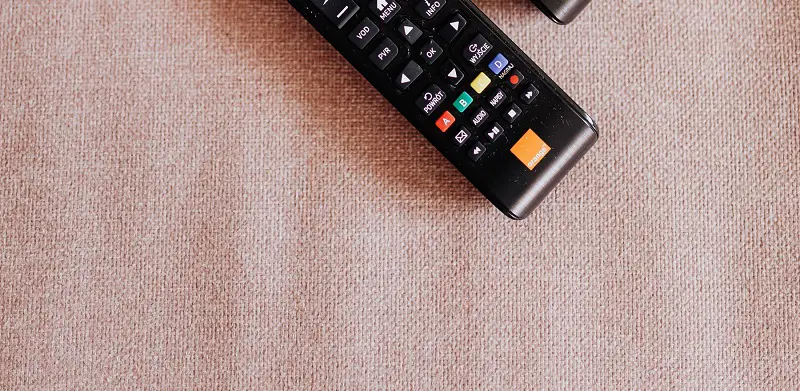
Read also: My Livebox remote control no longer works, what should I do?
Orange set-top box remote starts showing signs of malfunction or is simply not responding? Remote control problems can be caused by several reasons, ranging from simple obstacles blocking the signal to internal problems with the remote control itself.
The first thing to do when Orange TV decoder remote control no longer responds is check the batteries. Although this may seem obvious, it is the most obvious and common reason for malfunctions. So make sure that the batteries in the remote control are not exhausted by replacing them with new ones. If the problem occurs after replacing the batteries, check that they are compatible (CR2032).
If that didn't work, then clean the sensors. Dirt and dust can build up on the remote control and set-top box sensors, blocking the signal. Use a soft cloth to gently clean the sensors. Then, make sure that there is no obstacle between the remote control and the decoder, which could block the infrared signal.
If the remote control still does not respond, you will need to reset Then resynchronize. This is all the more valid if the remote control flashes because this means it is unable to connect.
If, despite all these tests, the Orange remote control still refuses to work, it may be defective. You can then contact the Orange customer service to obtain a replacement.
6. Problem: Loss of Orange box password
Securing our internet connection is essential to avoid unwanted intrusions on our network. This is why boxes are generally protected by a password. However, it is not uncommon to forget this password. Since losing your password can prevent you from accessing the internet, adding new devices to the network, or changing Livebox settings, it is important to find it.
If you haven't changed it, the recovery procedure is simple: Orange Liveboxes have a label stuck to their base or back, indicating the default password (often called a “Wi-Fi key” or “WPA key”). If you've never changed your password, this key should work.
Otherwise,other tips exist:
- Use the administration interface : Log in to the administration interface with your credentials (if this is your first connection, you will need to configure them), then reset the Wi-Fi password.
- Reset the box : If you absolutely cannot find the password, you can perform a complete reset (or “reset”) of your Livebox. Please note, this operation erases all personalized settings (Wi-Fi network name, password, port forwarding settings, etc.) and returns the box to its factory settings and the password will be the one indicated on the label. Generally, the reset button is a small hole on the back of the box into which you must insert a paperclip or a fine point for several seconds.
For more tips and information on this problem, we invite you to read our dedicated article: lost Orange box password, what to do?
7. Problem: Orange Box restarting by itself
The last problem you may encounter with your Orange Livebox is that it restarts unintentionally and at irregular frequencies. These restarts can temporarily interrupt your internet access, which is annoying, especially if you are performing important tasks or streaming programs.
To solve this problem, here is the most effective solutions :
- Check the power : An unstable power source can cause frequent reboots. Make sure the power cable is plugged in correctly and the outlet is working properly. Try plugging the Orange box (without power strip or extension cord) into another outlet to see if the problem persists.
- Avoid overheating : Like any electronic device, your Livebox can overheat if placed in a confined space or exposed to direct sunlight. Make sure it is in a well-ventilated area and away from heat sources.
- Software update : Orange regularly deploys updates for its Liveboxes. These updates can sometimes cause automatic reboots. Log in to the box management interface to check if there are any pending updates or to see if a recent update has been installed.
- Reset the box : If the restarts persist, try a complete reset of your Livebox. This will clear any corrupted settings. However, remember that this will return your box to its factory settings, erasing all your personalized settings.
- Check your installation : Sometimes a faulty installation (faulty cables, damaged ADSL filters, etc.) can cause restarts. Examine your installation to ensure that all components are in good condition.
If nothing helps, request a replacement from the Orange customer service.
Important note: Remember that whatever your problem, replacing your Orange equipment (Livebox, TV decoder, remote control) is, in the vast majority of cases, free and quick.